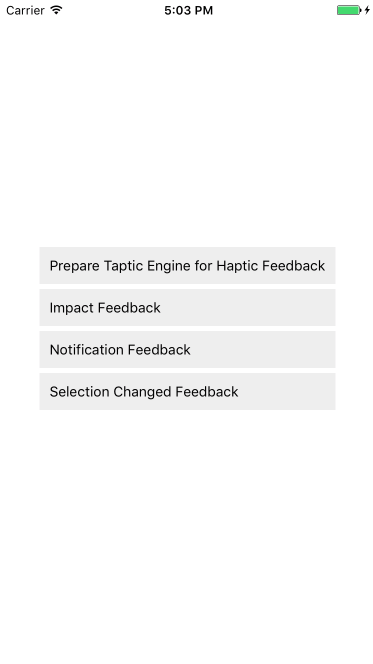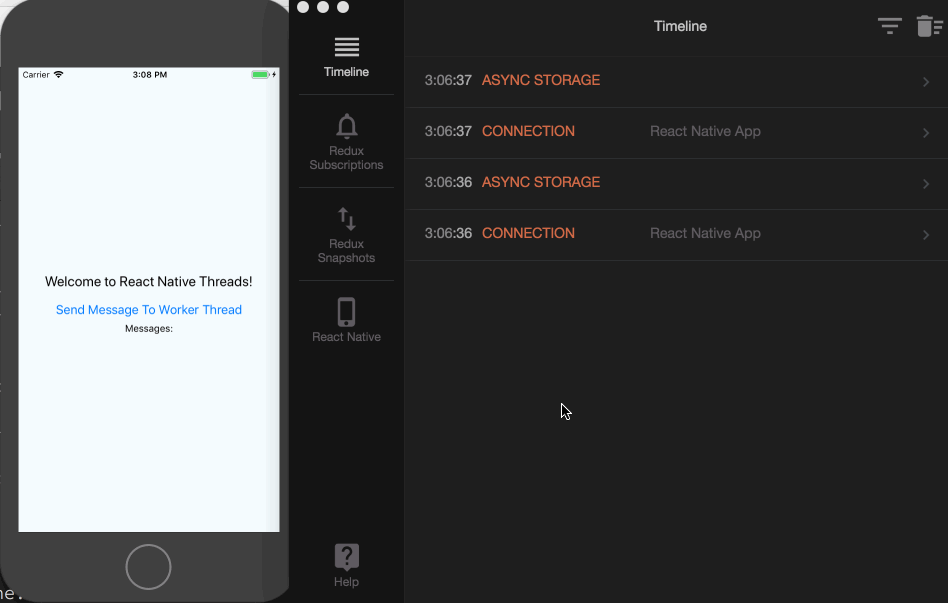React Native Emoticons
react native emoticons component, including emoji.
![]()
Install
npm install react-native-emoticons
Usage
UI Component
-
step 1
Import the component package.
import Emoticons from 'react-native-emoticons'; -
step 2
Write the component code in the proper place of your page render.
<Emoticons onEmoticonPress={this._onEmoticonPress.bind(this)} onBackspacePress={this._onBackspacePress.bind(this)} show={this.state.showEmoticons} concise={true} showHistoryBar={true} showPlusBar={true} />Tip: The attribute
onEmoticonPresscan get the emoticos results like{code:'?', name: 'GRIMACING FACE'}. The attributeshowwill control that if the component is visible. The attributeonBackspacePresswill add a function for backspace button.
props
| Prop | Type | Description | Required | Default |
|---|---|---|---|---|
onEmoticonPress |
Function |
callback function when the emoticons is pressed | Yes |
None |
onBackspacePress |
Function |
callback function when the backspace button is pressed | YES |
None |
show |
Bool |
show the component | YES |
false |
concise |
Bool |
concise mod with less emoji | No |
true |
showHistoryBar |
Bool |
enable history function | No |
true |
showPlusBar |
Bool |
enable more emoticons function(is on developing, if you have interesting on this, welcome pull request.) | No |
true |
asyncRender |
Bool |
async render | No |
false |
API
Import
import * as emoticons from 'react-native-emoticons';
-
stringify
//Most database can't restore the emoji string?,so we map //them to common string. const string = emoticons.stringify('This is source emoji ?'); console.log(string);//output 'This is source emoji [GRIMACING FACE]' -
parse
//If we want to show the emoji(fetch from database) in view page //we need parse the string const emoji = emoticons.parse('This is source emoji [GRIMACING FACE]'); console.log(emoji);//output 'This is source emoji ?' -
splitter
//this api is for backspace function const emoji = emoticons.splitter('emoji?'); console.log(emoji);//output ['e','m','o','j','i','?']