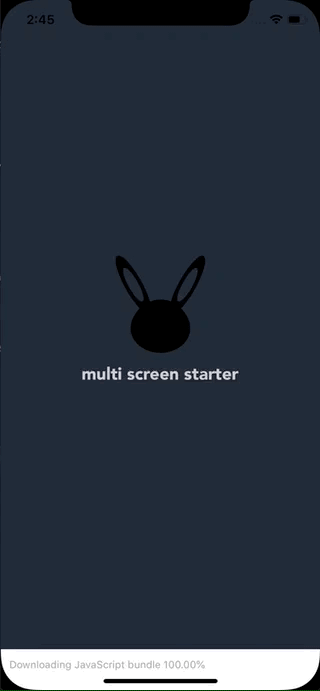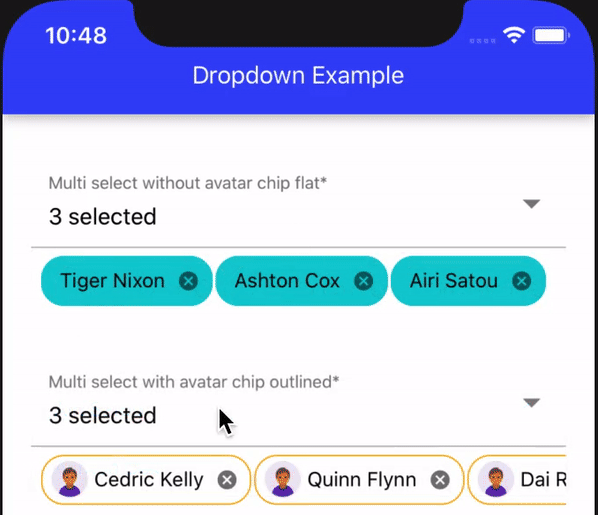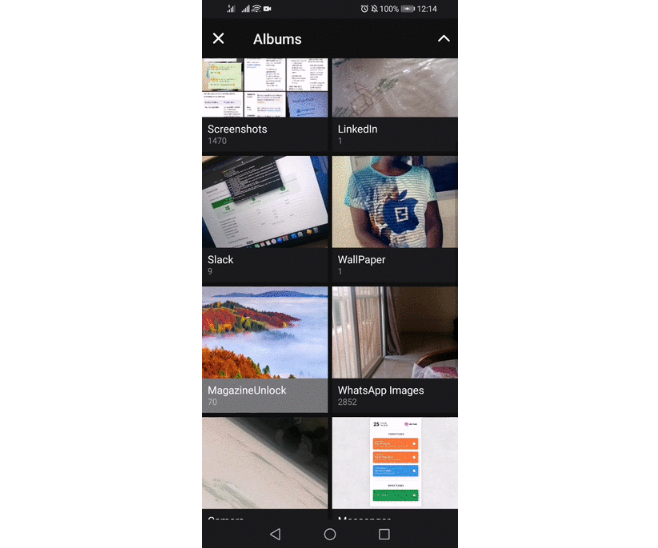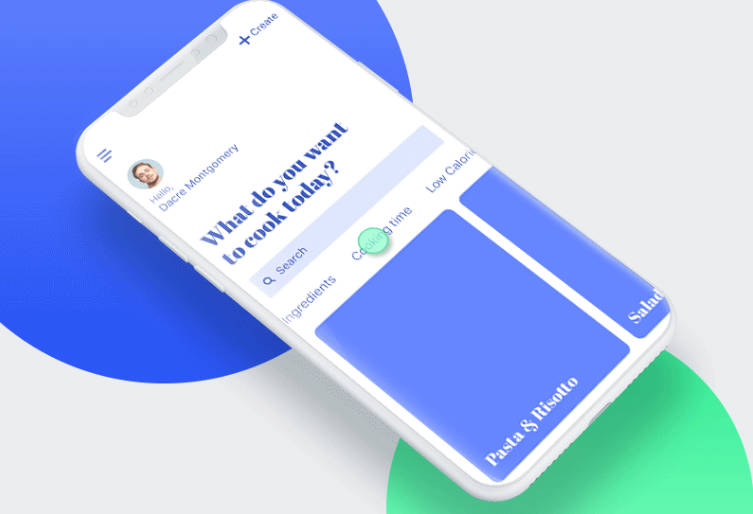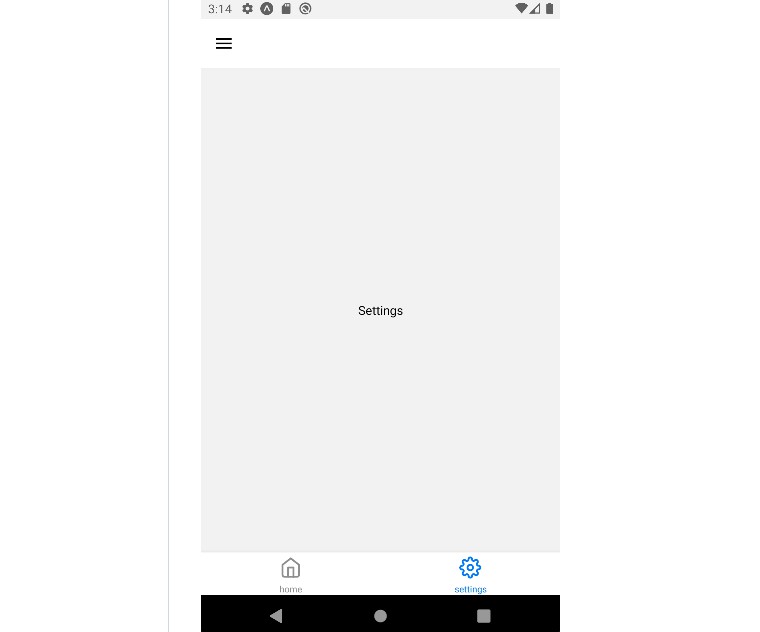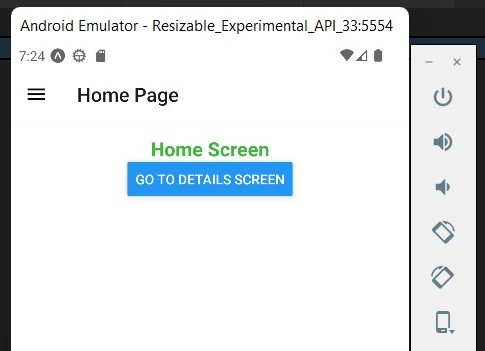Multi Screen Starter with Expo
react native / expo / react navigation v4.

Out of the Box
- Expo SDK 40
- React Navigation v4 & Theme Support!
- iOS 13 Appearance Support (with react-native-appearance)
- Preloading/caching local assets
- SVG custom icon usage
- Checker for the iOS notch: iPhoneX, iPhoneXs, iPhoneXr, iPhoneXs Max
install
First, make sure you have Expo CLI installed: npm install -g expo-cli
Install: yarn or yarn install
Run Project Locally: expo start or yarn dev
development on a physical device
- first, your machine and physical device should be on the same wifi connection
- make sure you have Expo CLI installed globally, if not run:
npm install -g expo-cli
- then navigate to this project's directory on your machine and run:
yarn devorexpo start
- now download the Expo Client app on your preferred physical device:
- Android: Google Play
- Apple: App Store
- scan the QR code generated when this project build started (expo start)
- android users: the QR scanner is built within the Expo Client app! ?
- ios 11 and later: you can open your camera app to scan the QR code, apple made the Expo peeps remove the QR scanner from the app for some reason... ?
- ios 10 and below: i wrote about a work around to get expo running on older iOS devices
- having issues? check the installation page for any pitfalls you may have.
linting
- run:
yarn lintfor a list of linting warnings/error in cli - prettier and airbnb config
- make sure you have prettier package installed:
- then make sure to enable these options (packages → prettier):
- eslint integration
- stylelint integration
- automatic format on save (toggle format on save)
- be aware of the
.prettierignorefile