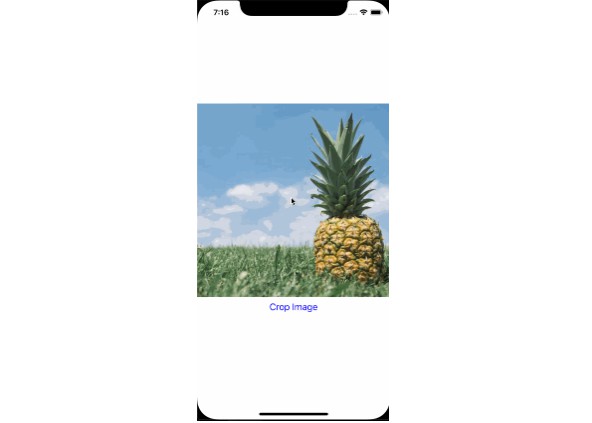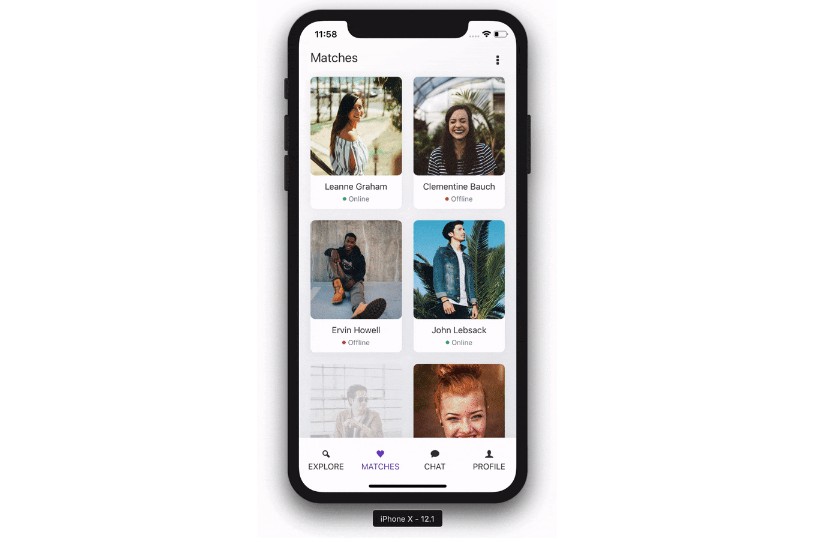react-native-simple-image-cropper
simple image cropper with React Native.

Getting Started
Installation
npm i react-native-simple-image-cropper --save
or
yarn add react-native-simple-image-cropper
Usage
import React from 'react';
import { View, Image, Button, StyleSheet } from 'react-native';
import ImageCropper from 'react-native-simple-image-cropper';
const IMAGE = 'https://picsum.photos/900/500';
const styles = StyleSheet.create({
container: {
flex: 1,
justifyContent: 'center',
},
});
class App extends React.Component {
state = {
cropperParams: {},
croppedImage: '',
};
setCropperParams = cropperParams => {
this.setState(prevState => ({
...prevState,
cropperParams,
}));
};
handlePress = async () => {
const { cropperParams } = this.state;
const cropSize = {
width: 200,
height: 200,
};
try {
const result = await ImageCropper.crop({
...cropperParams,
imageUri: IMAGE,
cropSize,
});
this.setState(prevState => ({
...prevState,
croppedImage: result,
}));
} catch (error) {
console.log(error);
}
};
render() {
const { croppedImage } = this.state;
return (
<View style={styles.container}>
<ImageCropper imageUri={IMAGE} setCropperParams={this.setCropperParams} />
<Button onPress={this.handleCropPress} title="Crop Image" color="blue" />
{croppedImage ? (
<Image style={{ width: 100, height: 100 }} source={{ uri: croppedImage }} />
) : null}
</View>
);
}
}