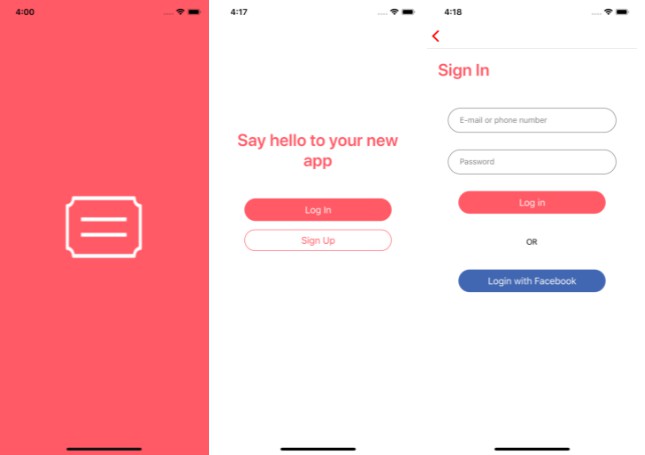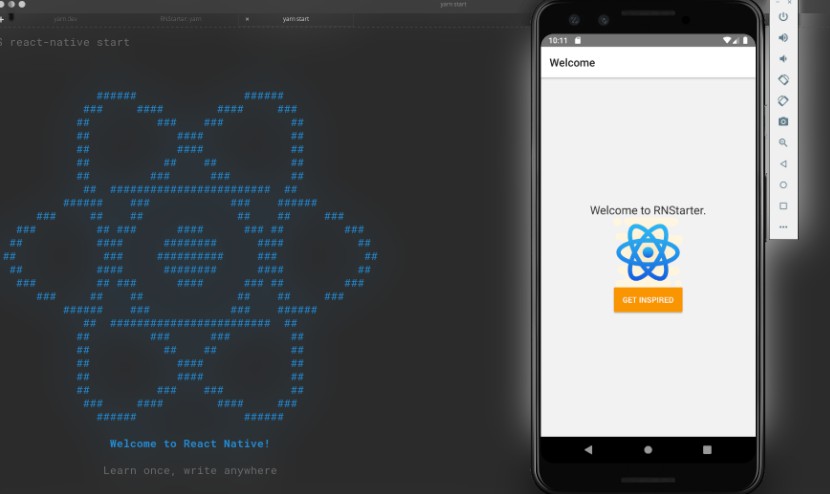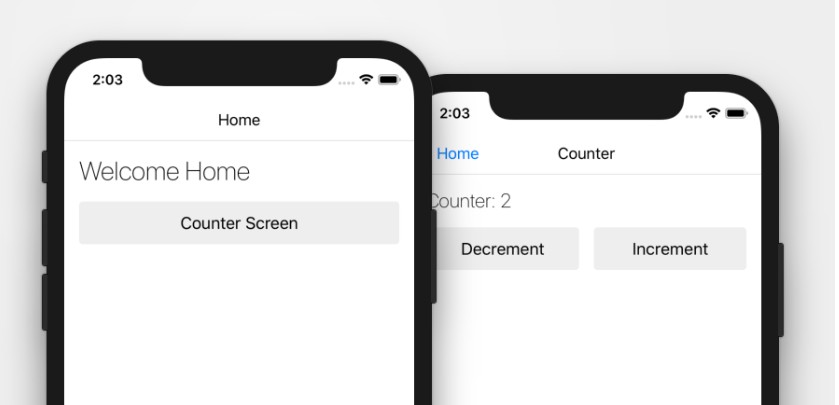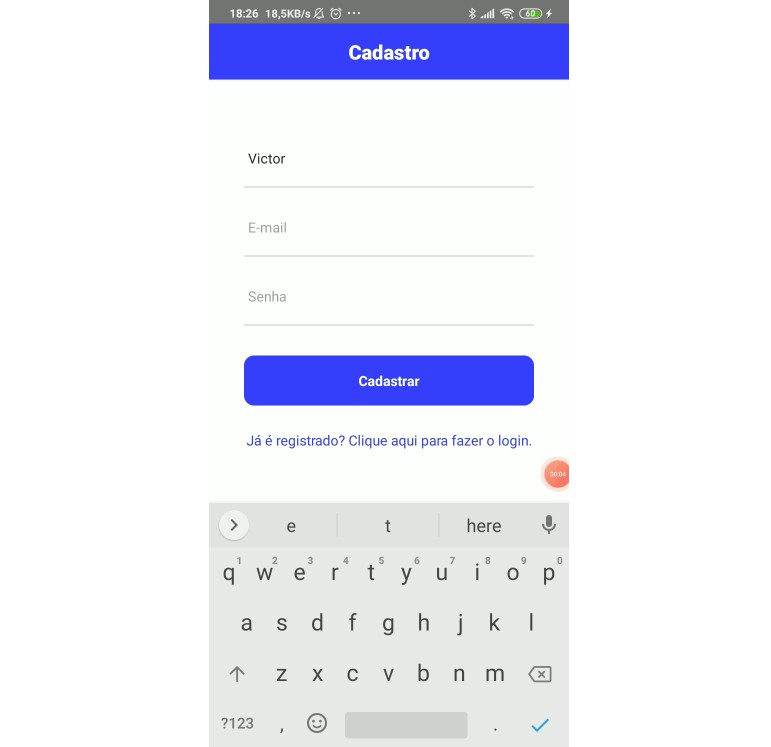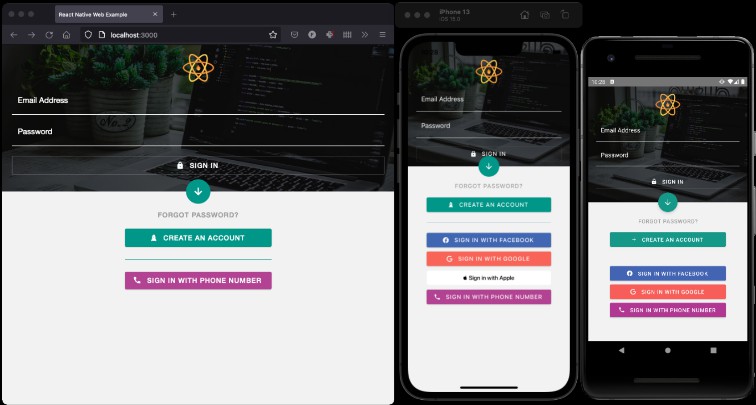React Native Starter Kit ?
Bootstrap your app development by using this awesome react native starter kit, integrated with Firebase Auth and Facebook Login. Clone this boilerplate app to get you up and running quickly.
Fully working features
- Login with Facebook
- Sign in with Google
- User Management with Firebase Auth
- Firebase Firestore Integration
- Email/Password Registration
- Persistent Login Credentials (a.k.a Remember password)
- Logout Functionality
- Beautiful UI and transitions
Installation
- Unarchive the downloaded .zip
- Go to Firebase.com and create your own account and a project
- In Firebase Console, create your own Android App and iOS App
- Download the google-services.json file from your Firebase Console, and place it in the android folder of the starter kit (override the existing one)
- Download the GoogleService-Info.json file from your Firebase Console, and place it in the ios folder of the starter kit (override the existing one)
- Open a Terminal, locate the starter kit folder (where the package.json file is) and run:
npm install && react-native run-android
App Designs

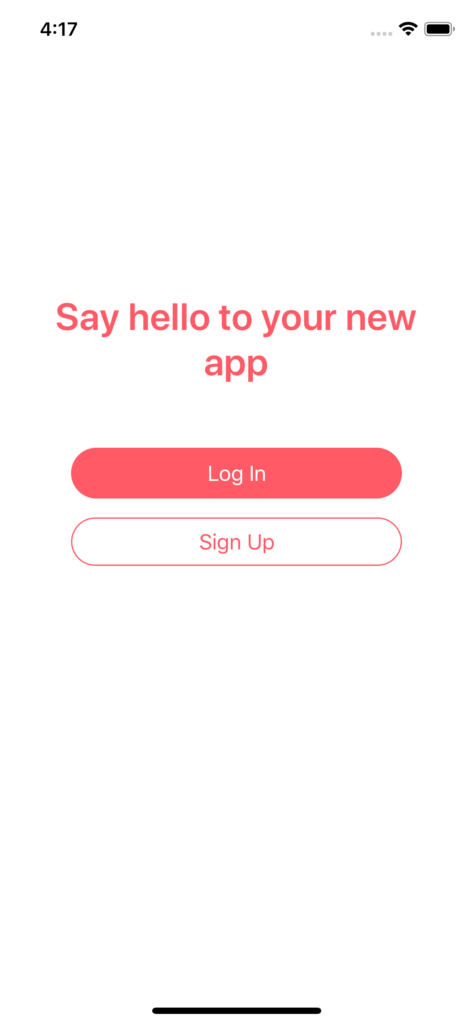
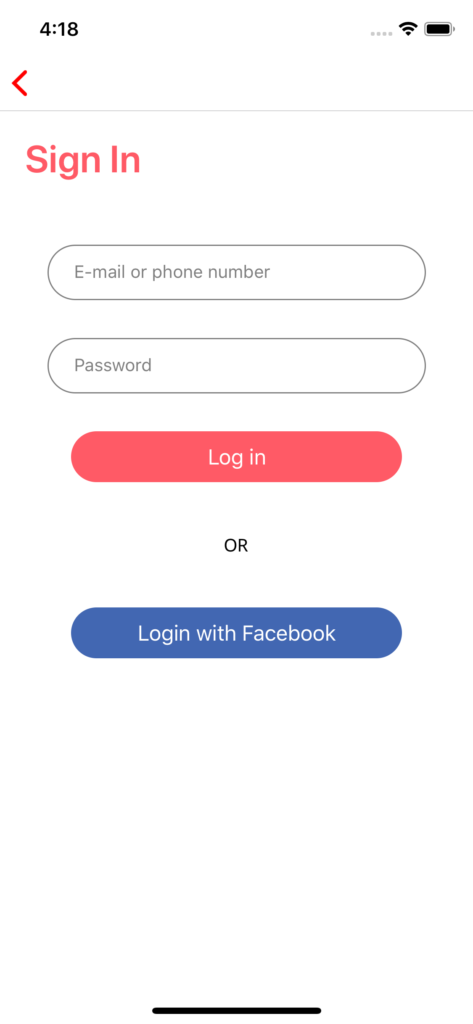
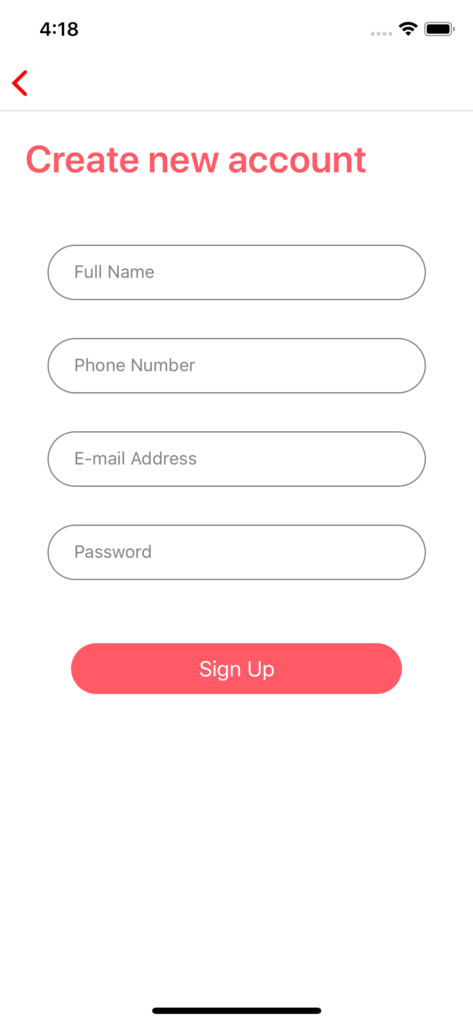
Google signin
-
when signing in with google on android and you get "developer_error google sign in".
-
take the following steps:
* in the command line, enter: keytool -exportcert -list -v -alias androiddebugkey -keystore ~/.android/debug.keystore * when prompted for password, enter: android * you should successfully generate some keys. * copy the "SHA1:" key * visit firestore console in your browser * under settings>>Project settings select "RN Starter Kit Android" * click "add fingerprint" * paste the copied "SHA1:" key * then rebuild app