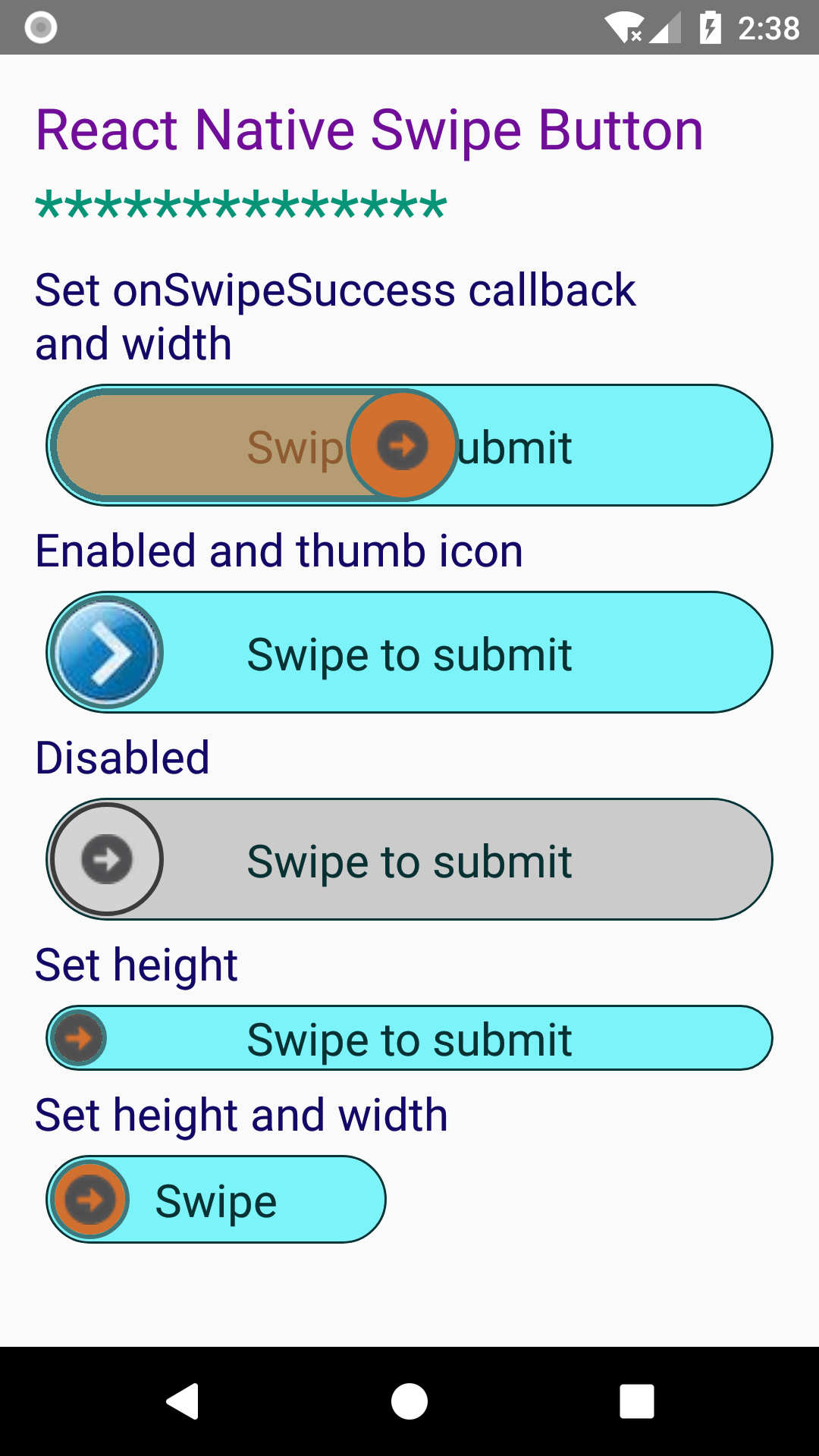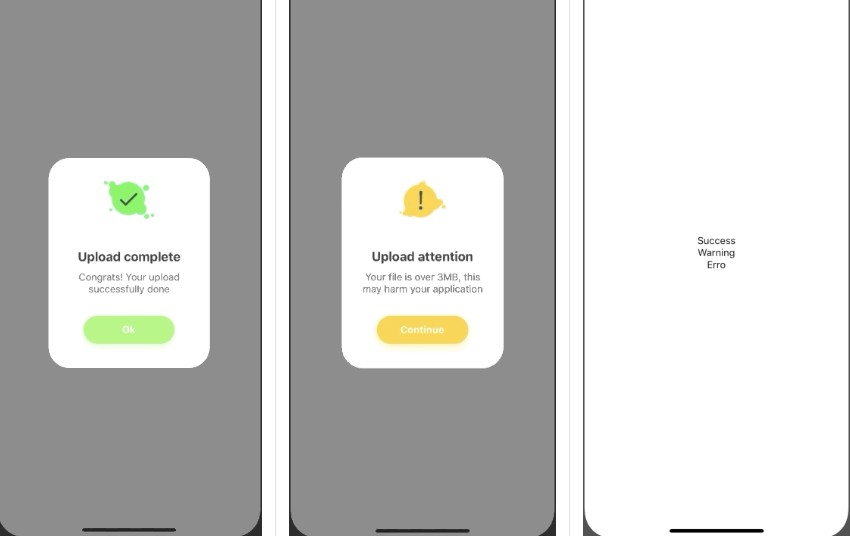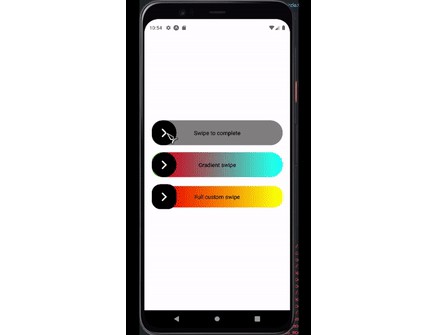RNSwipeButton
React Native Swipe Button component.
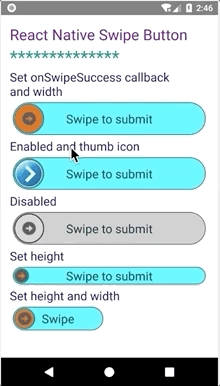
Code for above screen
import React, {Fragment} from 'react';
import {Text, ToastAndroid} from 'react-native';
import thumbIcon from './assets/thumbIcon.png';
import SwipeButton from 'rn-swipe-button';
const App = () => {
return (
<View style={{padding: 15}}>
<Text style={{color: '#700D99', fontSize: 25}}>
React Native Swipe Button
</Text>
<Text style={{color: '#059478', fontSize: 30}}>**************</Text>
<Text style={{color: '#140866', fontSize: 20}}>
Set onSwipeSuccess callback and width
</Text>
<SwipeButton
disabled={false}
onSwipeSuccess={() => {
ToastAndroid.showWithGravity(
'Submitted successfully!',
ToastAndroid.SHORT,
ToastAndroid.CENTER,
);
}}
/>
<Text style={{color: '#140866', fontSize: 20}}>
Enabled and thumb icon
</Text>
<SwipeButton thumbIconImageSource={thumbIcon} />
<Text style={{color: '#140866', fontSize: 20}}>Disabled</Text>
<SwipeButton disabled={true} />
<Text style={{color: '#140866', fontSize: 20}}>Set height</Text>
<SwipeButton height={25} />
<Text style={{color: '#140866', fontSize: 20}}>Set height and width</Text>
<SwipeButton height={35} width={150} title="Swipe" />
</View>
);
};
The below screenshot is from demo app under examples folder in the repo