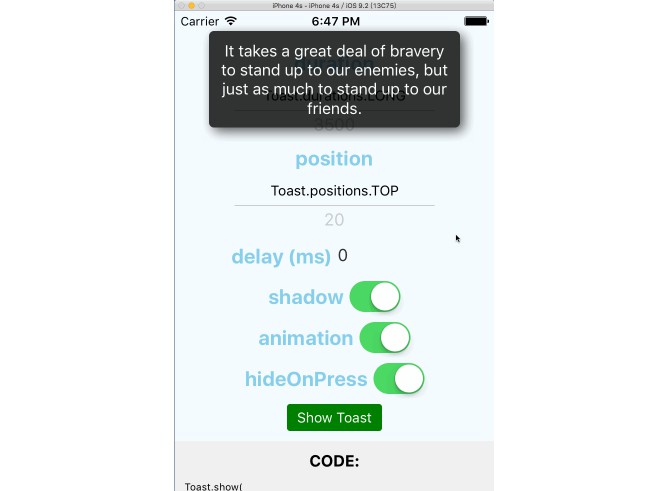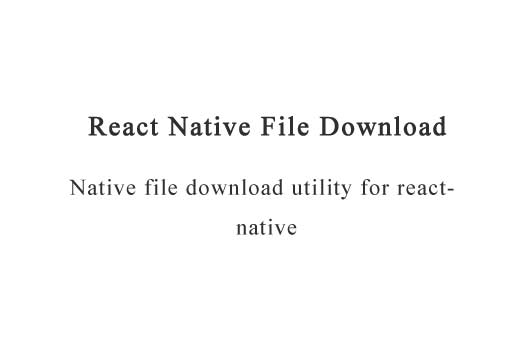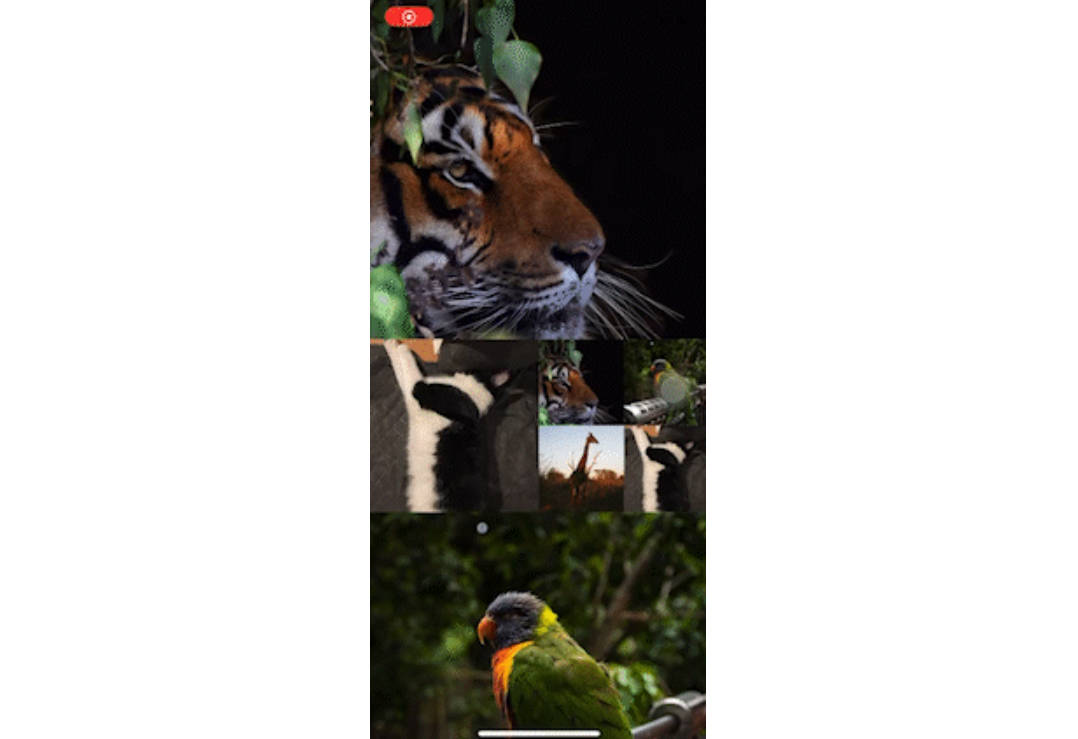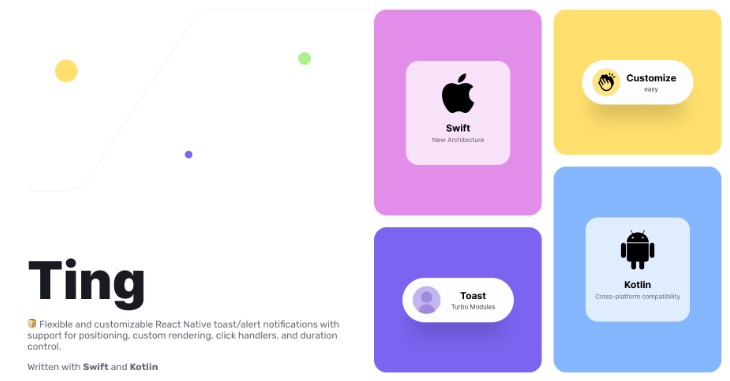react-native-root-toast
react native toast like component, pure javascript solution.
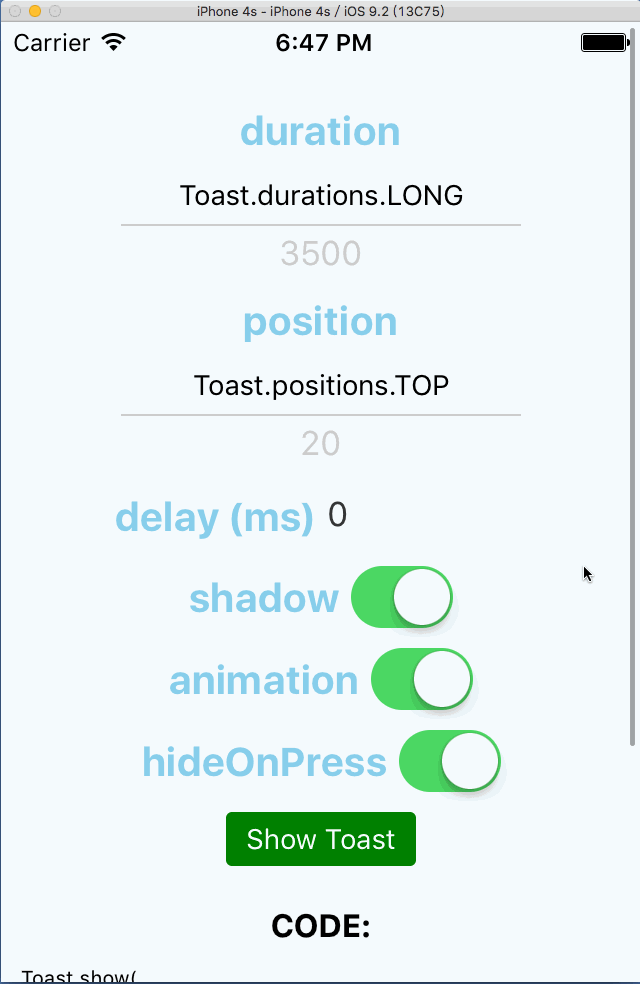
- react-native-root-toast >= 2.1.0 only supports react-native >= 0.47.0 , for react-native < 0.47.0 you can choose 2.0.0 or below.
Features
- Pure javascript solution.
- Support both Android and iOS.
- Lots of custom options for Toast.
- You can show/hide Toast by calling api or using Component inside render.
Install
npm install react-native-root-toast
Settings
| Name | Default | Type | Description |
|---|---|---|---|
| duration | Toast.durations.SHORT | Number | The duration of the toast. (Only for api calling method) |
| visible | false | Bool | The visibility of toast. (Only for Toast Component) |
| position | Toast.positions.BOTTOM | Number | The position of toast showing on screen (A negative number represents the distance from the bottom of screen. A positive number represents the distance form the top of screen. 0 will position the toast to the middle of screen.) |
| animation | true | Bool | Should preform an animation on toast appearing or disappearing. |
| shadow | true | Bool | Should drop shadow around Toast element. |
| backgroundColor | null | String | The background color of the toast. |
| shadowColor | null | String | The shadow color of the toast. |
| textColor | null | String | The text color of the toast. |
| delay | 0 | Number | The delay duration before toast start appearing on screen. |
| hideOnPress | true | Bool | Should hide toast that appears by pressing on the toast. |
| onShow | null | Function | Callback for toast`s appear animation start |
| onShown | null | Function | Callback for toast`s appear animation end |
| onHide | null | Function | Callback for toast`s hide animation start |
| onHidden | null | Function | Callback for toast`s hide animation end |
Properties
Toast.durations
presets of duration of the toast.
-
Toast.durations.SHORT (equals to 2000)
-
Toast.durations.LONG (equals to 3500)
Toast.positions
presets of position of toast.
-
Toast.positions.TOP (equals to 20)
-
Toast.positions.BOTTOM (equals to -20)
-
Toast.positions.CENTER (equals to 0)
Usage
There are two different ways to manage a Toast.
Calling api
import Toast from 'react-native-root-toast';
// Add a Toast on screen.
let toast = Toast.show('This is a message', {
duration: Toast.durations.LONG,
position: Toast.positions.BOTTOM,
shadow: true,
animation: true,
hideOnPress: true,
delay: 0,
onShow: () => {
// calls on toast\`s appear animation start
},
onShown: () => {
// calls on toast\`s appear animation end.
},
onHide: () => {
// calls on toast\`s hide animation start.
},
onHidden: () => {
// calls on toast\`s hide animation end.
}
});
// You can manually hide the Toast, or it will automatically disappear after a `duration` ms timeout.
setTimeout(function () {
Toast.hide(toast);
}, 500);
Using a Component
NOTE:
Showing a toast by using a Component inside render, The toast will be automatically disappeared when the <Toast /> is unmounted.
import React, {Component} from 'react-native';
import Toast from 'react-native-root-toast';
class Example extends Component{
constructor() {
super(...arguments);
this.state = {
visible: false
};
}
componentDidMount() {
setTimeout(() => this.setState({
visible: true
}), 2000); // show toast after 2s
setTimeout(() => this.setState({
visible: false
}), 5000); // hide toast after 5s
};
render() {
return <Toast
visible={this.state.visible}
position={50}
shadow={false}
animation={false}
hideOnPress={true}
>This is a message</Toast>;
}
}
Run example:
cd ./Example
npm install