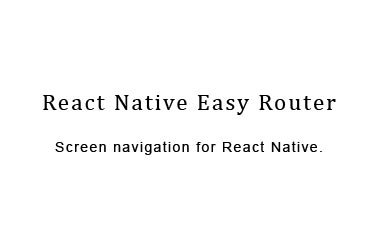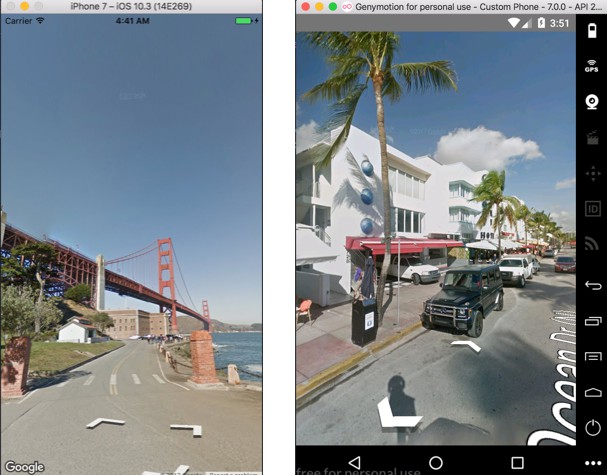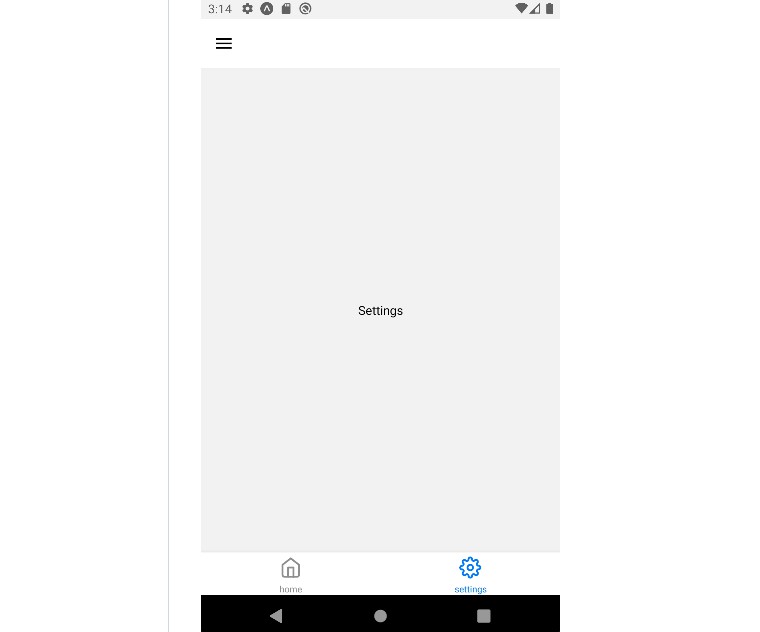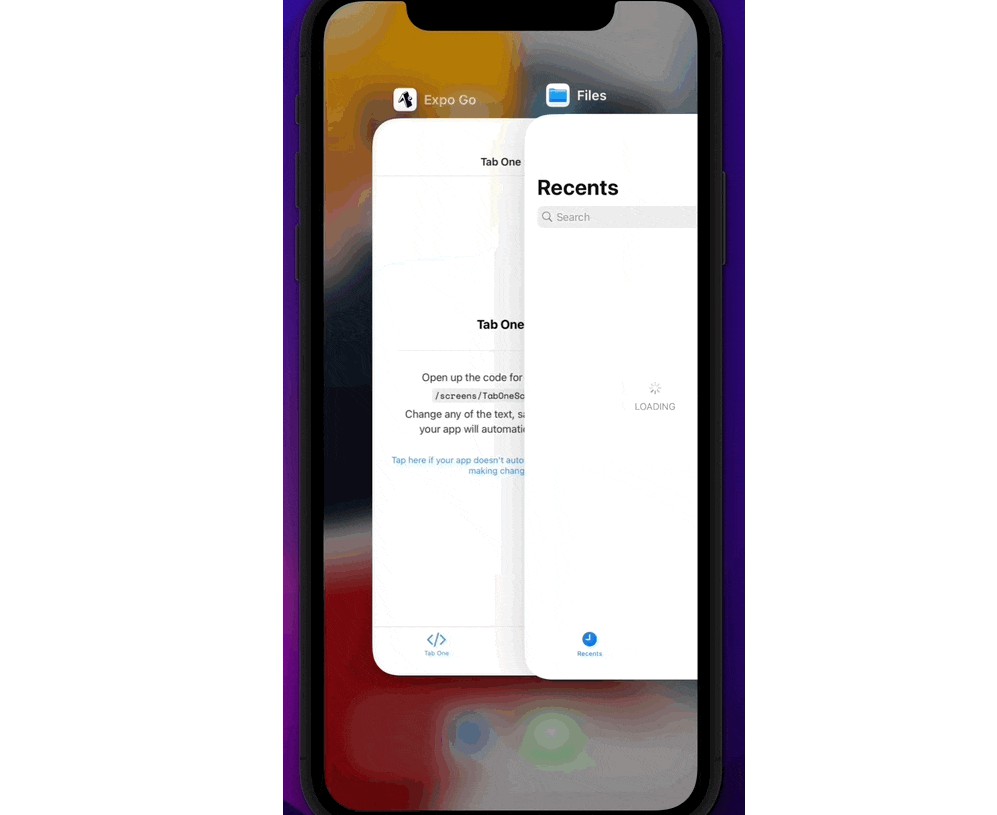React Native Easy Router
Screen navigation for React Native.
Installation
npm install --save react-native-easy-router
Usage
import React from 'react'
import Router from 'react-native-easy-router'
import { Text, View } from 'react-native'
const First = ({ router }) => (
<View style={{ backgroundColor: 'white', flex: 1 }}>
<Text>First screen</Text>
<Text onPress={() => router.push.Second({ name: 'John' })}>Go forward</Text>
</View>
)
const Second = ({ router, name }) => (
<View style={{ backgroundColor: 'pink', flex: 1 }}>
<Text>Second screen</Text>
<Text>Hello {name}!</Text>
<Text onPress={() => router.pop()}>Go back</Text>
</View>
)
const routes = { First, Second }
const App = () => <Router routes={routes} initialRoute="First" />
export default App
You can see more usage examples in examples
API
Router properties
| Property | Type | Required | Description |
|---|---|---|---|
| animations | object | custom animations | |
| routes | object | required | route components keyed by route name |
| initialRoute | string | required | initial route name |
| router | function | function to get router object | |
| disableHardwareBack | boolean | don't use Android back button to pop (default false) | |
| onStackChange | function | function called after navigation stack changes | |
| onBeforeStackChange | function | function called before navigation stack changes |
// Example
<Router
routes={{ First, Second }}
initialRoute="first"
router={router => (this.router = router)}
disableHardwareBack={false}
/>
Router functions
Router object can be found in route component parameters or can be got from routerRef property
| Property | Type | Description |
|---|---|---|
| pop | function(animation) | Pops the last screen |
| push | object{key:function(parameters, animation)} | Object of functions to push new screen keyed by route name |
| replace | object{key:function(parameters, animation)} | Object of functions to replace current screen keyed by route name |
| reset | object{key:function(parameters, animation)} | Object of functions to reset the whole stack keyed by route name |
| stack | array | List of routes in stack |
All functions return promises. Promise resolves when action finishes
// Example
router.pop({type:'top'}).then(() => console.log('Popped')
router.push.First({value:123}, {type:'top'}).then(() => console.log('Pushed'))
router.replace.Second({value:123}, {type:'top'}).then(() => console.log('Replaced'))
router.reset.First({value:123}, {type:'top'}).then(() => console.log('Reset'))
Router stack element
| Parameter | Type | Description |
|---|---|---|
| id | string | Id of route |
| route | string | Route name |
| params | object | Parameters passed to screen |
| animation | object | Animation used to transition to this screen |
| pop | function | Function to pop all screens until this |
| replace | function | Function to replace all screens in stack after this |
// Example
console.log(router.stack[0].id)
console.log(router.stack[0].route)
console.log(router.stack[0].params)
router.stack[0].pop({ type: 'bottom' }).then(() => console.log('Popped to route'))
router.stack[0].replace.Second().then(() => console.log('Replaced'))
Animations
| Property | Available values |
|---|---|
| type | 'none', 'bottom','left', 'left-bottom', 'left-top' 'right', 'right-bottom', 'right-top' 'top', 'fade' |
| duration | integer number in milliseconds |
| easing | easing type from here (https://github.com/oblador/react-native-animatable) |
When you set animation type to none no animation is shown
// Example
router.pop({ type: 'bottom', duration: 500, easing: 'ease-in-out' })
Custom animations
Also you can pass your custom animation types to router. Where type is array consisting of:
| Index | Type | Description |
|---|---|---|
| 0 | Object | Start position for in animation / end position for out animation |
| 1 | Object | Start position for out animation / end position for in animation |
| 2 | Boolean | Usage of native driver animation |
// Example
const animations = { 'skew' : [{ transform: [{ skewX: '90deg' }] }, { transform: [{ skewX: '0deg' }] }, false] }
<Router animations={animations} routes={First, Second} initialRoute="First"/>
// then
router.push.Second({}, { type: 'skew' })
The only limitation for custom animations is that the out animation useNativeDriver property can't be different from the in animation useNativeDriver property
// You can't push screen with animation like this
[{ transform: [{ skewX: '90deg' }] }, { transform: [{ skewX: '0deg' }]}, false]
// and then pop with animation like that
[{ opacity: 1}] }, { opacity:0}, true]
Responding to stack changes
The onStackChange event can be used to update your application state or UI when navigation occurs. It receives a single argument, the new stack
// Example
<Router
onStackChange={newStack => {
// Dispatch the new navigation stack to a store
dispatch({type: 'SET_ROUTER_STACK', payload: newStack})
}}
/>
The onBeforeStackChange event can be used to synchronise your application UI with router transitions. It receives 3 arguments: the transition animation, the current stack and the target stack
// Example
<Router
onBeforeStackChange={(animation, oldStack, newStack) => {
// Assign the transition animation and screens to state
const fromScreen = fromStack[fromStack.length - 1].route
const toScreen = toStack[toStack.length - 1].route
this.setState({animation, fromScreen, toScreen})
}}
/>