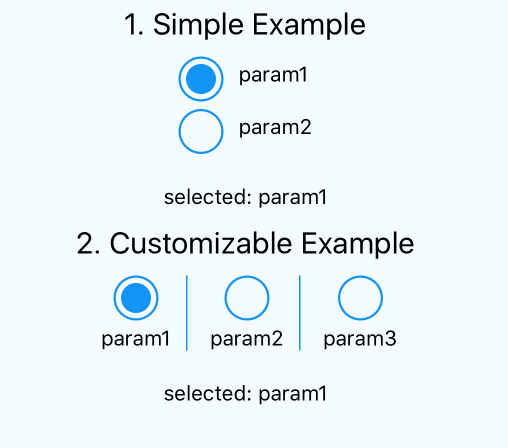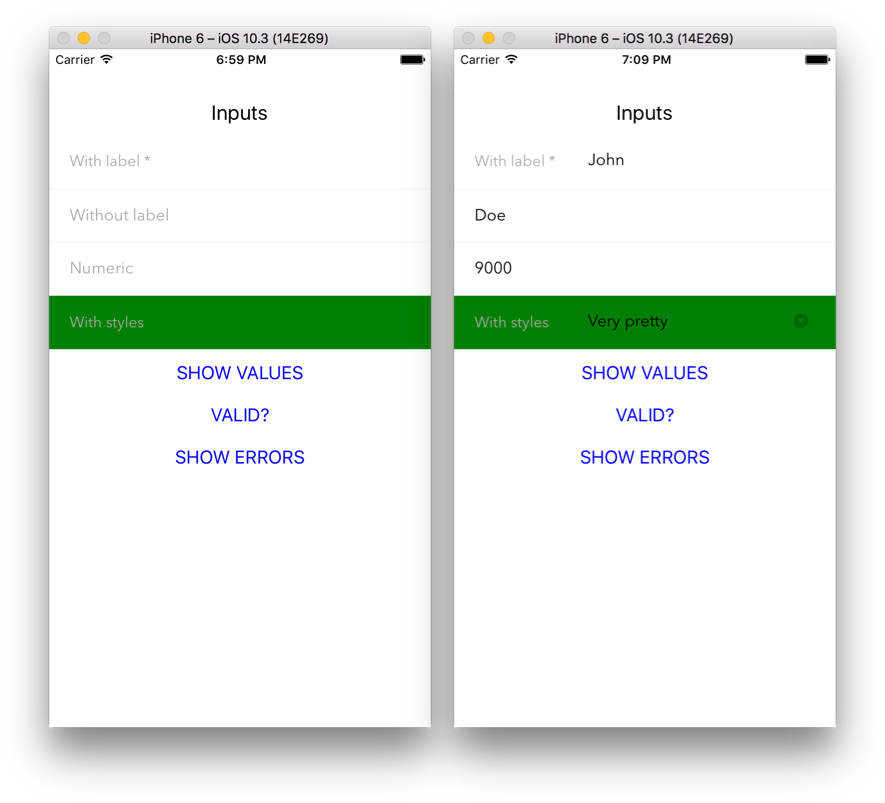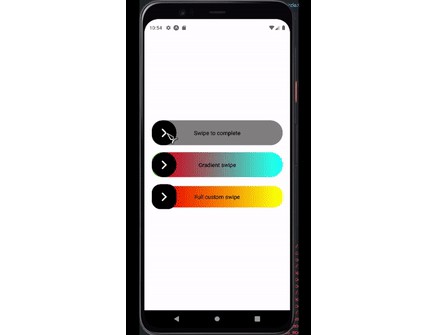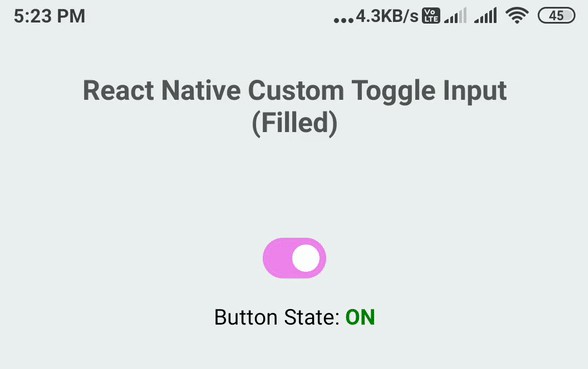react-native-simple-radio-button
simple and useful radio button component for React Native.
Installation
in Cli
npm i react-native-simple-radio-button --save
Getting started
import RadioForm, {RadioButton, RadioButtonInput, RadioButtonLabel} from 'react-native-simple-radio-button';
var radio_props = [
{label: 'param1', value: 0 },
{label: 'param2', value: 1 }
];
var RadioButtonProject = React.createClass({
getInitialState: function() {
return {
value: 0,
}
},
render: function() {
return (
<View>
<RadioForm
radio_props={radio_props}
initial={0}
onPress={(value) => {this.setState({value:value})}}
/>
</View>
);
}
});
Basic
<RadioForm
radio_props={radio_props}
initial={0}
onPress={(value) => {this.setState({value:value})}}
/>
Advanced
<RadioForm
radio_props={this.state.types}
initial={0}
formHorizontal={false}
labelHorizontal={true}
buttonColor={'#2196f3'}
animation={true}
onPress={(value) => {this.setState({value:value})}}
/>
Pro
<RadioForm
formHorizontal={true}
animation={true}
>
{/* To create radio buttons, loop through your array of options */}
{radio_props.map((obj, i) => {
<RadioButton labelHorizontal={true} key={i} >
{/* You can set RadioButtonLabel before RadioButtonInput */}
<RadioButtonInput
obj={obj}
index={i}
isSelected={this.state.value3Index === i}
onPress={onPress}
borderWidth={1}
buttonInnerColor={'#e74c3c'}
buttonOuterColor={this.state.value3Index === i ? '#2196f3' : '#000'}
buttonSize={40}
buttonOuterSize={80}
buttonStyle={{}}
buttonWrapStyle={{marginLeft: 10}}
/>
<RadioButtonLabel
obj={obj}
index={i}
labelHorizontal={true}
onPress={onPress}
labelStyle={{fontSize: 20, color: '#2ecc71'}}
labelWrapStyle={{}}
/>
</RadioButton>
})}
</RadioForm>
Methods
updateIsActiveIndex
Updating active radio button forcibly
Props
RadioForm Component
radio_props (Default: []) *required
radio button value and label array
onPress *required
callback when radio button clicked.
initial (Default: 0)
The index of selected radio button. This is used when this component is activated. If you want to
pass initial as asynchronous, you can use updateIsActiveIndex function.
If you want to make it empty initially, please pass
-1
buttonColor(Default: '#2196f3')
change radio button color
<RadioForm
radio_props={radio_props}
initial={0}
buttonColor={'#50C900'}
/>
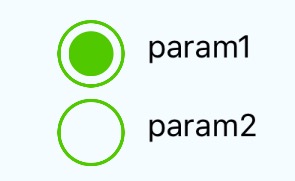
labelColor(Default: '#000')
change label color
<RadioForm
radio_props={radio_props}
initial={0}
labelColor={'#50C900'}
/>
formHorizontal(Default: false)
change form position
<RadioForm
radio_props={radio_props}
initial={0}
formHorizontal={true}
/>

labelHorizontal(Default: true)
change label position
<RadioForm
radio_props={radio_props}
initial={0}
labelHorizontal={false}
/>
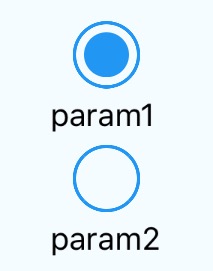
animation (Default: true)
if you pass false, animation of radio button is disabled
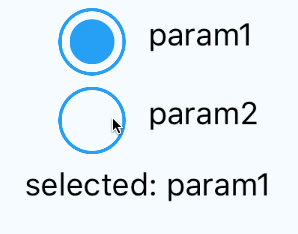
accessible
indicates accessibility for the individual radio button input and radio button label components
accessibilityLabel
used to set accessibilityLabel for individual radio button input and radio button label components,
radio button input will have accessibilityLabel = [accessibilityLabel]Input[index]
radio button label will have accessibilityLabel = [accessibilityLabel]Label[index]
testID
used to set testID for individual radio button input and radio button label components,
radio button input will have testID = [testID]Input[index]
radio button label will have testID = [testID]Label[index]
RadioButton Component
isSelected
If you pass true to this param, that button change to selected status.
labelHorizontal
change label position to horizontal
buttonColor
The button color
selectedButtonColor
The selected button color
labelColor
The label color
style
The label style
wrapStyle
Styles that are applied to the
onPress *required
callback when radio button clicked.
idSeparator (Default: |)
separator used for extracting id from accessibilityLabel and testID
accessible
indicates accessibility for the wrapped radio button input and radio button label components
accessibilityLabel
used to set accessibilityLabel for the wrapped radio button input and radio button label components, needs to be of the format [accessibilityLabel][separator][id]
radio button input will have accessibilityLabel = [accessibilityLabel]Input[index]
radio button label will have accessibilityLabel = [accessibilityLabel]Label[index]
testID
used to set testID for individual radio button input and radio button label components, needs to be of the format [testID][separator][id]
radio button input will have testID = [testID]Input[index]
radio button label will have testID = [testID]Label[index]
<RadioButton
accessible={true}
idSeparator=','
accessibilityLabel='noteType,1'
testID='noteType,1'
/>
RadioButtonInput
isSelected
onPress
buttonInnerColor
The button inner color
buttonOuterColor
The button inner color
buttonSize
The button size. Width and height will be same length.
buttonOuterSize
The button size of outer. Width and height will be same length.
buttonStyle
Custom button style
buttonWrapStyle
Custom style for view of button's outside
accessible
indicates accessibility for the radio button input component
accessibilityLabel
used to set accessibilityLabel (content description / label for Android) for the radio button input component
testID
used to set testID (id / name for iOS) for the radio button input component
RadioButtonLabel
labelHorizontal
If you pass true, the button and label will be aligned horizontally.
labelStyle
If you pass style, you can change label text style as you want
labelWrapStyle
If you pass style, you can change label wrapper view style as you want
onPress *required
callback when radio button clicked.
accessible
indicates accessibility for the radio button label component
accessibilityLabel
used to set accessibilityLabel (content description / label for Android) for the radio button label component
testID
used to set testID (id / name for iOS) for the radio button label component