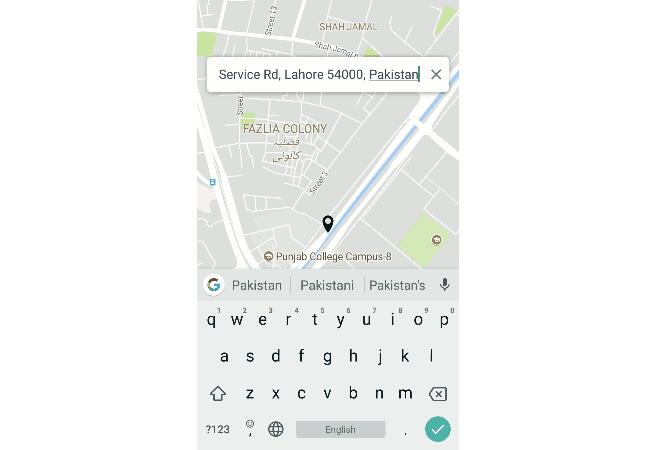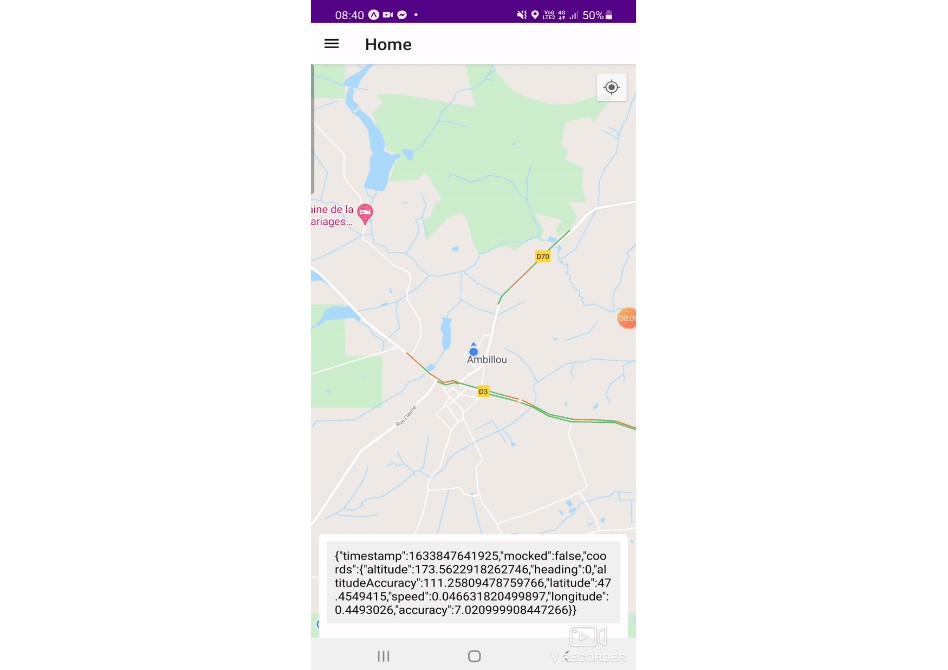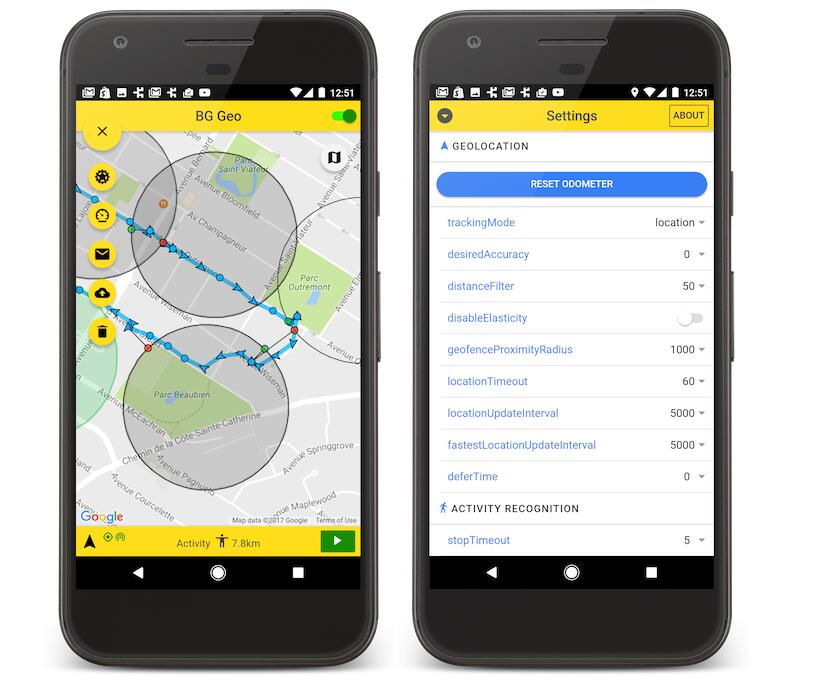react-native-location-view
A package to help pick user location with autocomplete and current location support. Uses react-native-maps
Preview
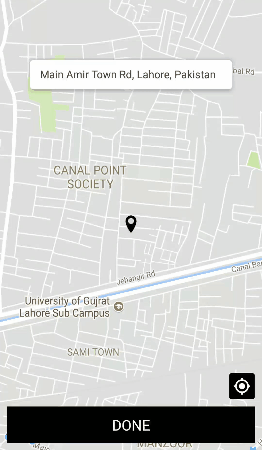
Installation
Download an install the library
npm install react-native-location-view --save
Or if you are using yarn
yarn add react-native-location-view
This library depends upon 2 other native libraries
Make sure to install these before you install react-native-location-view
For Google Places API go to this page and enable "Google Places API Web Service" (NOT Android or iOS) in the console.
Example
import React from 'react';
import LocationView from "react-native-location-view";
import {View} from "react-native";
export default class SelectLocationScreen extends React.Component {
state = {
};
render() {
return(
<View style={{flex: 1}}>
<LocationView
apiKey={"MY_GOOGLE_API_KEY"}
initialLocation={{
latitude: 37.78825,
longitude: -122.4324,
}}
/>
</View>
);
}
}
Supported Props
| Prop | Type | Required |
|---|---|---|
| apiKey | string | Yes |
| initialLocation | object | Yes |
| markerColor | string | No |
| actionButtonStyle | object (style) | No |
| actionTextStyle | object (style) | No |
| actionText | string | No |
| onLocationSelect | function | No |
| debounceDuration | number | No |