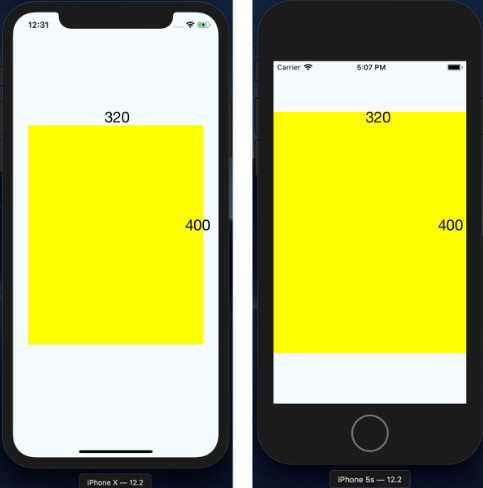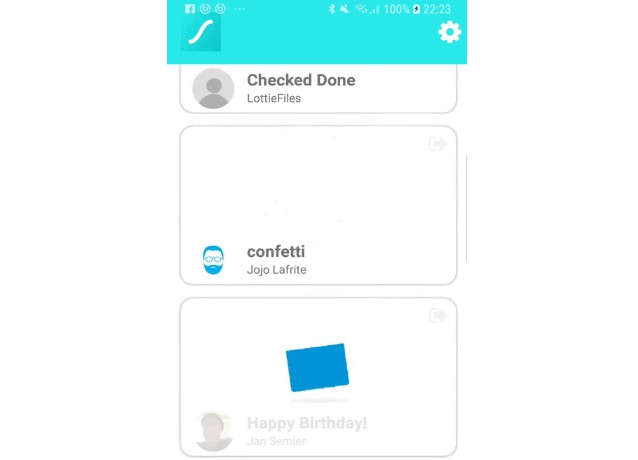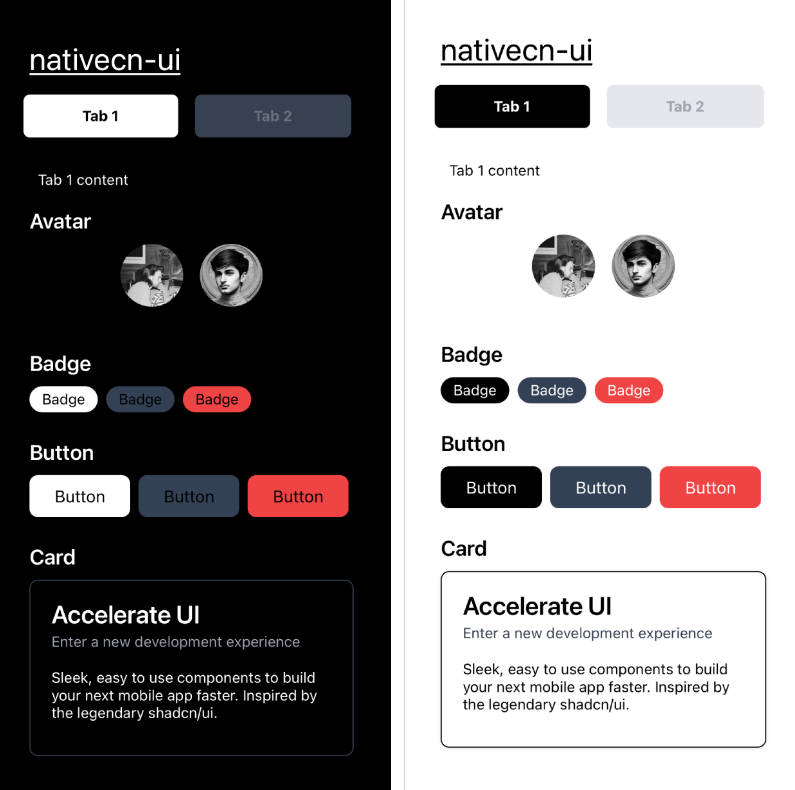react-native-lightweight-responsive
react-native-lightweight-responsive can change the size of your component into optimized size, based on the default UI size of design prototype.
If you have UI prototype design and the default size of prototype is 375 X 812, some devices is OK, but others have problems like below.
Simple Usage
install
npm install --save react-native-lightweight-responsive
usage
import Responsive from 'react-native-lightweight-responsive';
<View style={{
width: Responsive.width(320),
height: Responsive.height(400),
}}/>
and then?
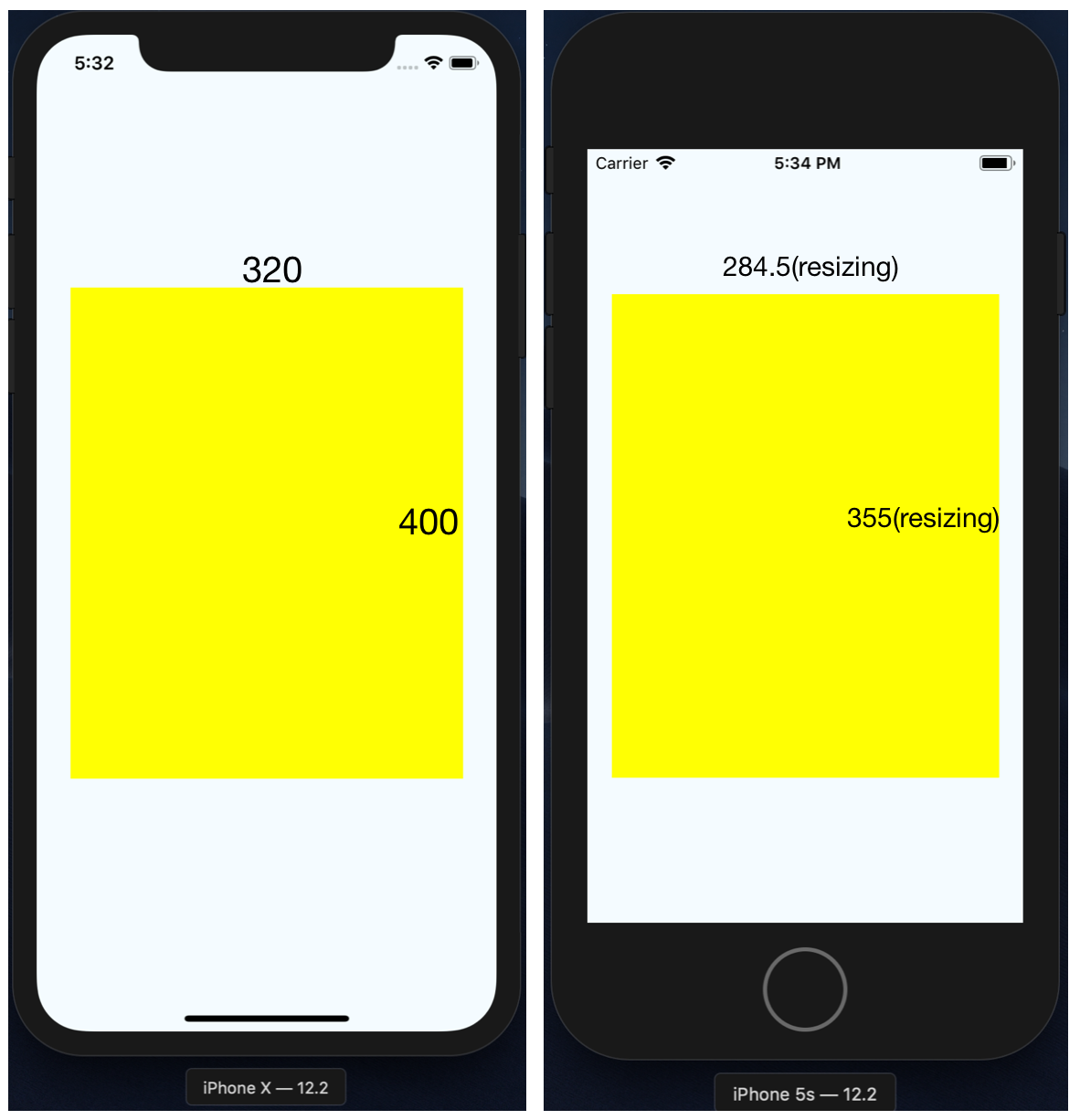
API
| Name | Type | Param | Description |
|---|---|---|---|
| setOptions | func | {width: 360, height: 640, enableOnlySmallSize: false} |
width, height sets the default size. enableOnlySmallSize will apply Responsive's features to smaller than default size if true. |
| width | func | width |
The size (width) that will be changed, based on the default size (width) that you set using setOptions. |
| height | func | height |
The size (height) that will be changed, based on the default size (height) that you set using setOptions. |