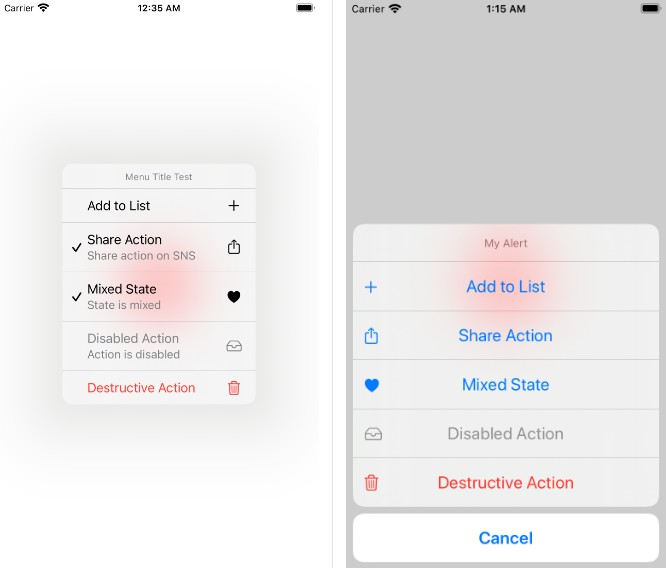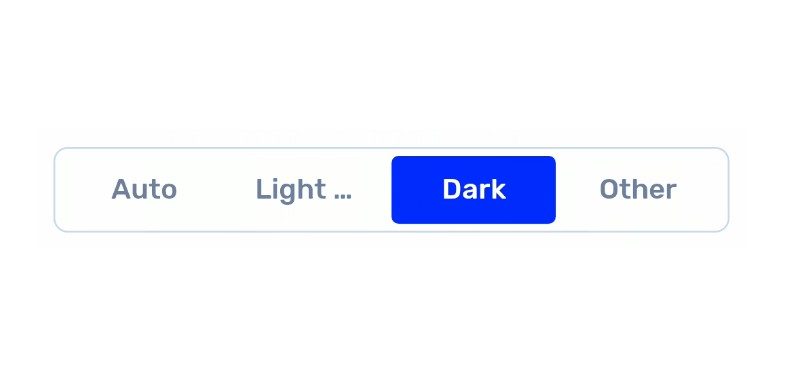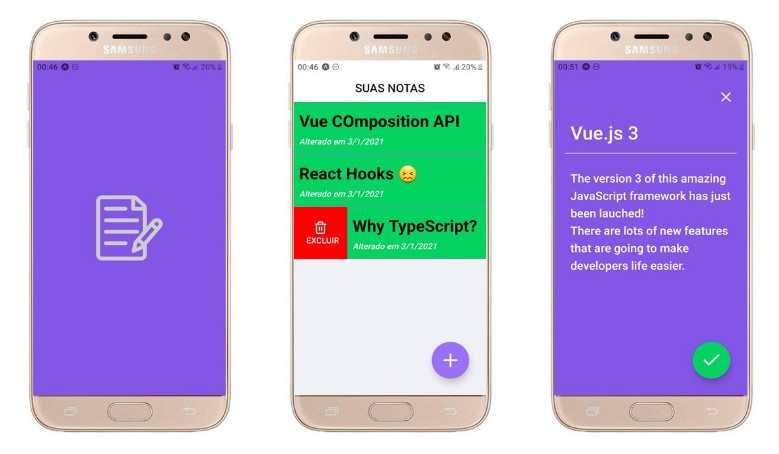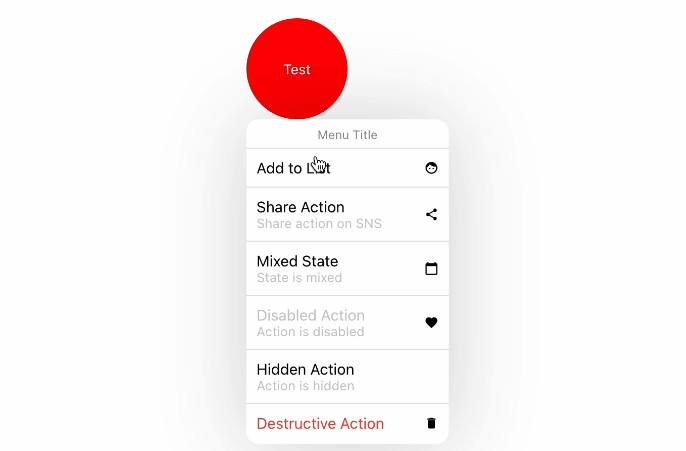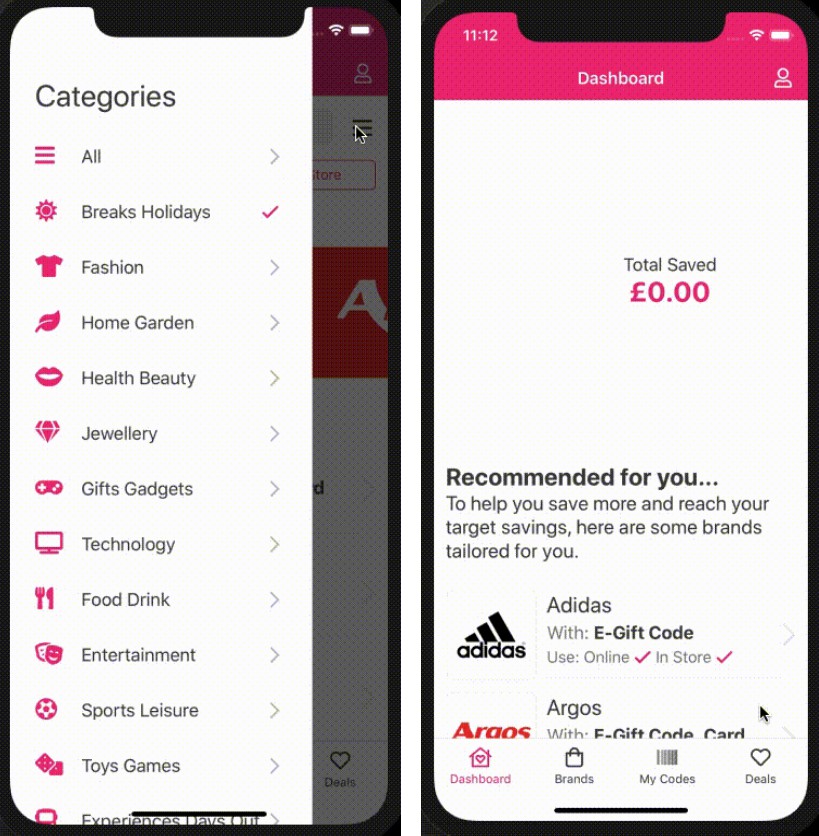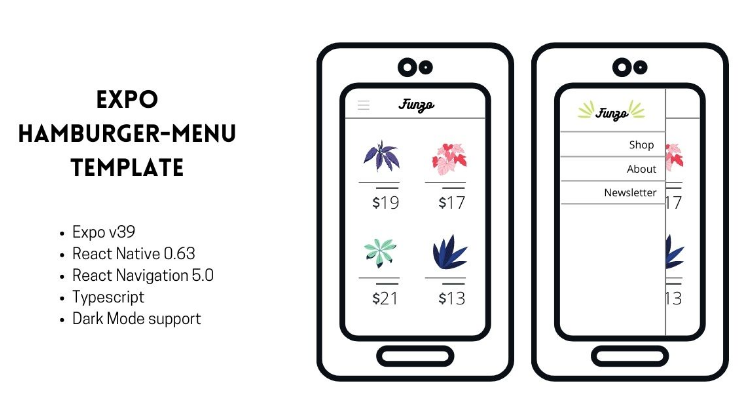@react-native-menu/menu
iOS14+ UIMenu component for react-native. Falls back to ActionSheet for versions below iOS14.
| iOS 14+ | iOS 13 |
|---|---|
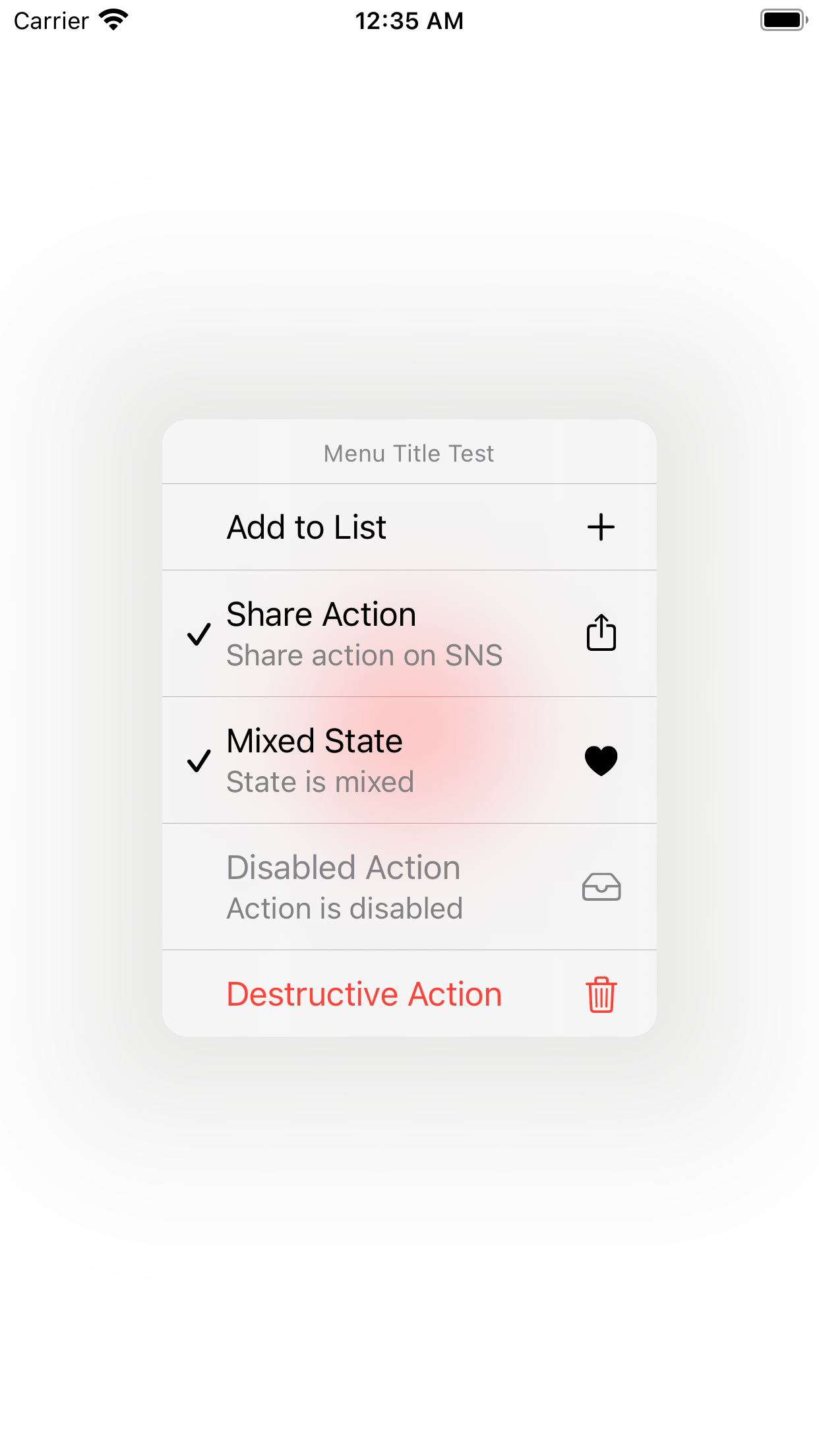 |
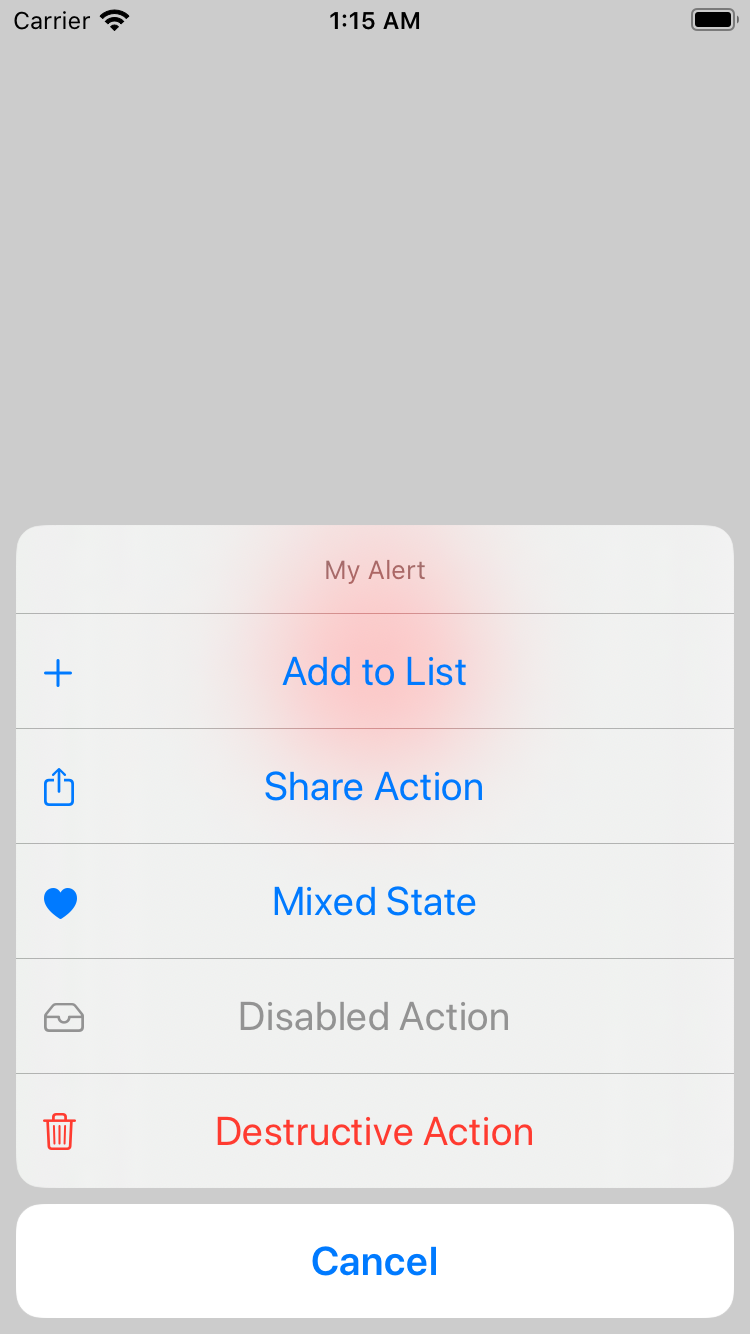 |
Installation
via npm:
npm install @react-native-menu/menu
via yarn:
yarn add @react-native-menu/menu
Installing on React Native 0.63
There is an issue(https://github.com/facebook/react-native/issues/29246) causing projects with this module to fail on build on React Native 0.63.
This issue may be fixed in future versions of react native.
As a work around, look for lines in [YourPrject].xcodeproj under LIBRARY_SEARCH_PATHS with "\"$(TOOLCHAIN_DIR)/usr/lib/swift-5.0/$(PLATFORM_NAME)\"", and change swift-5.0 to swift-5.3.
Linking
The package is automatically linked when building the app. All you need to do is:
npx pod-install
Usage
import { MenuView } from '@react-native-menu/menu';
// ...
const App = () => {
return (
<View style={styles.container}>
<MenuView
title="Menu Title"
onPressAction={({ nativeEvent }) => {
console.warn(JSON.stringify(nativeEvent));
}}
actions={[
{
id: 'add',
title: 'Add to List',
image: 'plus',
},
{
id: 'share',
title: 'Share Action',
subtitle: 'Share action on SNS',
image: 'square.and.arrow.up',
state: 'on',
},
{
id: 'destructive',
title: 'Destructive Action',
attributes: {
destructive: true,
},
image: 'trash',
},
]}
>
<View style={styles.button}>
<Text style={styles.buttonText}>Test</Text>
</View>
</MenuView>
</View>
);
};
Reference
Props
title
The title of the menu.
| Type | Required |
|---|---|
| string | No |
actions
Actions to be displayed in the menu.
| Type | Required |
|---|---|
| MenuAction[] | Yes |
MenuAction
Object representing Menu Action.
export type MenuAction = {
/**
* Identifier of the menu action.
* The value set in this id will be returned when menu is selected.
*/
id?: string;
/**
* The action's title.
*/
title: string;
/**
* (iOS14+ only)
* An elaborated title that explains the purpose of the action.
*/
subtitle?: string;
/**
* The attributes indicating the style of the action.
*/
attributes?: MenuAttributes;
/**
* (iOS14+ only)
* The state of the action.
*/
state?: MenuState;
/**
* (iOS13+ only)
* - The action's image.
* - Allows icon name included in SF Symbol
* - TODO: Allow images other than those included in SF Symbol
*/
image?: string;
};
MenuAttributes
The attributes indicating the style of the action.
type MenuAttributes = {
/**
* An attribute indicating the destructive style.
*/
destructive?: boolean;
/**
* An attribute indicating the disabled style.
*/
disabled?: boolean;
/**
* An attribute indicating the hidden style.
*/
hidden?: boolean;
};
MenuState
The state of the action.
/**
* The state of the action.
* - off: A constant indicating the menu element is in the “off” state.
* - on: A constant indicating the menu element is in the “on” state.
* - mixed: A constant indicating the menu element is in the “mixed” state.
*/
type MenuState = 'off' | 'on' | 'mixed';
onPressAction
Callback function that will be called when selecting a menu item.
It will contain id of the given action.
| Type | Required |
|---|---|
| ({nativeEvent}) => void | No |