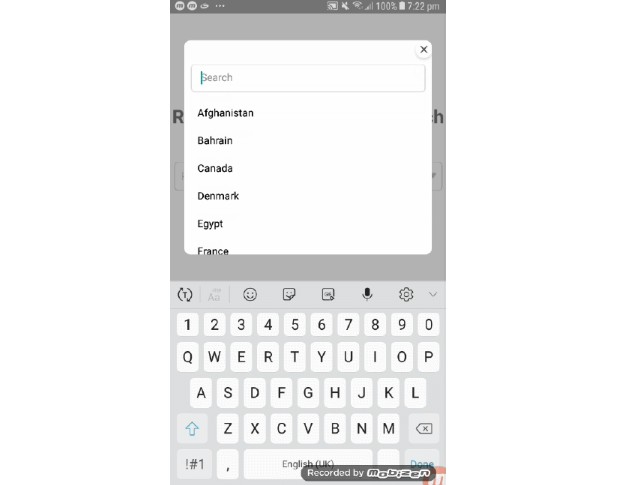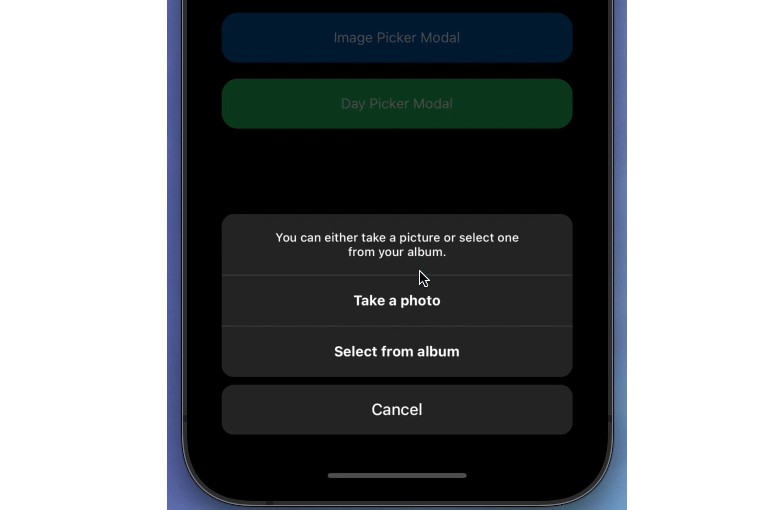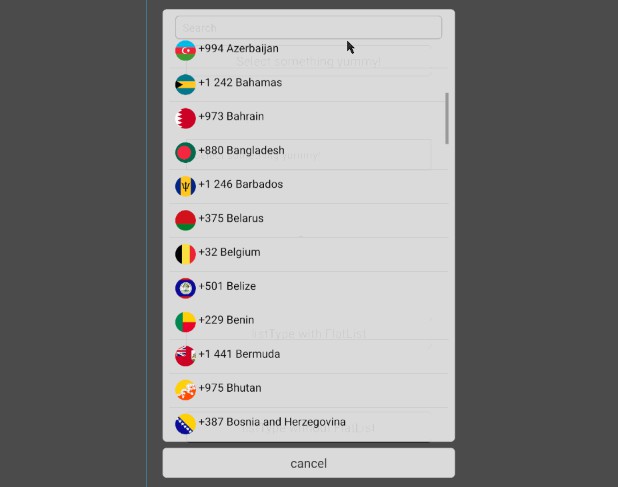rn-modal-picker
This is a cross-platform picker with search bar for react native support both platform IOs and android.
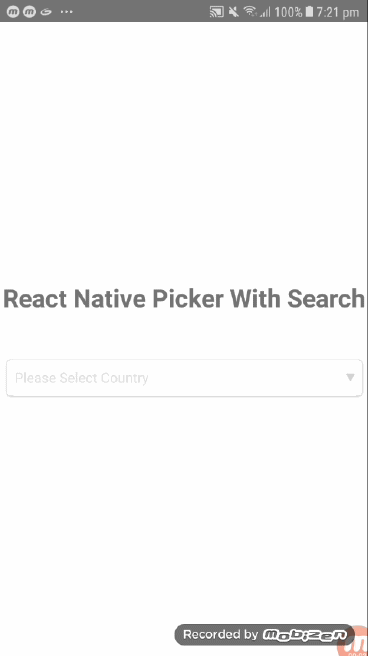
Features
- Easy to use
- Cross platform compatibility android and ios both
- According to use hide and show search bar and title
- Dynamically change dropdown image
- Customize font size, font color and style
Installation
Step 1 Install
npm i rn-modal-picker
Step 2 Link
react-native link rn-modal-picker
Properties
| Prop | Default | Type | Description | Required/Optional |
|---|---|---|---|---|
| dataSource | [] | array | Array of objects with a unique id and name | Required |
| dummyDataSource | [] | array | Search data by name required for data filteration | Required |
| defaultValue | false | bool | Use to show predefined value in to picker | Optional |
| pickerTitle | - | string | Use to show title on picker | Optional |
| showSearchBar | false | bool | Show and hide search bar | Optional |
| showPickerTitle | false | bool | Show and hide picker title | Optional |
| selectedLabel | - | string | Set selected value otherwise its blank | Optional |
| placeHolderText | - | string | Use to Show place holder hint text | Required |
| placeHolderTextStyle | - | object | Customize placeholder text style | Optional |
| selectedLabelTextStyle | - | object | Customize selected label text style | Optional |
| dropDownImageStyle | - | object | Customize drop down style | Optional |
| dropDownImage | - | png/jpg | Add custom drop down image | Optional |
| selectedValue | - | function | callback function received value from list selection | Required |