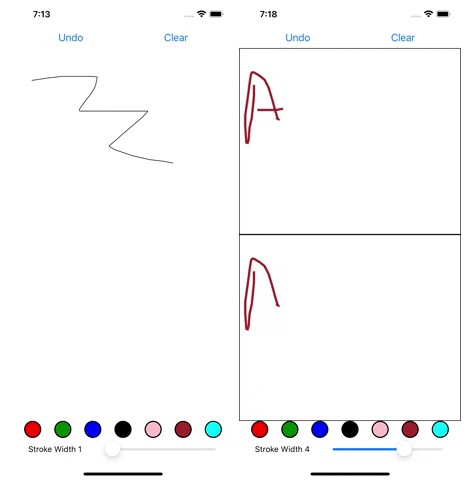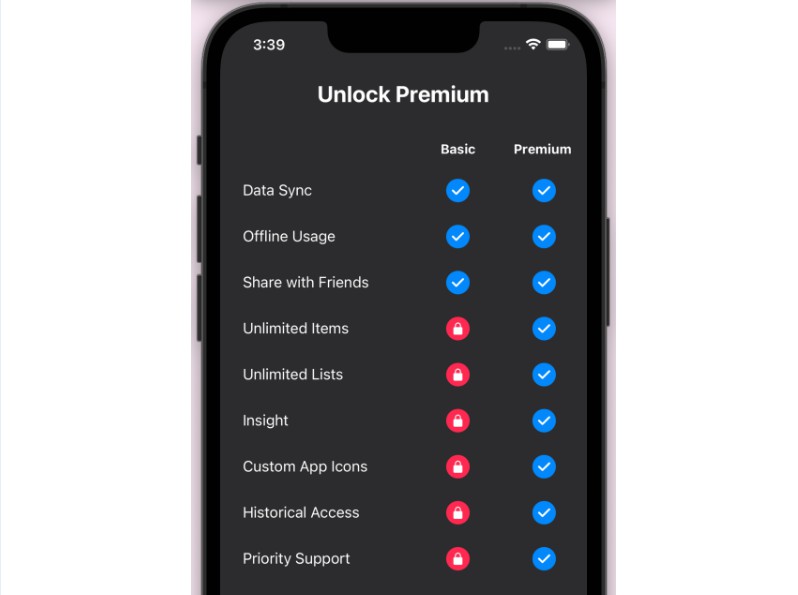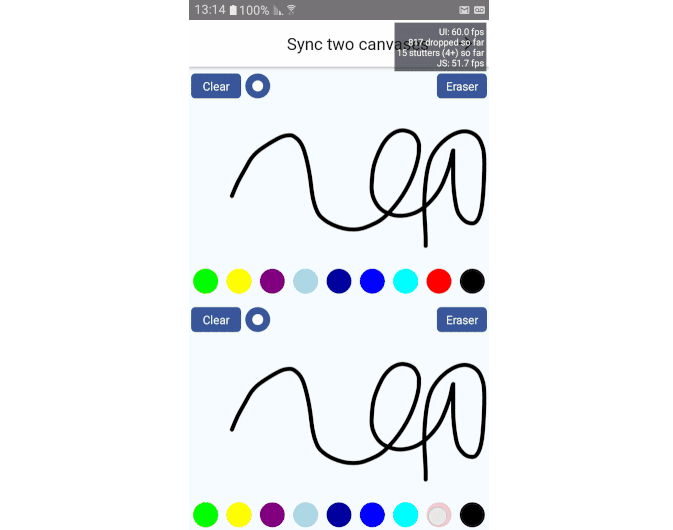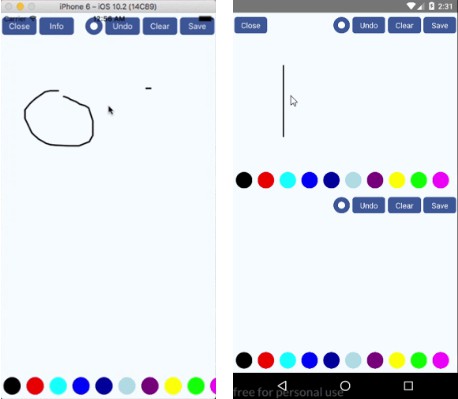rn-skia-sketch-canvas
A React Native component for drawing using Skia renderer. This project is highly influnced by terrylinla’s react-native-sketch-canvas. A simple canvas that allows you to draw paths and then export them to images. This project is build on top of react-native-skia.
Installation
As this project depends on react-native-skia make sure you install that. Follow their instructions (Supports RN>=0.66)
yarn add rn-skia-sketch-canvas
Features
- Supports both iOS and Android.
- Stroke thickness and color are changable while drawing.
- Can undo strokes one by one.
- Export drawing to image (jpg/png/webp).
- Support for drawing on top of Images/Text (See Docs)
- Sync 2 or more canvases together (See Docs)
Usage
import { ImageFormat } from '@shopify/react-native-skia';
import React, { useRef, useState } from 'react';
import { Button, SafeAreaView, StyleSheet, View } from 'react-native';
import { SketchCanvas, SketchCanvasRef } from 'rn-skia-sketch-canvas';
const COLORS = ['red', 'blue', 'green', 'magenta', 'yellow'];
const App = () => {
const ref = useRef<SketchCanvasRef>(null!);
const [color, setColor] = useState('black');
const [strokeWidth, setStrokeWidth] = useState(1);
return (
<SafeAreaView style={styles.container}>
<View style={styles.container}>
<SketchCanvas
containerStyle={styles.container}
ref={ref}
strokeColor={color}
strokeWidth={strokeWidth}
/>
<View style={styles.btnContainer}>
<Button title="Undo" onPress={ref.current?.undo} />
<Button title="Clear" onPress={ref.current?.clear} />
<Button
title={`Color (${color})`}
onPress={() => {
const randomIndex = Math.floor(Math.random() * COLORS.length);
setColor(COLORS[randomIndex]);
}}
/>
<Button
title={`Stroke (${strokeWidth})`}
onPress={() => {
const randomIndex = Math.floor(Math.random() * COLORS.length);
setStrokeWidth(randomIndex);
}}
/>
<Button
title="Base 64"
onPress={() => {
console.log(ref.current.exportToBase64(ImageFormat.PNG, 50));
}}
/>
</View>
</View>
</SafeAreaView>
);
};
const styles = StyleSheet.create({
container: {
flex: 1,
},
btnContainer: {
flexDirection: 'row',
paddingHorizontal: 10,
flexWrap: 'wrap',
},
});
export default App;
Todo
- Allow export to SVG for paths.
Contributing
See the contributing guide to learn how to contribute to the repository and the development workflow.
License
MIT