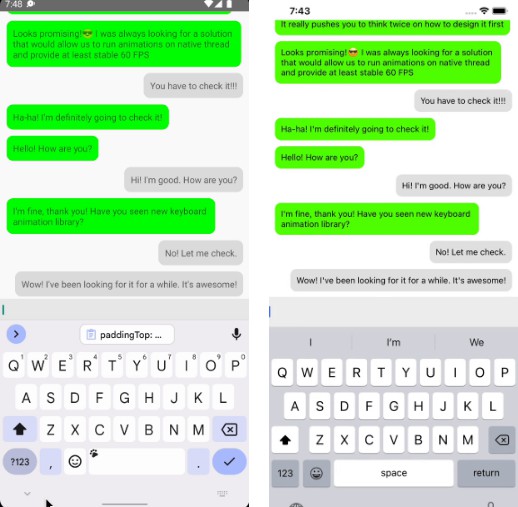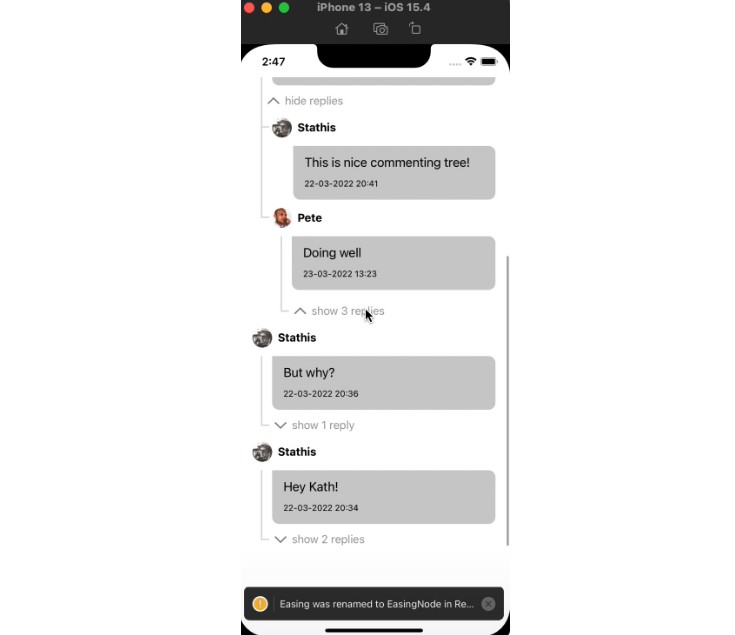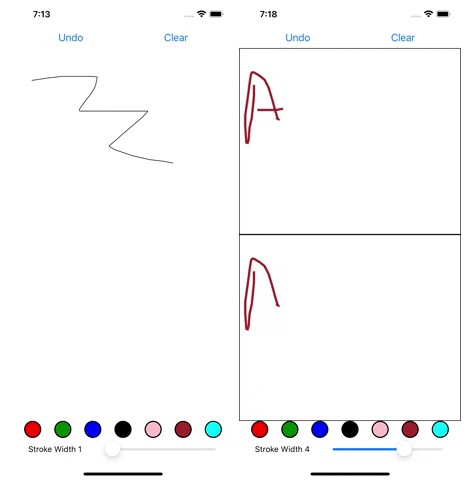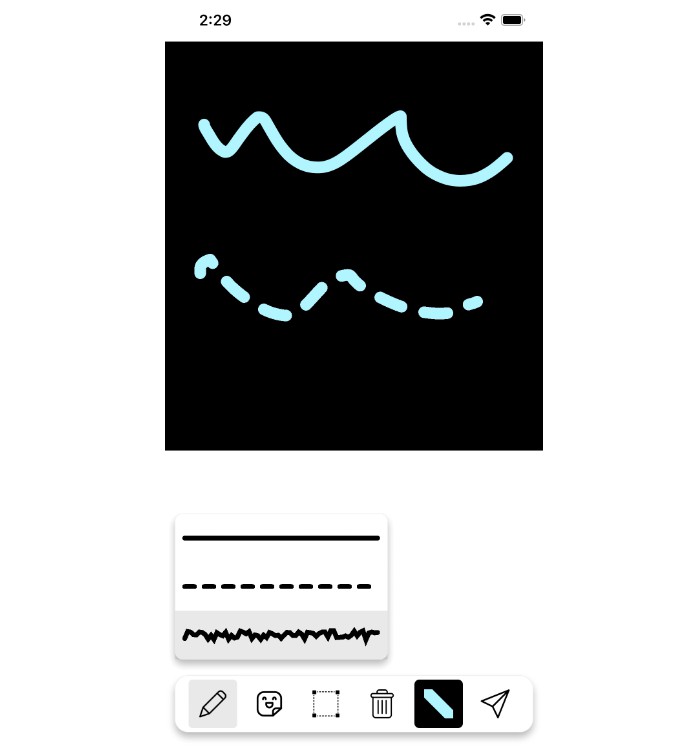rn-perfect-sketch-canvas
A React Native component for drawing perfect pressure-sensitive freehand lines using perfect-freehand and Skia renderer.
Installation
npm install @shopify/react-native-skia rn-perfect-sketch-canvas
Usage
import React, { useRef } from 'react';
import { StyleSheet, SafeAreaView, Button } from 'react-native';
import { SketchCanvas, SketchCanvasRef } from 'rn-perfect-sketch-canvas';
export default function App() {
const canvasRef = useRef<SketchCanvasRef>(null);
return (
<SafeAreaView style={styles.container}>
<SketchCanvas
ref={canvasRef}
strokeColor={'black'}
strokeWidth={8}
containerStyle={styles.container}
/>
<Button onPress={canvasRef.current?.reset} title="Reset" />
</SafeAreaView>
);
}
const styles = StyleSheet.create({
container: {
flex: 1,
},
});
Props
| Property | Type | Default | Description |
|---|---|---|---|
containerStyle |
object | {} | Styles to be applied on canvas component. |
strokeColor |
string | black | Color of stroke. |
strokeWidth |
number | 8 | Size (diameter) of the stroke. |
Methods
| Method | Description |
|---|---|
reset() |
Clear all the paths. |
undo() |
Undo |
redo() |
Redo |
toBase64(format?: ImageFormat, quality?: number) |
Get the base64 of image. |
toImage() |
Get a snapshot from the canvas in the surface. |
toSvg(width: number, height: number, backgroundColor?: string) |
Get the svg string of all paths. |
toPoints() |
Get the array of point groups that got drawn in the canvas. |
addPoints(points: [x, y][][]) |
Draws from an array of point groups. |
Contributing
See the contributing guide to learn how to contribute to the repository and the development workflow.
Inspired By
Please check out these previous works that helped inspire the creation of rn-perfect-sketch-canvas.
- terrylinla/react-native-sketch-canvas – A React Native component for drawing by touching on both iOS and Android.
- uragirii/rn-skia-sketch-canvas – A React Native component for drawing using Skia renderer.
License
MIT