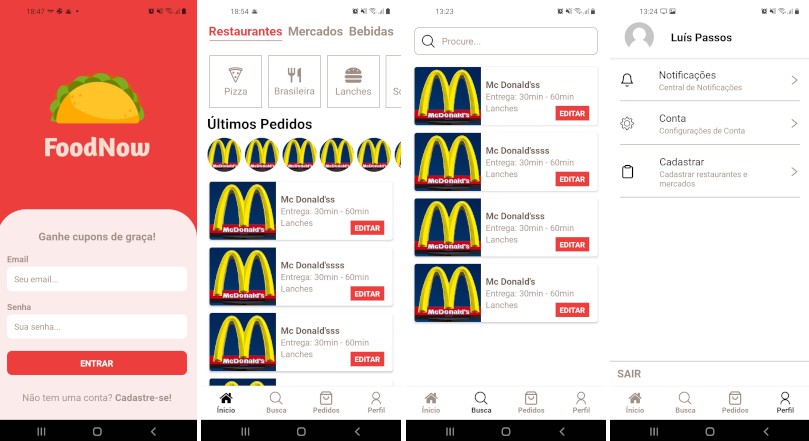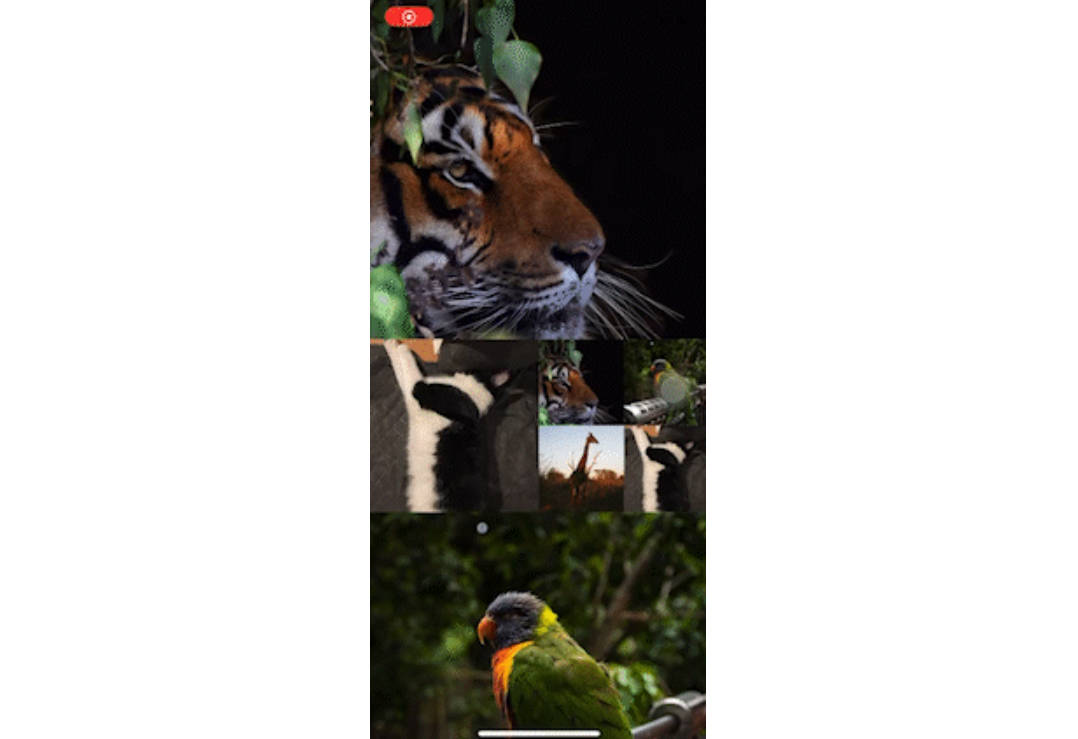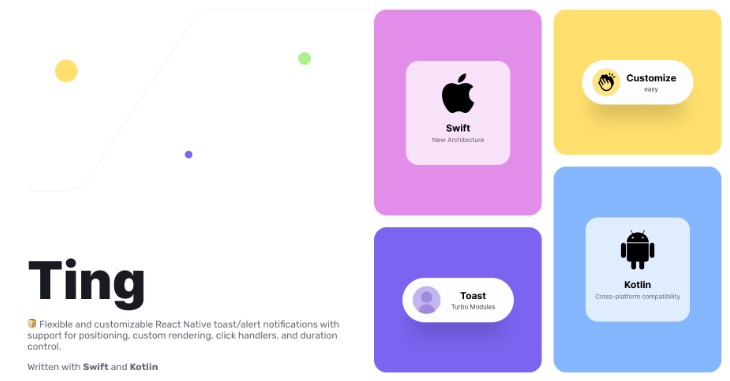react-native-gtoast
A React Native Global Toast that can be called from anywhere within your project.
Why Another Toast Package?
I needed a global Toast that I can call from anywhere within my project (similarly to Alert.alert(title, message?, buttons?, options?)) and especially from Redux async actions (Redux Thunk) whereas most of the existing Toast packages require to add a Toast component inside every component you want it display a toast and set the Toast component a refto be used to interact with it. Thus, it's going to be hard to access it from a Redux Thunk action.
Install
npm install --save react-native-gtoast
Example
This an example Redux Thunk action that shows a Toast wether a comment is added or failed to add.
import { showToast } from 'react-native-gtoast';
import axios from 'axios';
// ...
export const addCommentAction = () => {
return (dispatch) => {
dispatch({ type: 'ADD_COMMENT_START' });
return axios.post('/post/1/comments').then(
(comment) => {
dispatch({ type: 'ADD_COMMENT_SUCCESS', comment });
showToast('Comment added!', {
duration: 1200
})
},
(err) => {
dispatch({ type: 'ADD_COMMENT_FAILURE', err });
showToast('There was an error adding comment!', {
duration: 3000
})
}
);
};
};
Note: A <GToastContainer> must be added in your app root component. (Read more)
Documentation
Toasts Container
All toasts are going to be rendered inside a <GToastContainer> component that we should explicitly add in our app root component.
Preferably, it should be wrapped inside a Fragment. It's also fine to wrap it inside the Redux <Provider> component if applicable.
You should AVOID wrapping the <GToastContainer> inside the core react-native components such as <View>, <ScrollView>, <SafeAreaView>, etc and any component that could have such style props width, height, position and so on.
import React, { Fragment } from 'react';
import { GToastContainer } from 'react-native-gtoast';
import HomeScreen from './components/Home';
export default function App() {
return (
<Fragment>
<HomeScreen />
<GToastContainer paddingBottom={30} />
</Fragment>
);
}
<GToastContainer />
ReactNode The toasts container.
Props
| Name | Type | Default | Description |
|---|---|---|---|
| paddingBottom | number | 0 | The padding from the bottom. |
showToast()
showToast(text: string, options?: ToastOptions)
method Shows a toast.
Parameters
| Name | Type | Default | Description |
|---|---|---|---|
| text (required) | string | - | The toast message. |
| options | ToastOptions | See ToastOptions Reference | The toast options. |
ToastOptions
{
id?: string,
duration?: number
}
Object Toast options.
Props
| Name | Type | Default | Description |
|---|---|---|---|
| id | string | null | The toast unique ID. |
| duration | number | 3000 | The toast display duration in milliseconds. |
Usage
Basic
Everytime the button will be pressed, a toast will be created and displayed.
import React from 'react';
import { View, Button } from 'react-native';
import { showToast } from 'react-native-gtoast';
export default function App() {
const handlePress = () => {
showToast('Awesome Global Toast!');
};
return (
<View>
<Button title={'Show my Toast'} onPress={handlePress} />
</View>
);
}
Unique Toasts
It doesn't matter how many times we press the button, it will create and display the toast once unless the toast is disappeared.
showToast('Awesome Global Toast!', {
id: 'my-awesome-toast'
});
License
Licensed under the MIT license.