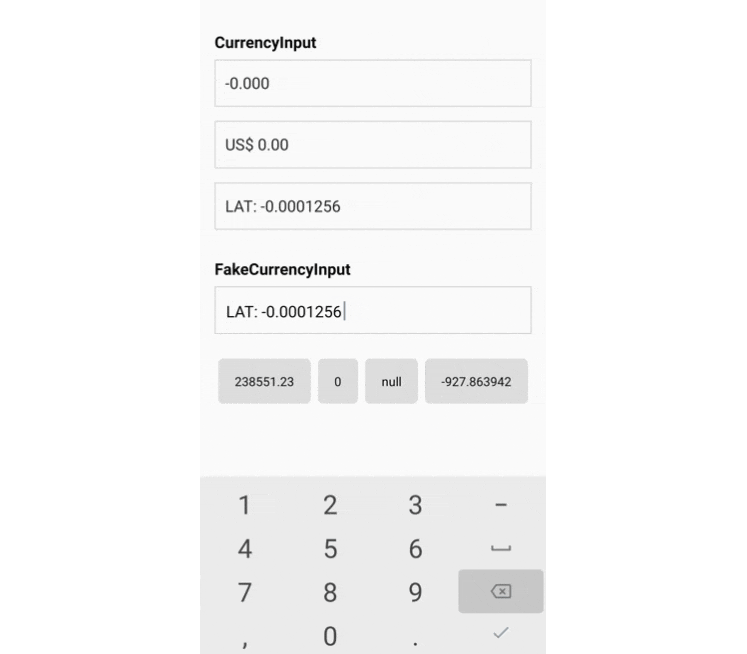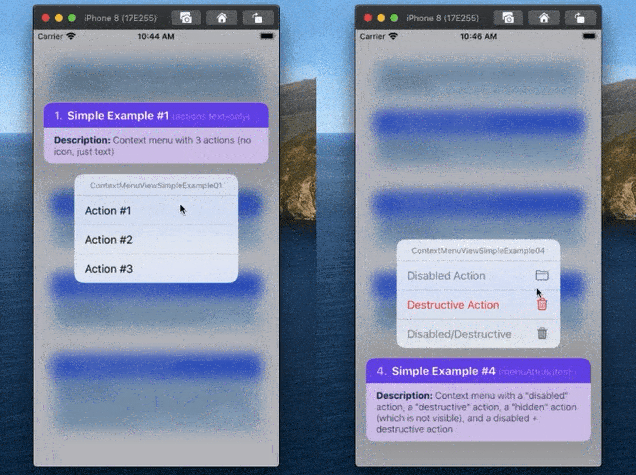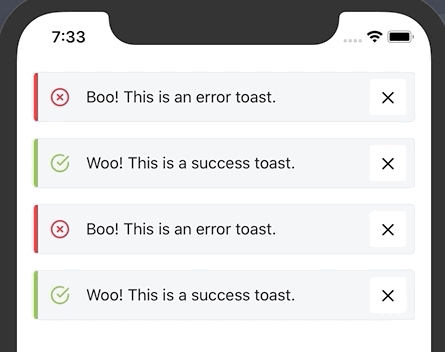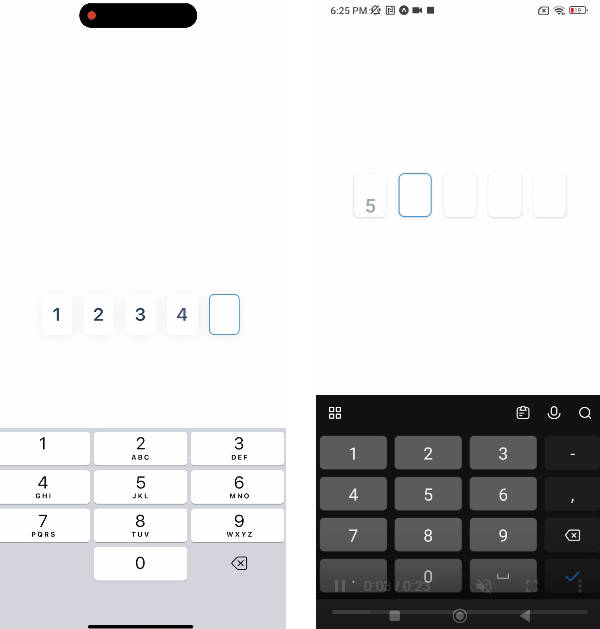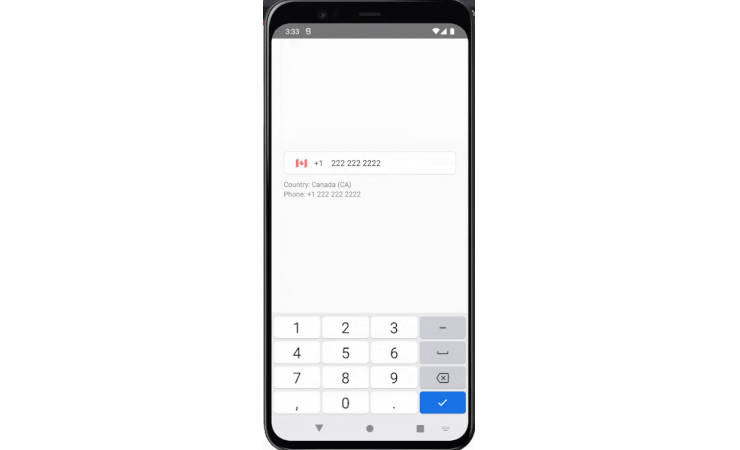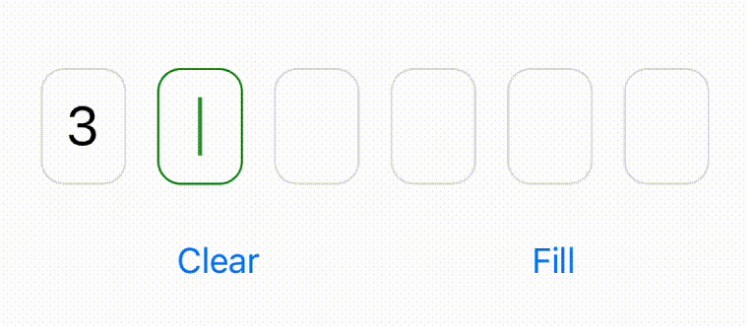React Native Currency Input
A simple currency input component for both IOS and Android.
The goal of react-native-currency-input is to offer a simple and effective way to handle number inputs with custom format, usually a currency input case, but it can actually be used for other purposes.
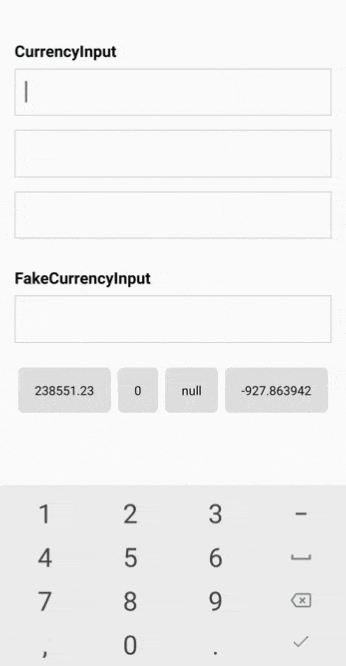
Features
- A simple and practical component for number inputs (read currency input)
- It's just a
<TextInput/>component, so you can use its props and it's easy to customize - Set precision, delimiter, separator and unit so you can actually have any number format you want
- It handles negative values, in addition to having a prop to disable it
- Set minimun and maximum value
- Use React Native ES6 and React Hooks
BONUS
<FakeCurrencyInput />: A fake input that hides the real TextInput in order to terminate the flickering issueformatNumber(): A function that formats number
Installation
npm install react-native-currency-input
or
yarn add react-native-currency-input
Usage
import CurrencyInput from 'react-native-currency-input';
function MyComponent() {
const [value, setValue] = React.useState(2310.458); // can also be null
return (
<CurrencyInput
value={value}
onChangeValue={setValue}
unit="$"
delimiter=","
separator="."
precision={2}
onChangeText={(formattedValue) => {
console.log(formattedValue); // $2,310.46
}}
/>
);
}
Props
This component uses the same props as <TextInput/>. Below are the additional props for this component:
| Prop | Type | Default | Description |
|---|---|---|---|
value |
number | The value for controlled input. REQUIRED | |
onChangeValue |
function | Callback that is called when the input's value changes. REQUIRED | |
unit |
string | Character to be prefixed on the value. | |
delimiter |
string | , | Character for thousands delimiter. |
separator |
string | . | Decimal separator character. |
precision |
number | 2 | Decimal precision. |
ignoreNegative |
boolean | false | Set this to true to disable negative values. |
maxValue |
number | Max value allowed. This might cause unexpected behavior if you pass a value higher than this direct to the input. | |
minValue |
number | Min value allowed. This might cause unexpected behavior if you pass a value lower than this direct to the input. | |
onChangeText |
function | Callback that is called when the input's text changes. IMPORTANT: This does not control the input value, you should use onChangeValue. |
Example
See EXAMPLE
git clone https://github.com/caioquirinomedeiros/react-native-currency-input.git
cd react-native-currency-input/example
yarn
yarn android / yarn ios
FakeCurrencyInput
This component hides the real currency input and use a Text to imitate the input, so you won't get the flickering issue but will lost the selection functionality. The cursor is not a real cursor, but a pipe character (|) that will be always at the end of the text. It also have a wrapper View with position 'relative' on which the Text Input is stretched over.
- Pros
- No flickering issue as a controlled input component
- The cursor is locked at the end, avoiding the user to mess up with the mask
- Cons
- Lost of selection functionality... The user will still be able to copy/paste, but with a bad experience
- The cursor is locked at the end... You may have users who won't like that
FakeCurrencyInput Usage
import { FakeCurrencyInput } from 'react-native-currency-input';
function MyComponent() {
const [value, setValue] = ReactuseState(0); // can also be null
return (
<FakeCurrencyInput
value={value}
onChangeValue={setValue}
unit="$"
delimiter=","
separator="."
precision={2}
onChangeText={(formattedValue) => {
// ...
}}
/>
);
}
FakeCurrencyInput Props
It includes the same props of the CurrencyInput with the additional of the following:
| Prop | Type | Default | Description |
|---|---|---|---|
containerStyle |
style prop | Style for the container View that wraps the Text. | |
caretColor |
string | #6495ed | Color of the caret. |
formatNumber(value, options)
import { formatNumber } from 'react-native-currency-input';
const value = -2375923.3;
const formattedValue = formatNumber(value, {
separator: ',',
unit: 'R$ ',
precision: 2,
delimiter: '.',
ignoreNegative: true,
});
console.log(formattedValue); // R$ 2.375.923,30
options (optional)
| Name | Type | Default | Description |
|---|---|---|---|
unit |
string | Character to be prefixed on the value. | |
delimiter |
string | , | Character for thousands delimiter. |
separator |
string | . | Decimal separator character. |
precision |
number | 2 | Decimal precision. |
ignoreNegative |
boolean | false | Set this to true to disable negative values. |