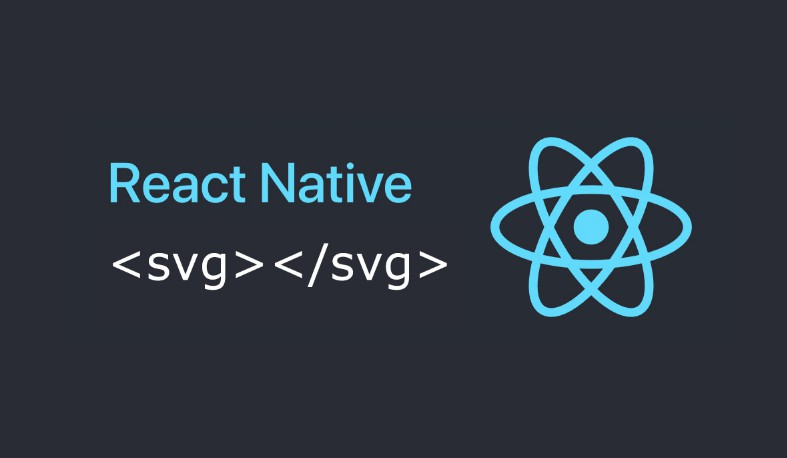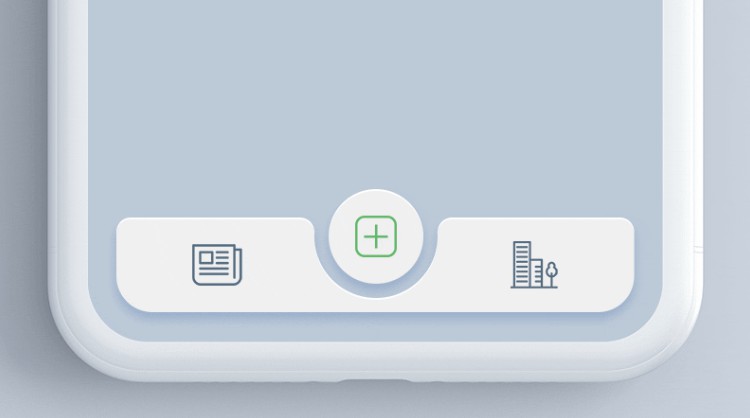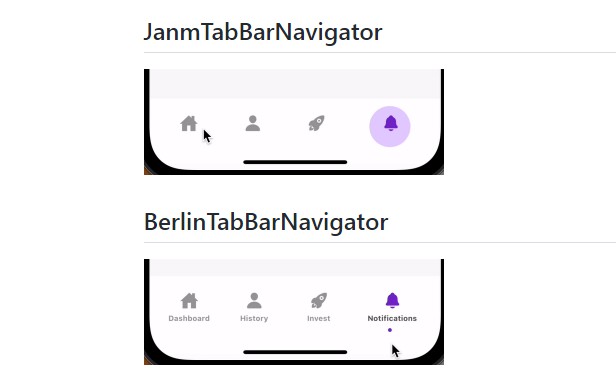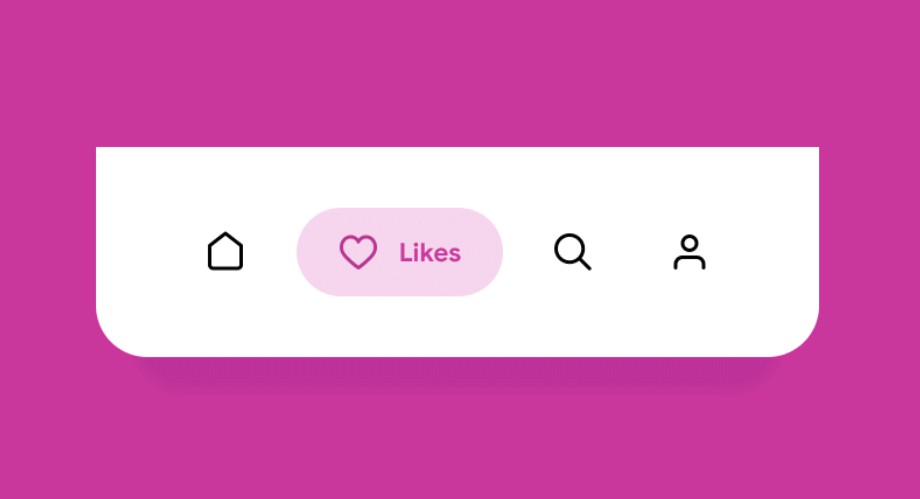react-native-bubble-tabbar
Bubble Tab Bar Component for React Native which supports React Navigation V5 and TypeScript.
? Action
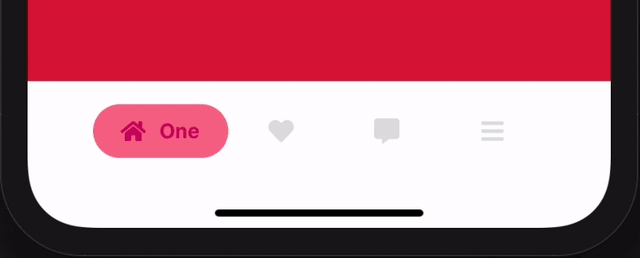
? Installation
npm install react react-native styled-components
# Or using yarn
yarn add react react-native styled-components
First, you should install peerdependencies as the command above. You might already installed react and react-native. If you're using TypeScript, it is recommended to install the typings for the each package, too.
npm install react-native-bubble-tabbar
# Or using yarn
yarn add react-native-bubble-tabbar
Finally, install this module and you're ready to go! ?
? Usage
import {
faHome,
faHeart,
faCommentAlt,
faBars,
} from '@fortawesome/free-solid-svg-icons';
import { FontAwesomeIcon } from '@fortawesome/react-native-fontawesome';
import { BottomTabBarProps } from '@react-navigation/bottom-tabs';
import React from 'react';
import BubbleTabBar, {
IBubbleTabConfig,
IIconRenderer,
} from 'react-native-bubble-tabbar';
const tabs: IBubbleTabConfig[] = [
{
activeColor: '#cc0066',
activeBackgroundColor: '#f76a8c',
activeIcon: faHome,
},
{
activeColor: '#ff6f5e',
activeBackgroundColor: '#f8dc88',
activeIcon: faHeart,
},
{
activeColor: '#1eb2a6',
activeBackgroundColor: '#ccf0e1',
activeIcon: faCommentAlt,
},
{
activeColor: '#4d80e4',
activeBackgroundColor: '#9aceff',
activeIcon: faBars,
name: 'Last',
},
];
const fontAwesomeIconRenderer = ({ icon, color }: IIconRenderer) =>
<FontAwesomeIcon
icon={icon}
color={color}
size={18}
/>;
const CustomTabBar: React.FC<BottomTabBarProps> = ({
state, descriptors, navigation,
}) => {
return (
<BubbleTabBar
state={state}
descriptors={descriptors}
navigation={navigation}
tabs={tabs}
iconRenderer={fontAwesomeIconRenderer}
/>
);
};
const Tab = createBottomTabNavigator();
const MainNavigator: React.FC = () => {
return (
<Tab.Navigator
tabBar={({ state, descriptors, navigation }) =>
<CustomTabBar
state={state}
descriptors={descriptors}
navigation={navigation}
/>
}
>
<Tab.Screen name="One" component={ScreenOne} />
<Tab.Screen name="Two" component={ScreenTwo} />
<Tab.Screen name="Three" component={ScreenThree} />
<Tab.Screen name="Four" component={ScreenFour} />
<Tab.Screen
name="ThisRouteDoesNotShowBecauseOnlyFourObjectsAreInTabs"
component={ScreenHiddenFromTabBar}
/>
</Tab.Navigator>
);
};
✔️ tabs Props
name
Override prop name on <Tab.Screen /> component
| Type | Required |
|---|---|
| string | No |
activeColor
Color for active tab text and icon
| Type | Required |
|---|---|
| string | Yes |
activeBackgroundColor
BackgroundColor for active tab
| Type | Required |
|---|---|
| string | Yes |
inactiveColor
Color & background color for inactive tab
| Type | Required |
|---|---|
| string | No |
activeIcon
Icon name for active tab
| Type | Required |
|---|---|
| string | No |
disabledIcon
Icon name for inactive tab
| Type | Required |
|---|---|
| string | No |
✔️ iconRenderer Props
Function with params
icon
Icon name to pass on Icon Component
color
Icon color to pass on Icon Component