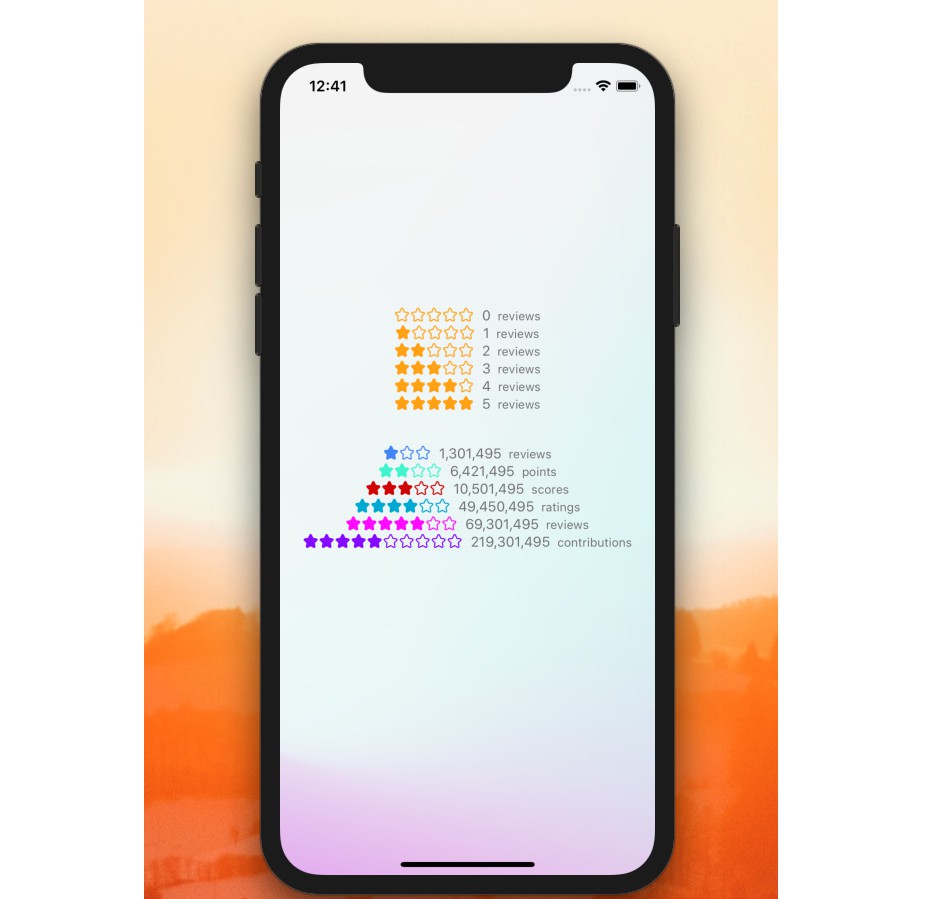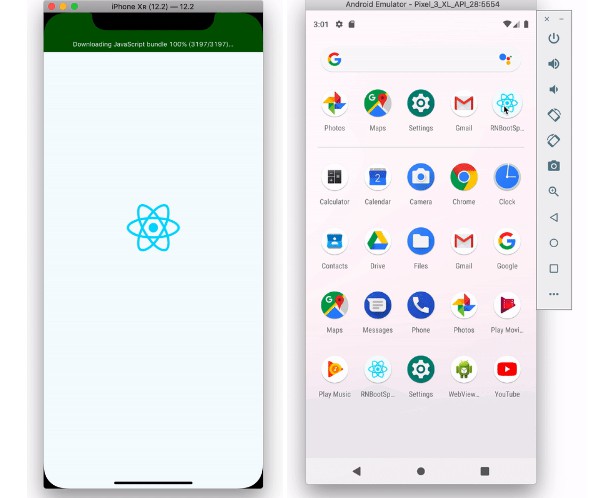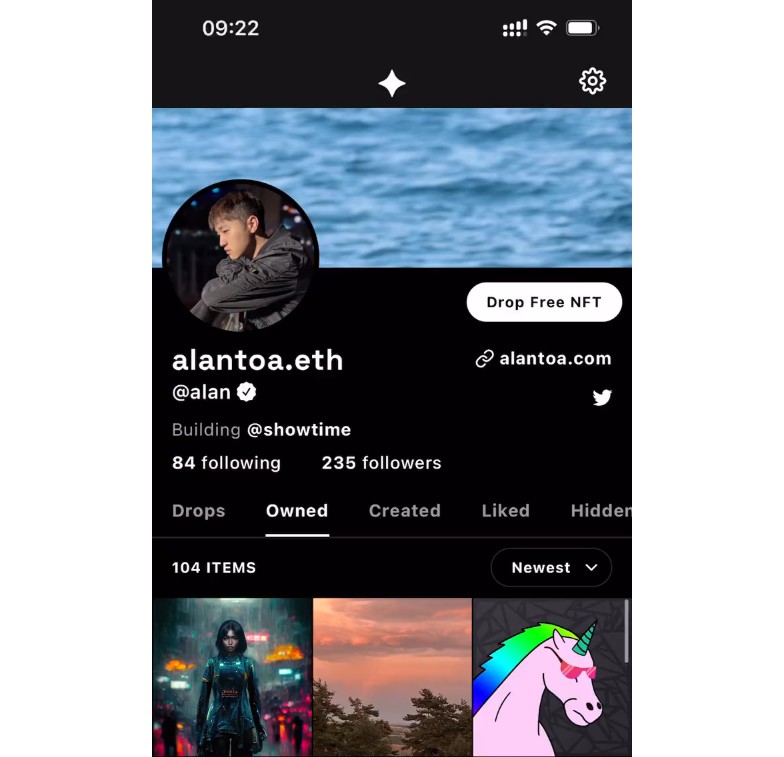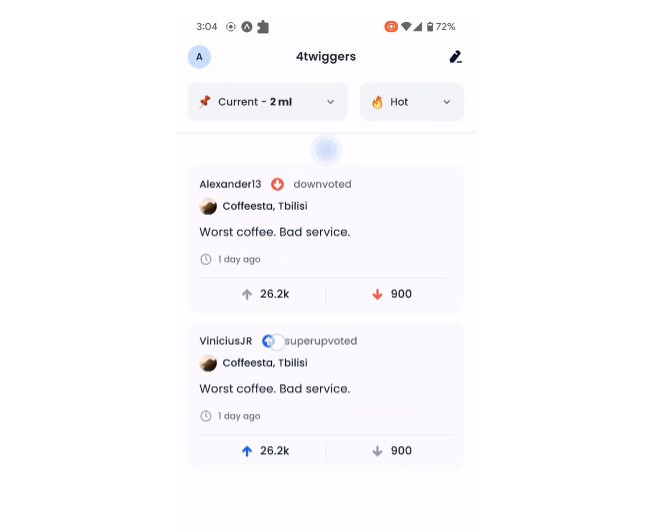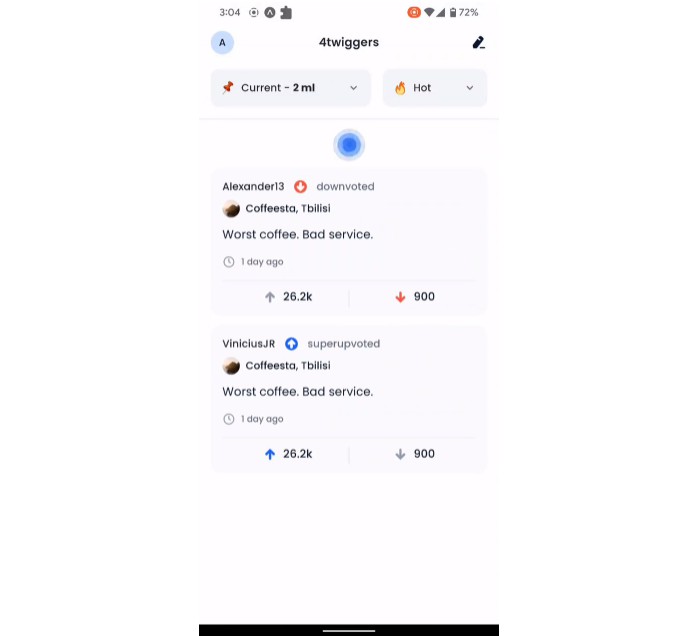react-native-smooth-pull-to-refresh
Using recompse to implement a pull to refresh component for React Native. The solution just using pure Js to support iOS and Android.
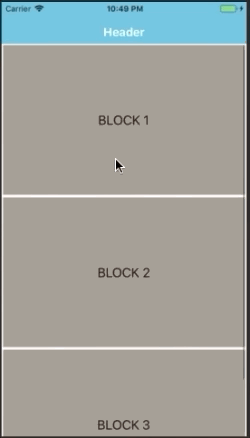
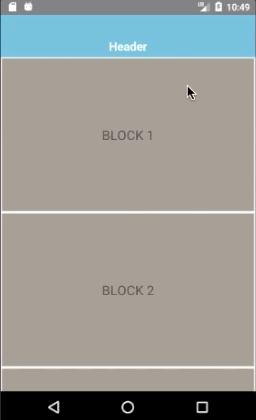
Installation
Install the package
$ npm install --save react-native-smooth-pull-to-refresh
# or
$ yarn add react-native-smooth-pull-to-refresh
Demo project
https://github.com/passpier/PTRDemo
Basic usage
import {PullToRefreshView} from "react-native-smooth-pull-to-refresh";
export class App extends Component<AppProps, AppState> {
public state: AppState = {
title: "Pull down to refresh",
isRefreshing: false,
};
public render() {
return (
<View style={styles.container}>
<View style={{height: 64, backgroundColor: "#24bdd8"}}>
<Text style={{top: 35, fontWeight: "bold", fontSize: 18, color: "white", textAlign: "center"}}>Header</Text>
</View>
<PullToRefreshView
minPullDistance={70}
pullAnimHeight={70}
pullAnimYValues={{from: -50, to: 10}}
isRefreshing={this.state.isRefreshing}
onRefresh={this.onInnerRefresh}
onTriggerToRefresh={this.onTriggerToRefresh}
contentComponent={
<ScrollView>
<Text style={styles.block1}>BLOCK 1</Text>
<Text style={styles.block2}>BLOCK 2</Text>
<Text style={styles.block3}>BLOCK 3</Text>
</ScrollView>
}
>
<RefreshView title={this.state.title}/>
</PullToRefreshView>
</View>
);
}
@autobind
private onInnerRefresh() {
this.setState({title: "Loading..."});
this.startRefreshing();
}
@autobind
private onTriggerToRefresh(triggered: boolean) {
this.setState({title: triggered ? "Release to refresh" : "Pull down to refresh"});
}
private startRefreshing() {
this.setState({
isRefreshing: true,
});
setTimeout(() => {
this.setState({isRefreshing: false});
}, 1500);
}
Props matrix
| Props | Type | Description |
|---|---|---|
| isRefreshing | boolean | Refresh state set by parent to trigger refresh |
| minPullDistance | number | Sets pull distance for how far the Y axis needs to be pulled before a refresh event is triggered |
| pullAnimHeightefresh | number | Sets header height for pull animation |
| pullAnimYValues | {from: number, to: number} | Points for where the animation components will start and end at on the Y-axis |
| onRefresh | function | Callback for when the refreshing state occurs |
| contentComponent | JSX.element | The content view which should be passed in as a scrollable type |