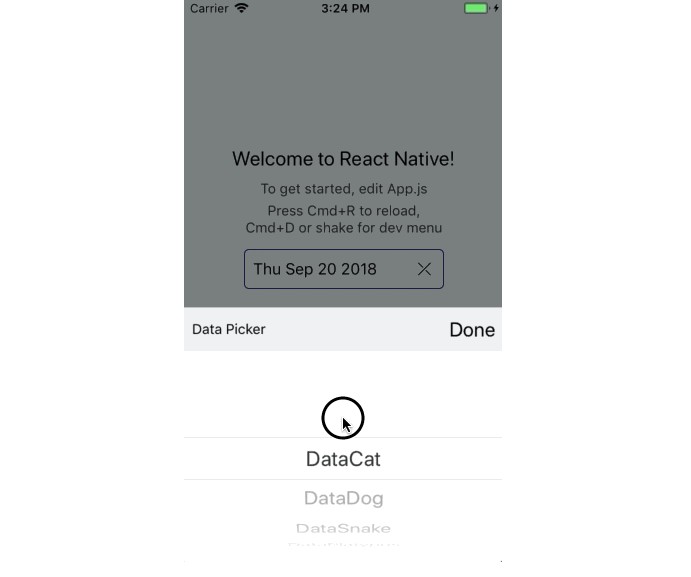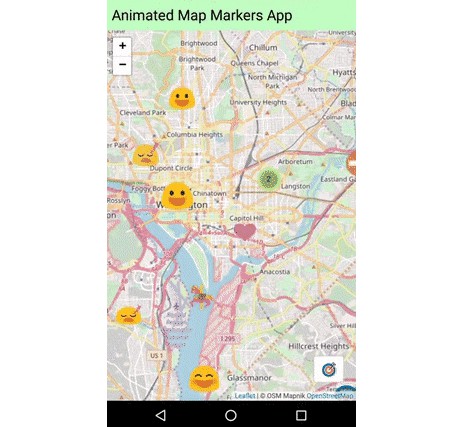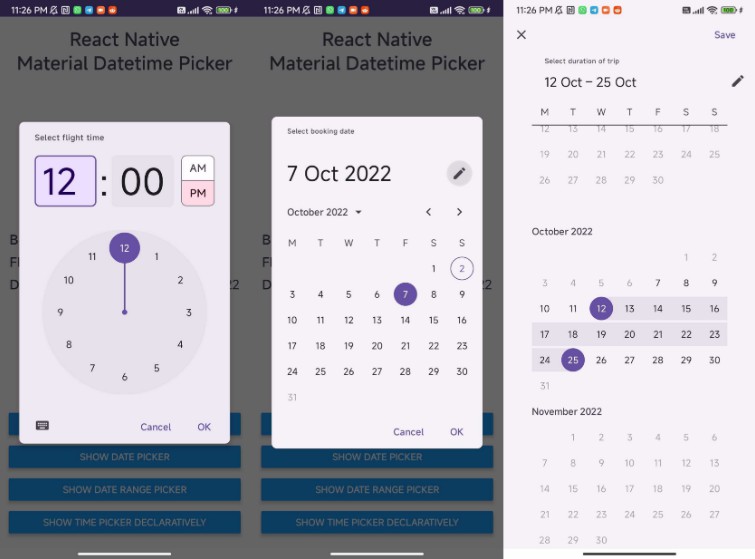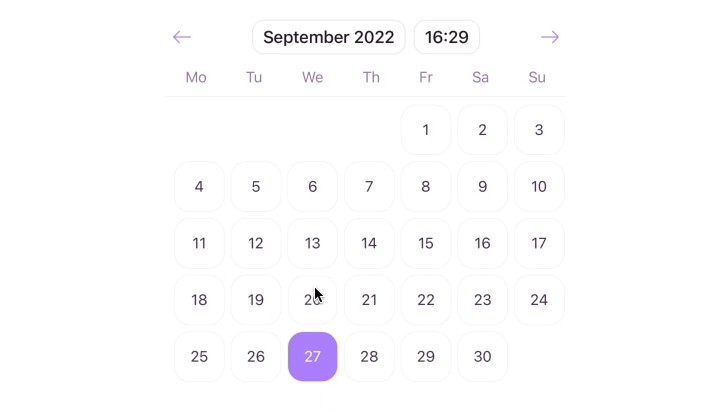react-native-woodpicker
Customisable picker and datePicker react-native components for Android and iOS.
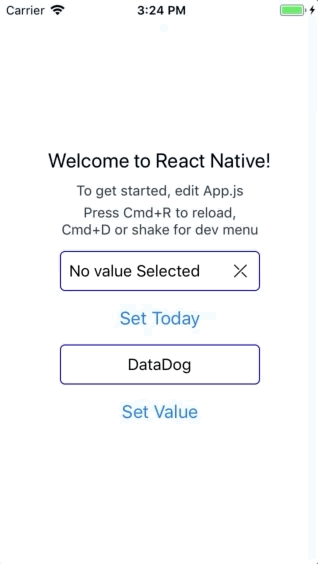
Installation
npm install react-native-woodpicker --save
Usage
Picker
You can use Picker to pick values/objects.
import { Picker } from 'react-native-woodpicker'
[...]
class ExampleApp extends Component {
state = {
pickedData: null
};
data = [
{ label: "DataCat", value: 1 },
{ label: "DataDog", value: 2 },
{ label: "DataSnake", value: 3 },
{ label: "DataPlatypus", value: 4 },
{ label: "DataWhale", value: 5 }
];
handlePicker = data => {
this.setState({ pickedData: data });
};
render() {
return (
<View>
<Picker
onValueChange={this.handlePicker}
items={this.data}
title="Data Picker"
placeholder="Select Data"
value={this.state.pickedData}
//androidPickerMode="dropdown"
//isNullable
/>
</View>
);
}
}
DatePicker
You can use DatePicker to pick Dates.
Unlike the Picker, you need to handle the placeholder.
import { DatePicker } from 'react-native-woodpicker'
[...]
class ExampleApp extends Component {
state = {
pickedDate: null
};
handlePicker = data => {
this.setState({ pickedData: data });
};
handlePlaceholder = () =>
this.state.pickedDate
? this.state.pickedDate.toDateString()
: "No value Selected";
render() {
return (
<View>
<DatePicker
onDateChange={this.handleDatePicker}
value={this.state.pickedDate}
title="Date Picker"
placeholder={this.handlePlaceholder()}
//iosPickerMode="date"
//androidPickerMode="spinner"
//locale="fr"
//isNullable
/>
</View>
);
}
}
Props
General
| Name | type | Required | Description |
|---|---|---|---|
| title | string | false | Configure the picker title (not the placeholder) |
| placeholder | string | false | Configure the placeholder when no value is selected |
| style | StyleObj | false | Configure the input style (View) |
| containerStyle | StyleObj | false | Configure the input container style (View) |
| placeholderStyle | StyleObj | false | Configure the placeholder style (Text) |
| disabled | boolean | false | Disable the input |
| isNullable | boolean | false | Picker : Add null value on items, DatePicker: add reset button |
Picker specific
| Name | type | Required | Description |
|---|---|---|---|
| item | { label: string, value: any } | true | Configure the picker title (not the placeholder) |
| onValueChange | (item: { label: string, value: any }) => {} | true | Configure the placeholder when no value is selected |
| items | Array<{ label: string, value: any }> | true | Configure the input style (View) |
| androidPickerMode | "dialog" or "dropdown" | false | Configure the input container style (View) |
DatePicker specific
| Name | type | Required | Description |
|---|---|---|---|
| date | Date | true | Configure the picker title (not the placeholder) |
| onDateChange | (date: ?Date) => {} | true | Configure the placeholder when no value is selected |
| locale | "string" (Locale IDs) | false | Change the iOS picker locale |
| iosPickerMode | "date" or "time" or "datetime" | false | Change the iOS picker interface |
| androidPickerMode | "calendar" or "spinner" or "default" | false | Change the Android picker interface |
| minDate | Date | false | Restrict date selection with a minimum date |
| maxDate | Date | false | Restrict date selection with a minimum date |