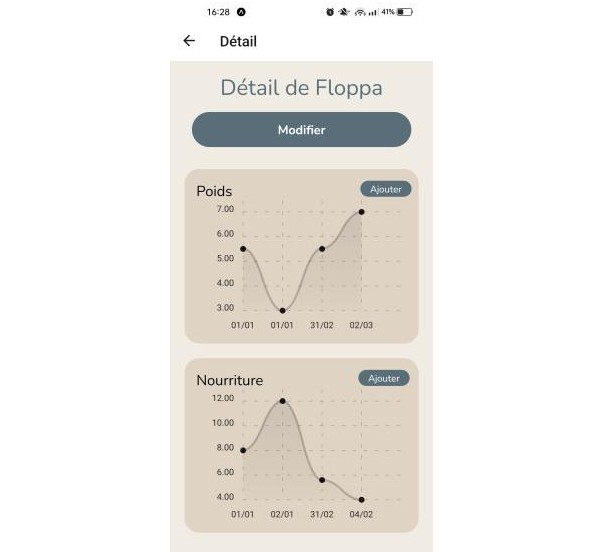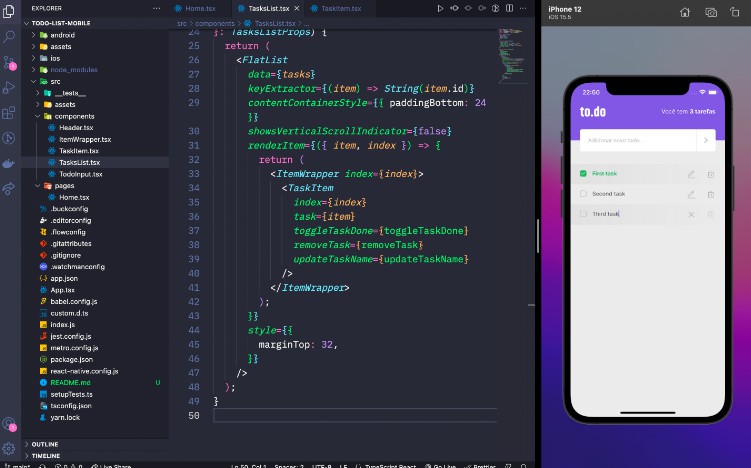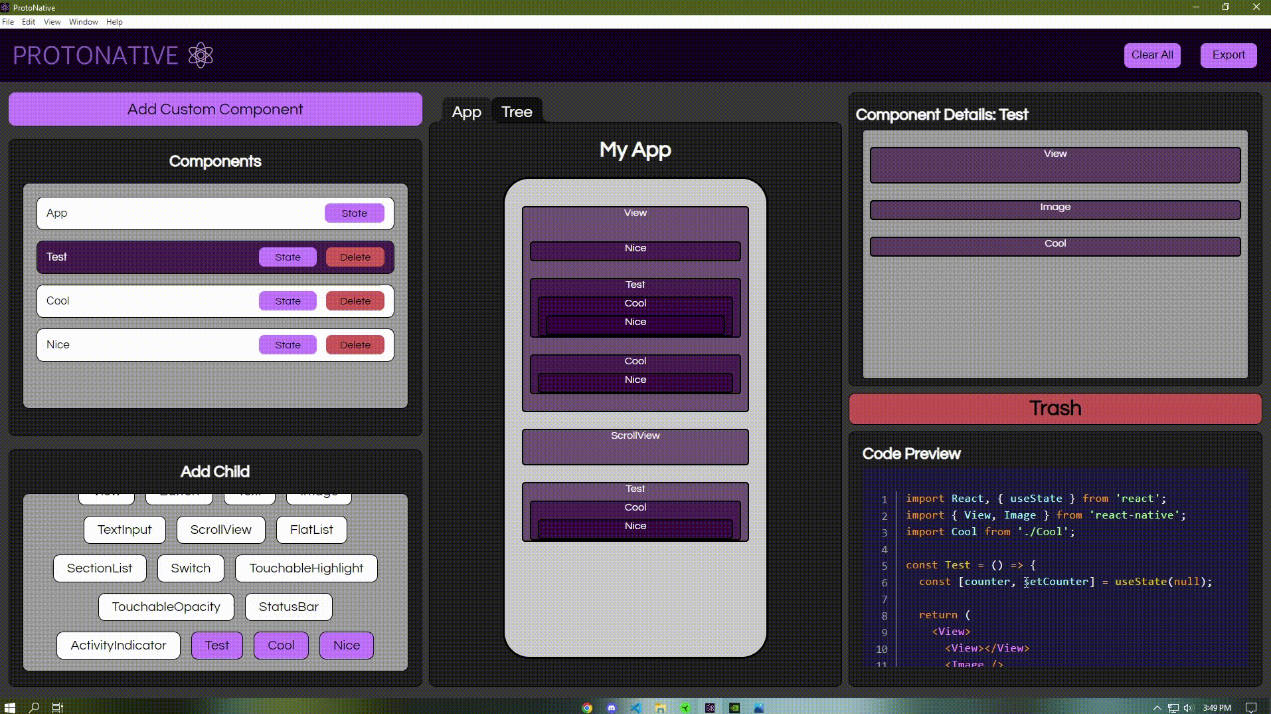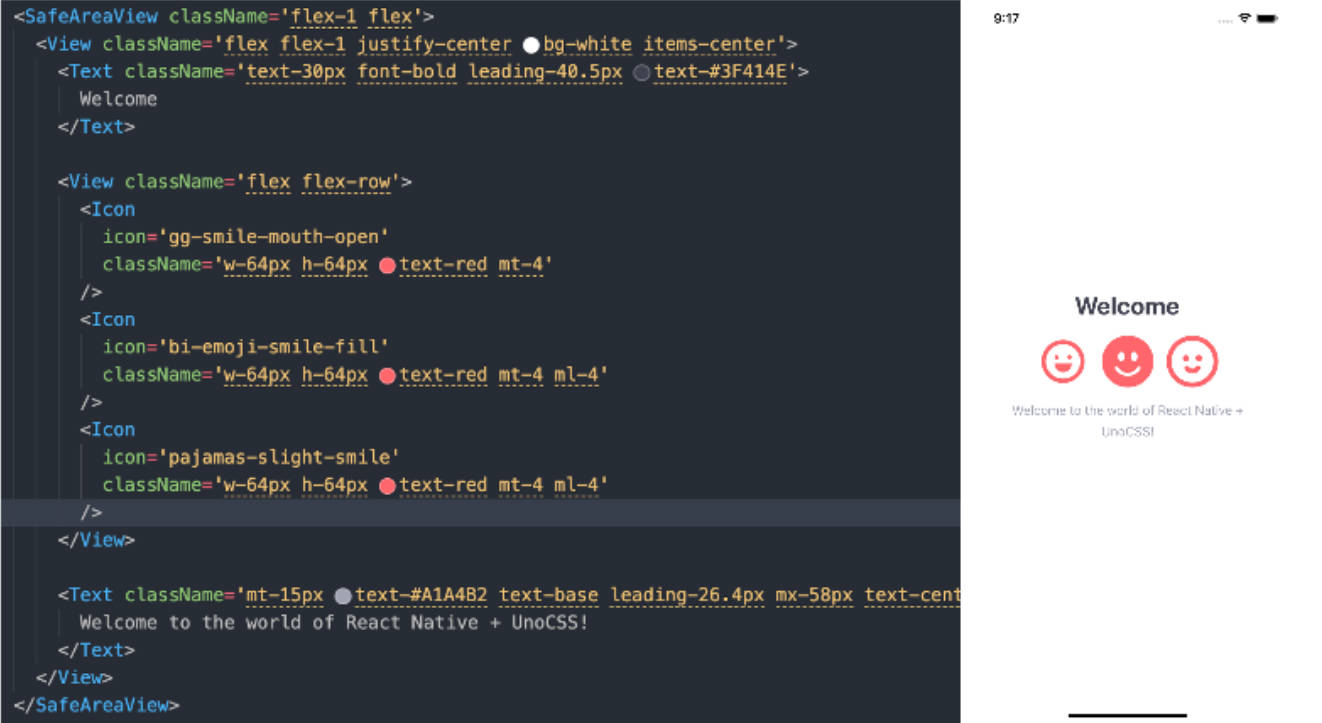react-native-esbuild
The fastest bundler for React Native.
Features
- Fast – ~10-50x faster depending on project
- Tree shaking – Smaller bundles means faster apps
- Compatible – Drop-in replacement for metro
- Configurable – Support for custom transformers and env variables
Sponsoring
If this library helped you, please consider sponsoring.
Installation
yarn add react-native-esbuild esbuild
Configuration
react-native CLI plugin
Make sure react-native.config.js exists in the root of your project, and create one if not. Add this library to the commands section like this:
// react-native.config.js
const { commands } = require('react-native-esbuild');
module.exports = {
commands,
};
Optional: Esbuild settings
If you want to customize the esbuild configuration, for example by adding your own plugins you may do so with the createEsbuildCommands function. This example adds babel transformation for reanimated support:
// react-native.config.js
const { createEsbuildCommands, babelPlugin } = require('react-native-esbuild');
// See https://esbuild.github.io/api/
const commands = createEsbuildCommands((config) => ({
...config,
plugins: config.plugins.concat(
babelPlugin({
filter:
/(node_modules\/react-native-reanimated|src\/my-reanimated-components)\/.+\.[tj]sx?$/,
config: {
filename: config.outfile,
},
})
),
}));
module.exports = {
commands,
};
Optional: Use esbuild for development
- Open
package.jsonin your editor and locatescriptssection. - Edit
startscript to bereact-native esbuild-start. - Prevent metro from starting automatically by appending
--no-packagerto theios/androidscripts.
{
"scripts": {
"android": "react-native run-android --no-packager",
"ios": "react-native run-ios --no-packager",
"start": "react-native esbuild-start"
}
}
Optional: Build production app with esbuild
Android
Set project.ext.react.bundleCommand to esbuild-bundle in android/app/build.gradle:
// android/app/build.gradle
project.ext.react = [
enableHermes: false,
bundleCommand: "esbuild-bundle",
]
iOS
- Open your iOS project in Xcode manually or with
xed ios - Select the
Build Phasestab in your project settings. - Expand the
Bundle React Native code and imagessection and addexport BUNDLE_COMMAND=esbuild-bundleso it looks like this:
set -e
export BUNDLE_COMMAND=esbuild-bundle
export NODE_BINARY=node
../node_modules/react-native/scripts/react-native-xcode.sh
Usage
This library aims to be a plug-in replacement for the metro equivalent commands with the esbuild- prefix.
react-native esbuild-start
| Argument | Description | Default |
|---|---|---|
--port |
Port to listen for http requests | 8081 |
--host |
Host to listen for http requests | 127.0.0.1 |
--projectRoot |
Path to a custom project root. | None |
--reset-cache |
Removes cached files. | N/A |
react-native esbuild-bundle
| Argument | Description | Default |
|---|---|---|
--entry-file |
Path to the root JS file, either absolute or relative to JS root | index.js |
--platform |
Either ios or android |
ios |
--dev |
If false, warnings are disabled and the bundle is minified |
true |
--minify |
Allows overriding whether bundle is minified otherwise determined by dev value. |
Opposite of dev |
--bundle-output |
File name where to store the resulting bundle. | None |
--sourcemap-output |
File name where to store the sourcemap file for resulting bundle. | None |
--assets-dest |
Directory name where to store assets referenced in the bundle. | None |
--reset-cache |
Removes cached files. | N/A |
Troubleshooting
Flow syntax errors such as Expected "from" but found "{"
Esbuild doesn’t natively support flow so such syntax needs to be stripped with a plugin. By default any node module with react-native in their name will be stripped from flow, but it’s also possible to do this on your own source code using the babelPlugin mentioned in the Configuration section, but at the cost of performance.
react-native main field ignored
A few rare packages using the react-native field for ESM maps, will not be correctly resolved by esbuild. To remedy this use the bundled esmCustomMainFieldResolverPlugin:
// react-native.config.js
const {
createEsbuildCommands,
esmCustomMainFieldResolverPlugin,
} = require('react-native-esbuild');
const commands = createEsbuildCommands(({ plugins, ...rest }) => ({
...rest,
plugins: plugins.concat(esmCustomMainFieldResolverPlugin()),
}));
module.exports = {
commands,
};
Limitations
Hermes engine
Hermes doesn’t support crucial ES6 features like block level scoping (let/const) and the team doesn’t seem to want to merge this feature mentioning it being a too big of a change without having good enough reasons to add it.
HMR/Fast Refresh
Esbuild doesn’t support Fast Refresh or Hot Module Replacement, but this library supports live reload instead.
License
MIT © Joel Arvidsson 2022-