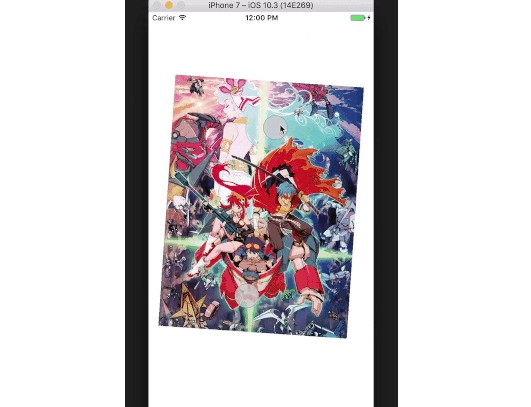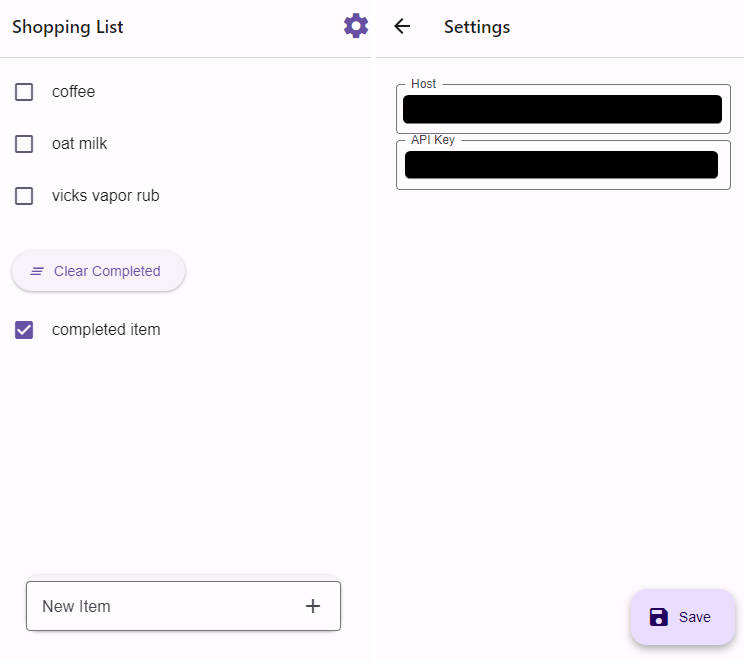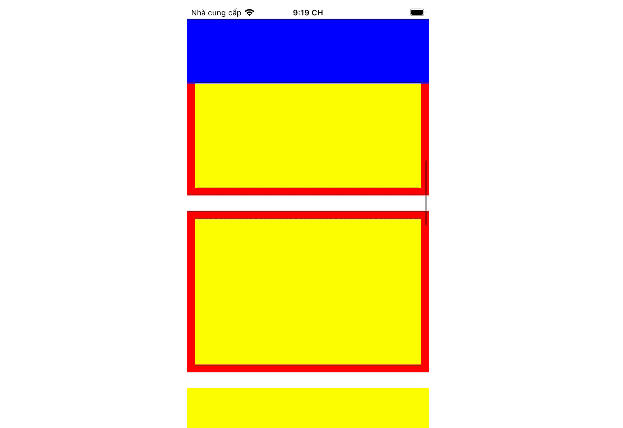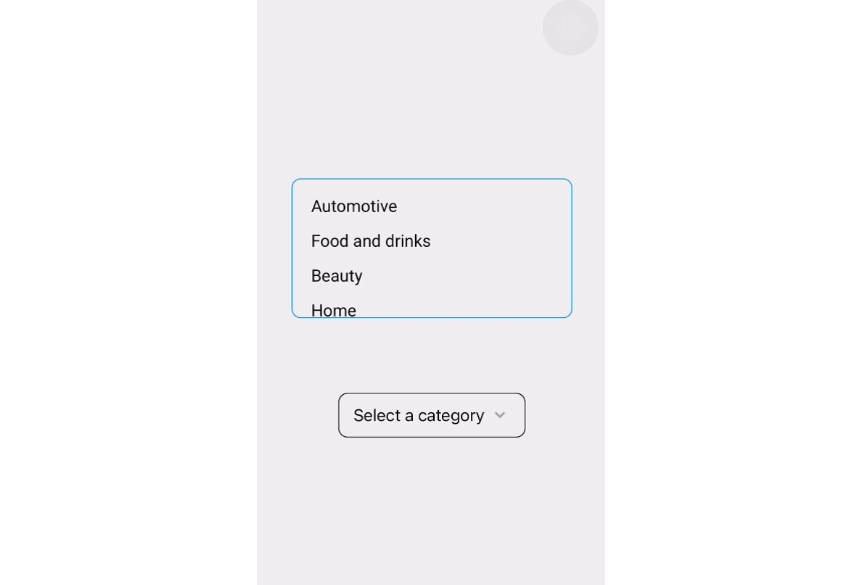React Native FoldView
FoldingCell implementation in JavaScript. This project was inspired by the folding cell animation seen on Dribbble.
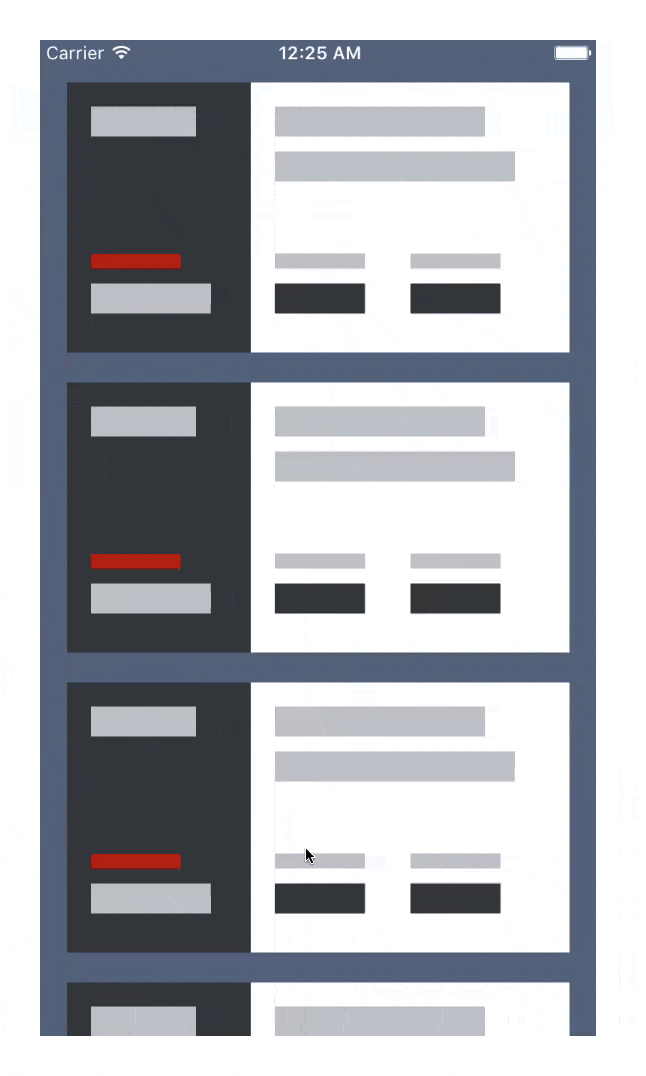
Questions?
Feel free to reach out to me on Twitter @jmurzy.
Example
The demo app from the GIF can be found at examples/Simple.
To build and run the example app:
git clone https://github.com/jmurzy/react-native-foldview
cd react-native-foldview/examples/Simple
npm install
To deploy to iOS simulator:
npm run ios
Installation
Using npm:
$ npm install --save react-native-foldview
Using yarn:
$ yarn add react-native-foldview
Usage
import React, { Component } from 'react';
import FoldView from 'react-native-foldview';
const Frontface = (props) => (/*...*/);
const Backface = (props) => (/*...*/);
const Base = (props) => (/*...*/);
export default class Row extends Component {
constructor(props) {
super(props);
this.state = {
expanded: false,
};
}
componentWillMount() {
this.flip = this.flip.bind(this);
}
flip() {
this.setState({
expanded: !this.state.expanded,
});
}
renderFrontface() {
return (
<Frontface />
);
}
renderBackface() {
/**
* You can nest <FoldView>s here to achieve the folding effect shown in the GIF above.
* A reference implementation can be found in examples/Simple.
*/
return (
<Backface />
);
}
render() {
return (
<FoldView
expanded={this.state.expanded}
renderBackface={this.renderBackface}
renderFrontface={this.renderFrontface}
>
<Base />
</FoldView>
);
}
}
Props
| Prop | Type | Description |
|---|---|---|
children |
ReactElement<any> |
React Element(s) to render. |
flipDuration |
?number |
Length of flip animation in milliseconds. Default 280. |
renderBackface |
() => ReactElement<any> |
Callback that renders a backface. |
renderFrontface |
() => ReactElement<any> |
Callback that renders a frontface. |
renderLoading |
?() => ReactElement<any> |
Callback that renders a temporary view to display before base layout occurs. If not provided, renderFrontface is used instead. |
Root-only Props
FoldViews can be nested. The following props can only be set on the root FoldView.
| Prop | Type | Description |
|---|---|---|
collapse |
?(foldviews: Array<IFoldView>) => Promise |
Called when FoldView should collapse allowing you to have control over which FoldViews(s) to collapse. Default behavior is to wait until a FoldView is collapsed before collapsing the next one. |
expand |
?(foldviews: Array<IFoldView>) => Promise |
Called when FoldView should expand allowing you to have control over which FoldView(s) to expand. Default behavior is to wait until a FoldView is expanded before expanding the next one. |
expanded |
boolean |
Allows you to expand and collapse the FoldView content. |
onAnimationEnd |
?(duration: number, height: number) => void |
Called when a collapse animation ends. |
onAnimationStart |
?(duration: number, height: number) => void |
Called before an expand animation starts. |
perspective |
?number |
Defines the space within which the 3D animation occurs. |
Advanced Usage
You can customize the behavior of expand and collapse animations using the expand and collapse props on the root FoldView. For example, it's very much possible to collapse all FoldViews in a given stack altogether rather than one by one. You can do so as follows:
const collapse = async (foldViews) => {
/**
* Internally, FoldView turns off rasterization when collapsed as an optimization to decrease
* memory usage. It's important to wrap your calls in a `Promise` here to avoid early disabling
* of rasterization.
*/
await Promise.all(foldViews.map(foldView => foldView.collapse()));
}
<FoldView
collapse={collapse}
renderBackface={/* ... */}
renderFrontface={/* ... */}
>
{ /* ... */ }
</FoldView>