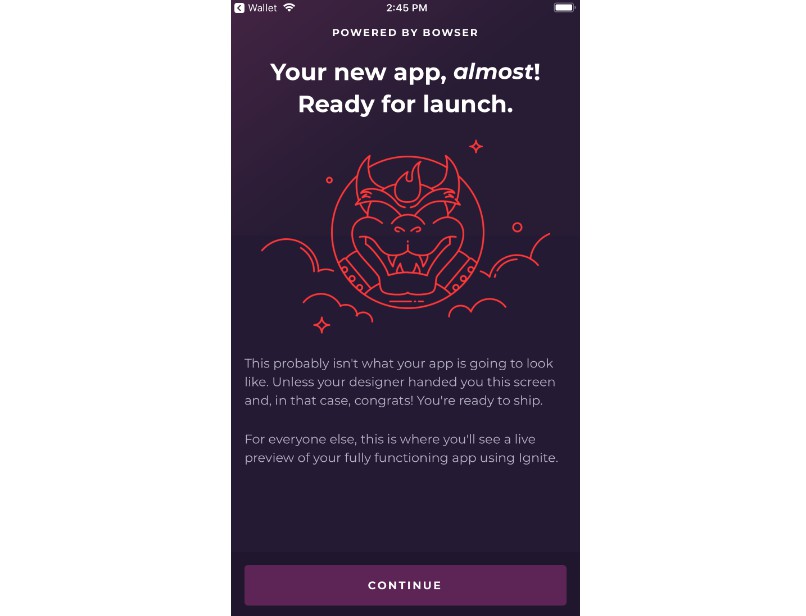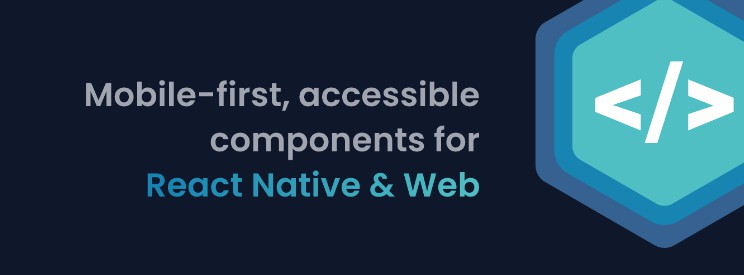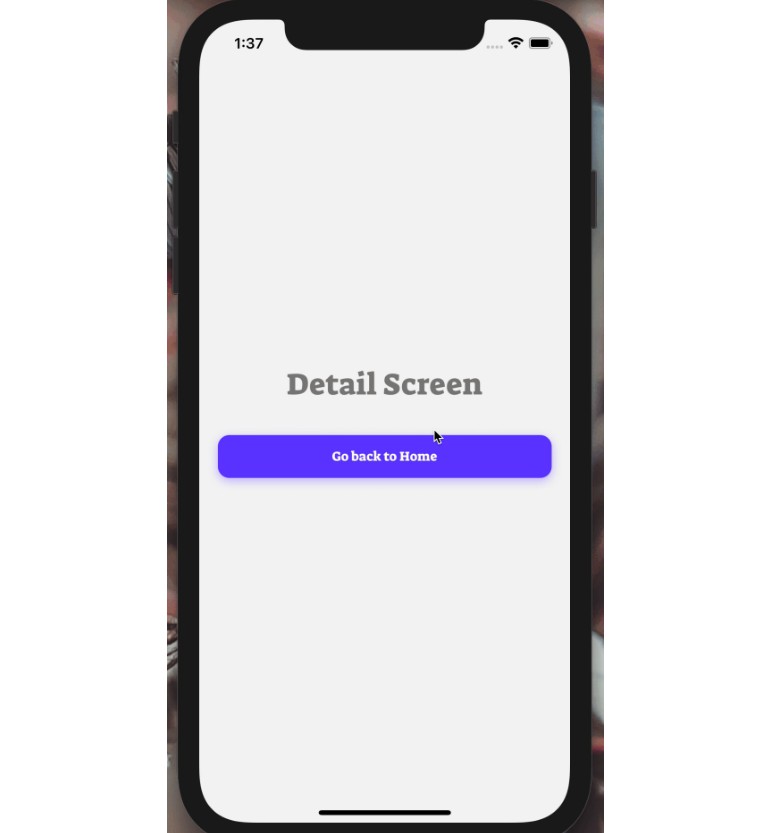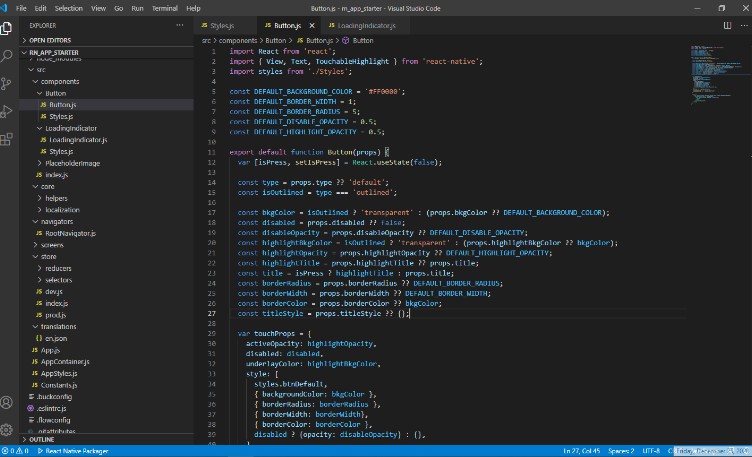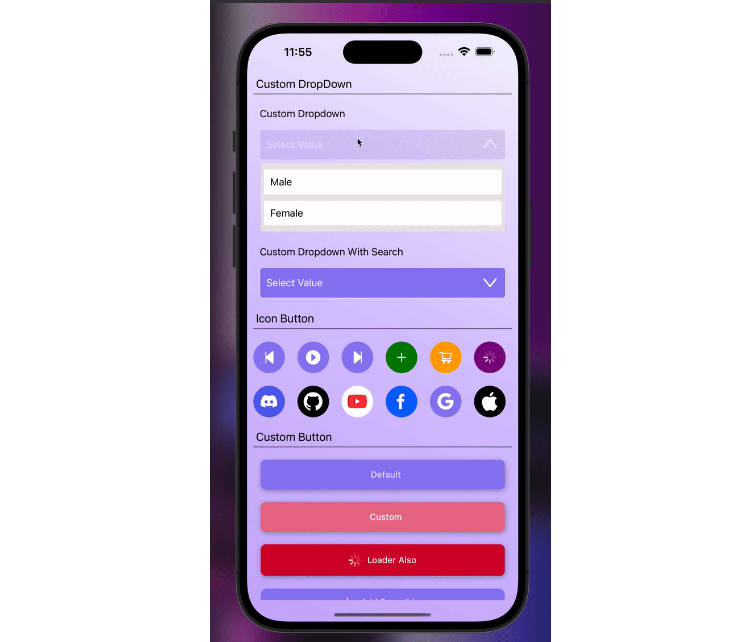Ignite - the hottest React Native boilerplate
Battle-tested React Native boilerplate
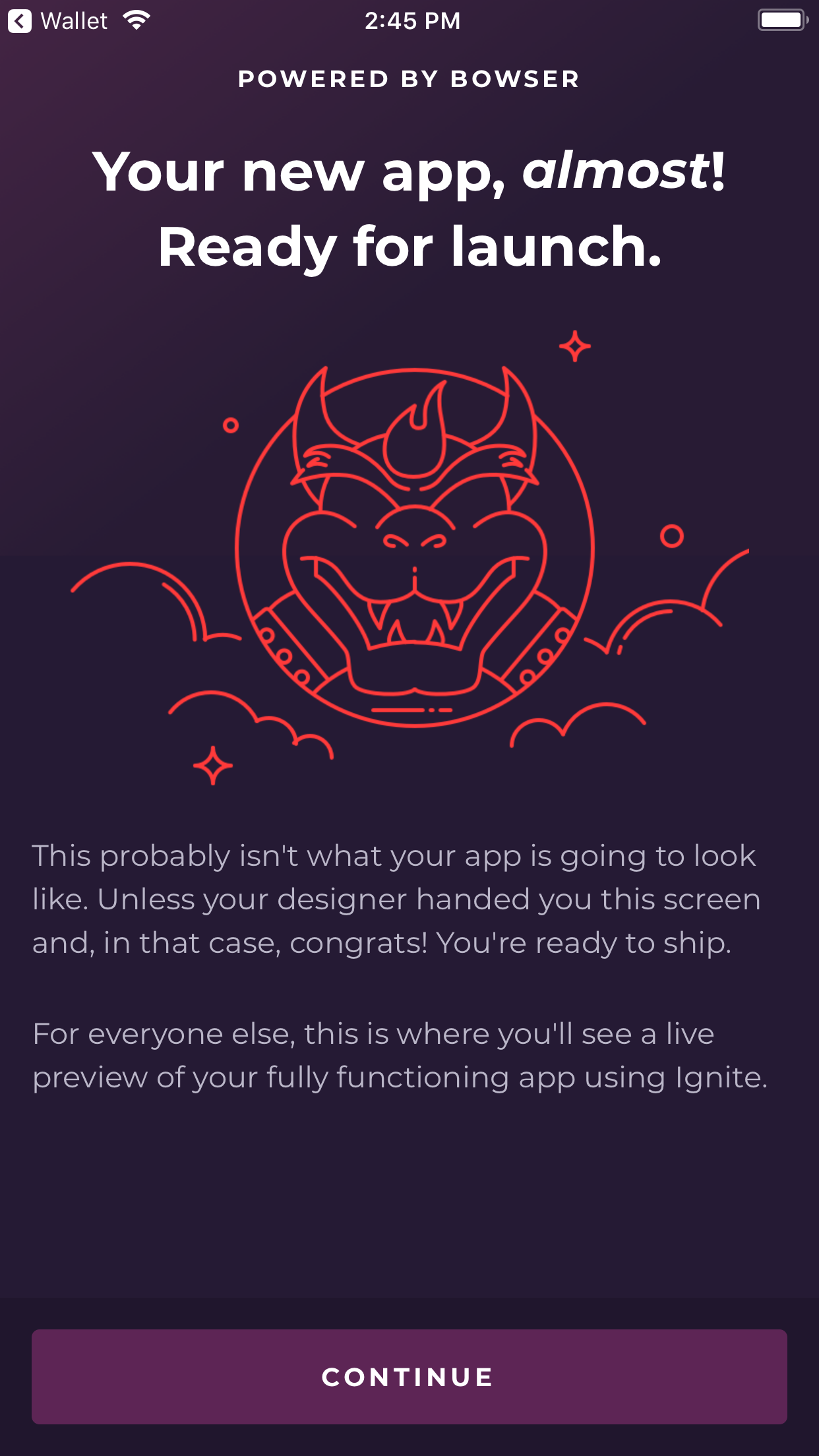
The culmination of five years of constant React Native development, Ignite is the most popular React Native app boilerplate for both Expo and bare React Native.
This is the React Native boilerplate that the Infinite Red team uses on a day-to-day basis to build client apps. Developers who use Ignite report that it saves them two to four weeks of time on average off the beginning of their React Native project!
NOTE: Ignite CLI version 6.0 now includes the boilerplate -- read the blog post to find out why!
Tech Stack
Ignite apps include the following rock-solid technical decisions out of the box:
- React Native
- React Navigation 5
- MobX-State-Tree (Why not Redux?)
- MobX-React-Lite
- TypeScript
- AsyncStorage (integrated with MST for restoring state)
- apisauce (to talk to REST servers)
- Flipper-ready
- Reactotron-ready (and pre-integrated with MST)
- Supports Expo (and Expo web) out of the box
- And more!
Quick Start
Prerequisites:
- For Expo-powered React Native apps, no prerequisites are necessary (why choose Expo?)
- For vanilla React Native, make sure you're set up for React Native by following our free Infinite Red Academy course for macOS or for Windows 10 first
Run the CLI:
# for vanilla React Native
npx ignite-cli new PizzaApp
# or for Expo-powered:
npx ignite-cli new PizzaApp --expo
# to provide a custom bundle identifier (Android only):
npx ignite-cli new PizzaApp --bundle=com.infinitered.pizzaapp
Ignite will walk you through the rest.
If you'd like to follow a tutorial, check out this one from Robin Heinze.
Troubleshooting
The above commands may fail with various errors, depending on your operating system and dependency versions. Some troubleshooting steps to follow:
- Make sure you are using the LTS version of Node. This can be checked via the
node --versioncommand. If you require multiple Node versions on your system, installnvm, and then runnvm install --lts. At the time of writing, Node LTS is v14.x.x. - If the installation fails because of an XCode error (missing XCode command line tools), the easiest way to install them is to run
sudo xcode-select --installin your terminal. - If XCode and command line tools are already installed, but the installation complains about missing patch dependencies, you may need to switch the XCode location to something else:
sudo xcode-select -s /Applications/Xcode.app/Contents/Developer
Generators
The hidden gem of Ignite. Generators help you scaffold your app very quickly, be it for a proof-of-concept, a demo, or a production app. Generators are there to save you time, keep your code consistent, and help you with the basic structure of your app.
npx ignite-cli generate --help
...will give you information on what generators are present. To learn more, check out our Generators documentation.
Troubleshooting
If you run into problems, first search the issues in this repository. If you don't find anything, you can come talk to our friendly and active developers in the Infinite Red Community Slack (community.infinite.red).