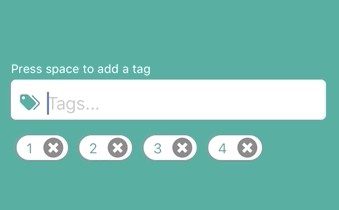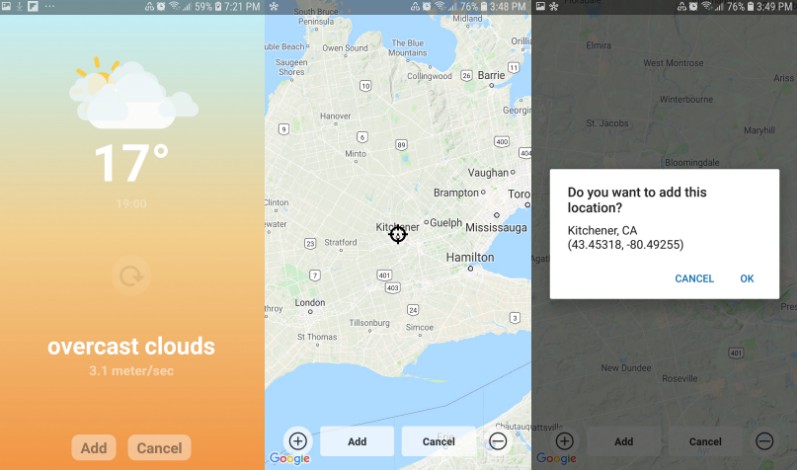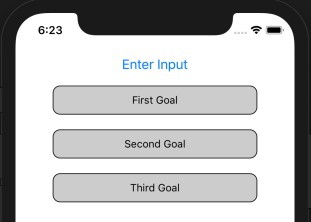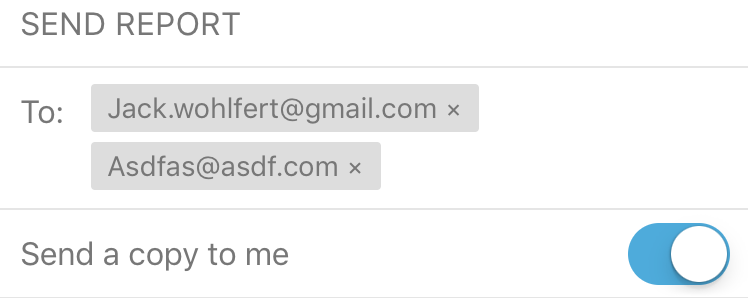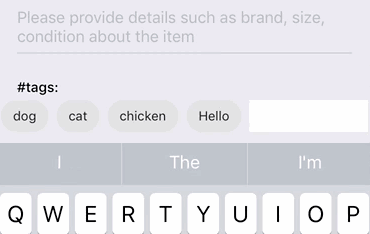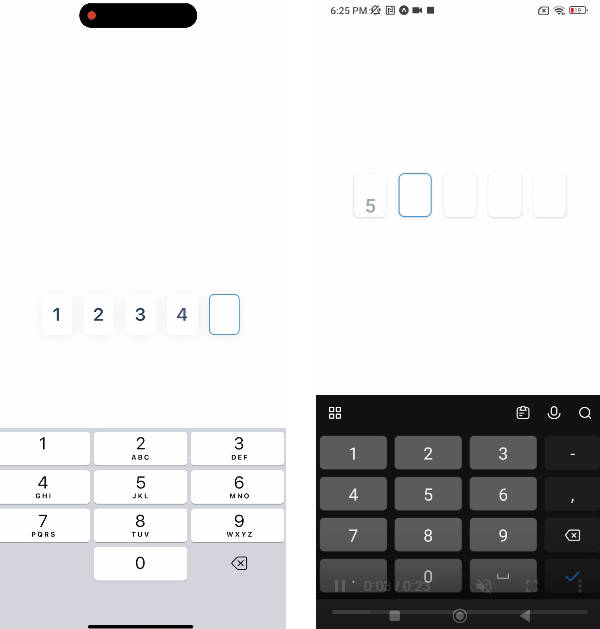react-native-tags-input
Fully customizable React Native input-component to add tags to an array. The tags are displayed as chips that can be deleted.
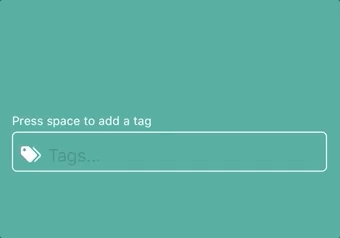
Getting started
$ npm install react-native-tags-input --save
Props
| necessary | types | about | |
|---|---|---|---|
| tags | ✓ | object | Object containing a empty string called tag and a empty array called tagsArray |
| updateState | ✓ | func | Function to pass for component to be able to update parents state |
| keysForTag | string | String to decide when a tag will be added. Space for standard | |
| containerStyle | styles | Styles for the most outer view component | |
| label | string | Text to appear on top of input | |
| labelStyle | styles | Styles for label text | |
| inputContainerStyle | styles | Styles for the outer input component | |
| inputStyle | styles | Styles for the inner input component | |
| leftElement | element | Element to be passed to input. Such as an icon. | |
| leftElementContainerStyle | styles | Styles for the left element inside input | |
| rightElement | element | Element to be passed to input. Such as an icon. | |
| rightElementContainerStyle | styles | Styles for the right element inside input | |
| tagsViewStyle | styles | Styles for the view component containing the tag-chips | |
| tagStyle | styles | Styles for the tag-chips | |
| tagTextStyle | styles | Styles for the text inside a tag-chip | |
| disabled | boolean | Active input or not? false for standard | |
| disabledInputStyle | styles | Styles for when the input is disabled | |
| deleteIconStyles | styles | Styles for the delete icon |
This component also inherits
all native TextInput props that come with a standard React Native TextInput element.
Standard example
import React, { Component } from 'react';
import {
Dimensions,
StyleSheet,
View
} from 'react-native';
import TagInput from 'react-native-tags-input';
export default class App extends React.Component {
constructor(props) {
super(props);
this.state = {
tags: {
tag: '',
tagsArray: []
},
};
}
updateTagState = (state) => {
this.setState({
tags: state
})
};
render() {
return (
<View style={styles.container}>
<TagInput
updateState={this.updateTagState}
tags={this.state.tags}
/>
</View>
);
}
}
const styles = StyleSheet.create({
container: {
flex: 1,
justifyContent: 'center',
alignItems: 'center',
},
});
Custom example
import React, { Component } from 'react';
import {
Dimensions,
StyleSheet,
View
} from 'react-native';
import {Icon} from 'react-native-elements';
import TagInput from 'react-native-tags-input';
const mainColor = '#3ca897';
export default class App extends React.Component {
constructor(props) {
super(props);
this.state = {
tags: {
tag: '',
tagsArray: []
},
tagsColor: mainColor,
tagsText: '#fff',
};
}
updateTagState = (state) => {
this.setState({
tags: state
})
};
render() {
return (
<View style={styles.container}>
<TagInput
updateState={this.updateTagState}
tags={this.state.tags}
placeholder="Tags..."
label='Press comma & space to add a tag'
labelStyle={{color: '#fff'}}
leftElement={<Icon name={'tag-multiple'} type={'material-community'} color={this.state.tagsText}/>}
leftElementContainerStyle={{marginLeft: 3}}
containerStyle={{width: (Dimensions.get('window').width - 40)}}
inputContainerStyle={[styles.textInput, {backgroundColor: this.state.tagsColor}]}
inputStyle={{color: this.state.tagsText}}
onFocus={() => this.setState({tagsColor: '#fff', tagsText: mainColor})}
onBlur={() => this.setState({tagsColor: mainColor, tagsText: '#fff'})}
autoCorrect={false}
tagStyle={styles.tag}
tagTextStyle={styles.tagText}
keysForTag={', '}/>
</View>
);
}
}
const styles = StyleSheet.create({
container: {
flex: 1,
justifyContent: 'center',
alignItems: 'center',
backgroundColor: mainColor,
},
textInput: {
height: 40,
borderColor: 'white',
borderWidth: 1,
marginTop: 8,
borderRadius: 5,
padding: 3,
},
tag: {
backgroundColor: '#fff'
},
tagText: {
color: mainColor
},
});