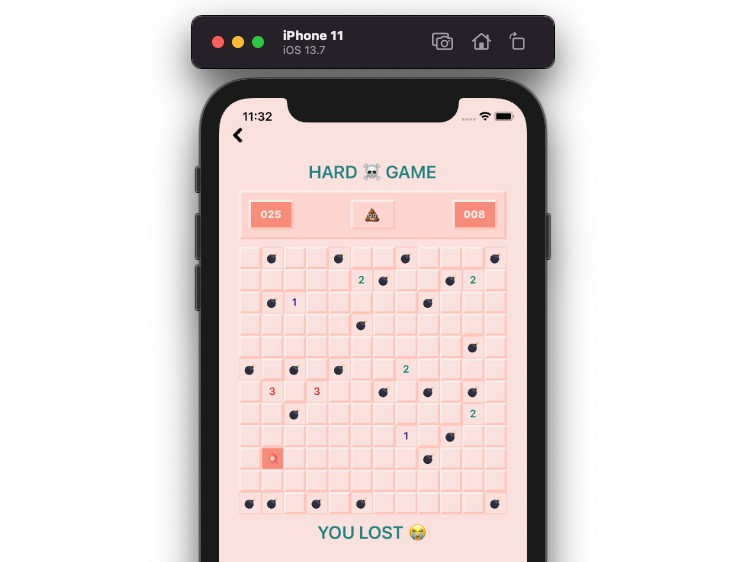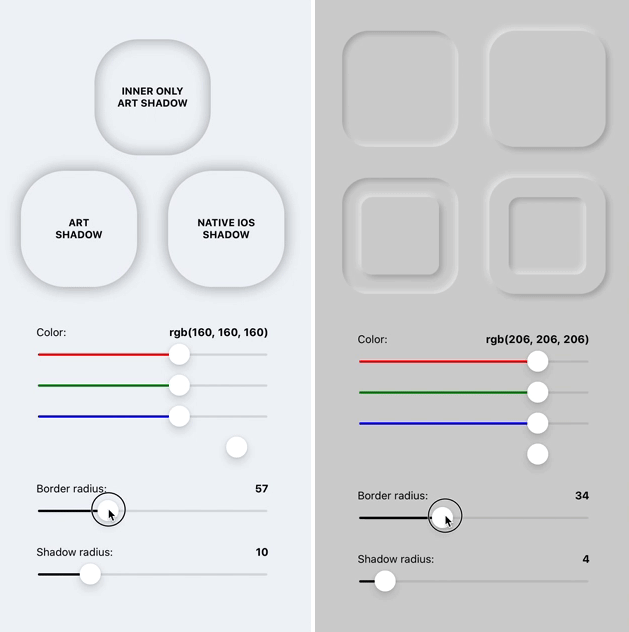Neumorphism with Expo
Neumorphism with expo and react native.
Install & Build
First, make sure you have Expo CLI installed: npm install -g expo-cli
Install: yarn or yarn install
Run Project Locally: yarn dev or yarn start
Features
- Expo SDK 40
- iOS, Android and PWA (Web App)
- React Navigation v5
- React Context
- PropTypes
Linting
- run:
yarn lintfor a list of linting warnings/error in cli - prettier and airbnb config
- make sure you have prettier package installed on your atom/vscode editor
- then make sure to enable these options (packages → prettier):
- eslint integration
- stylelint integration
- automatic format on save (toggle format on save)
- be aware of the
.prettierignorefile
Deploy to Zeit
- to create a web build run:
yarn web-buildorexpo build:web - this will create a
/web-builddirectory - then cd into that directory and run:
now- i named my deploy by running:
now --name expo-neumorphism - which produced this url: https://expo-neumorphism.calebnance.now.sh
- i named my deploy by running: