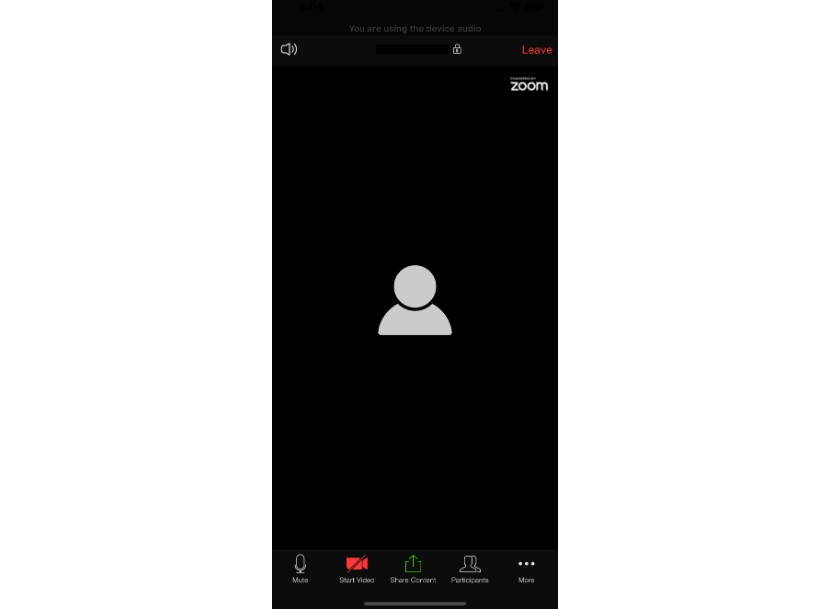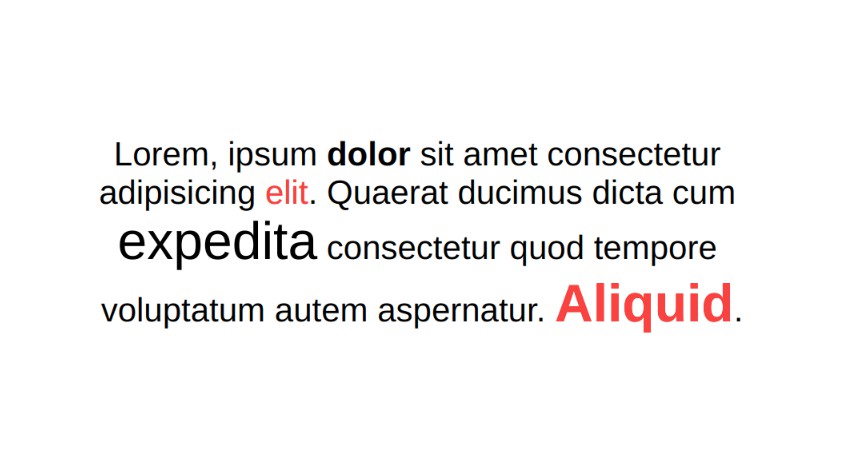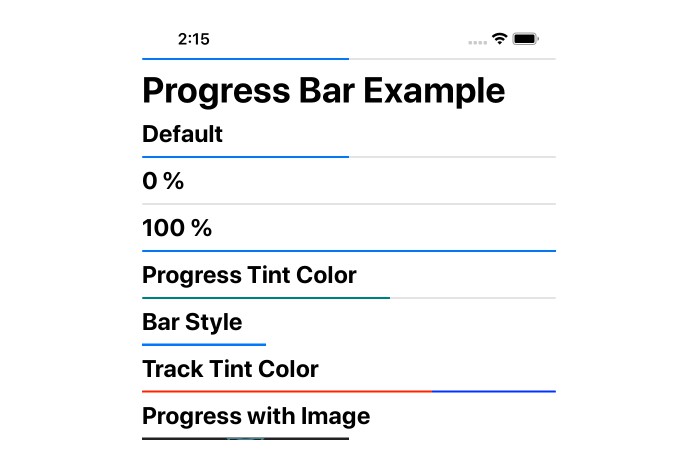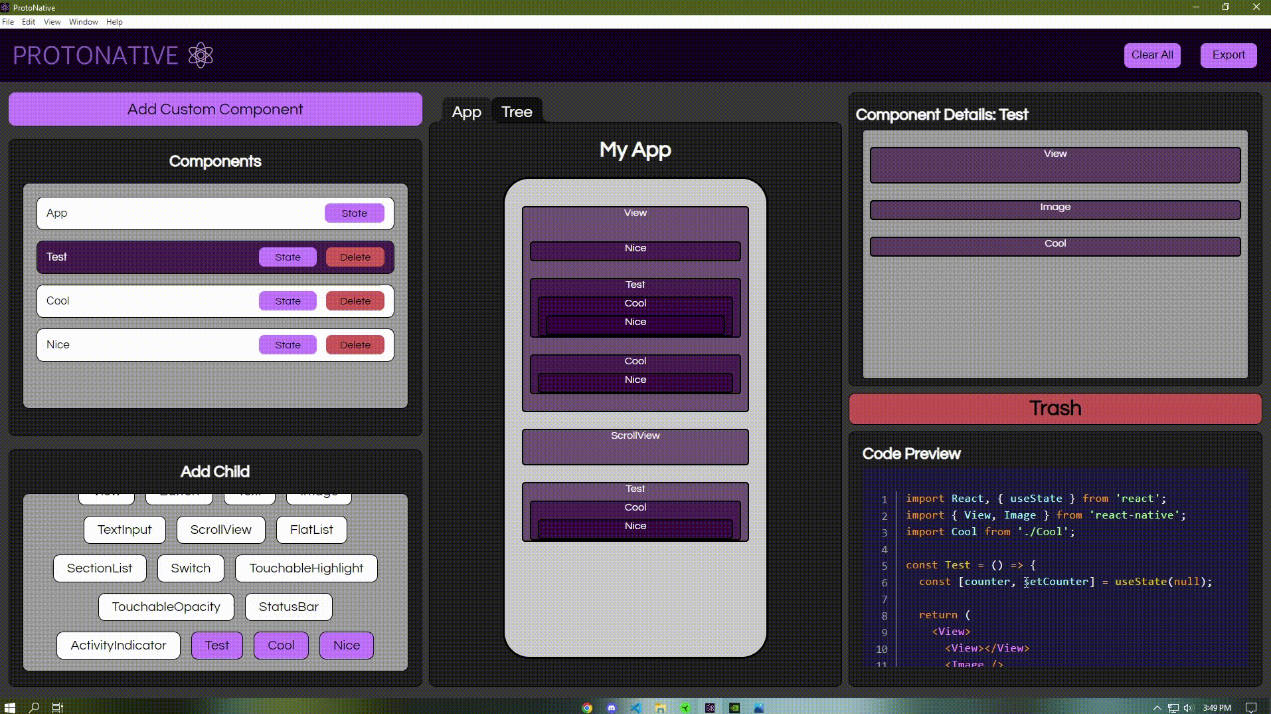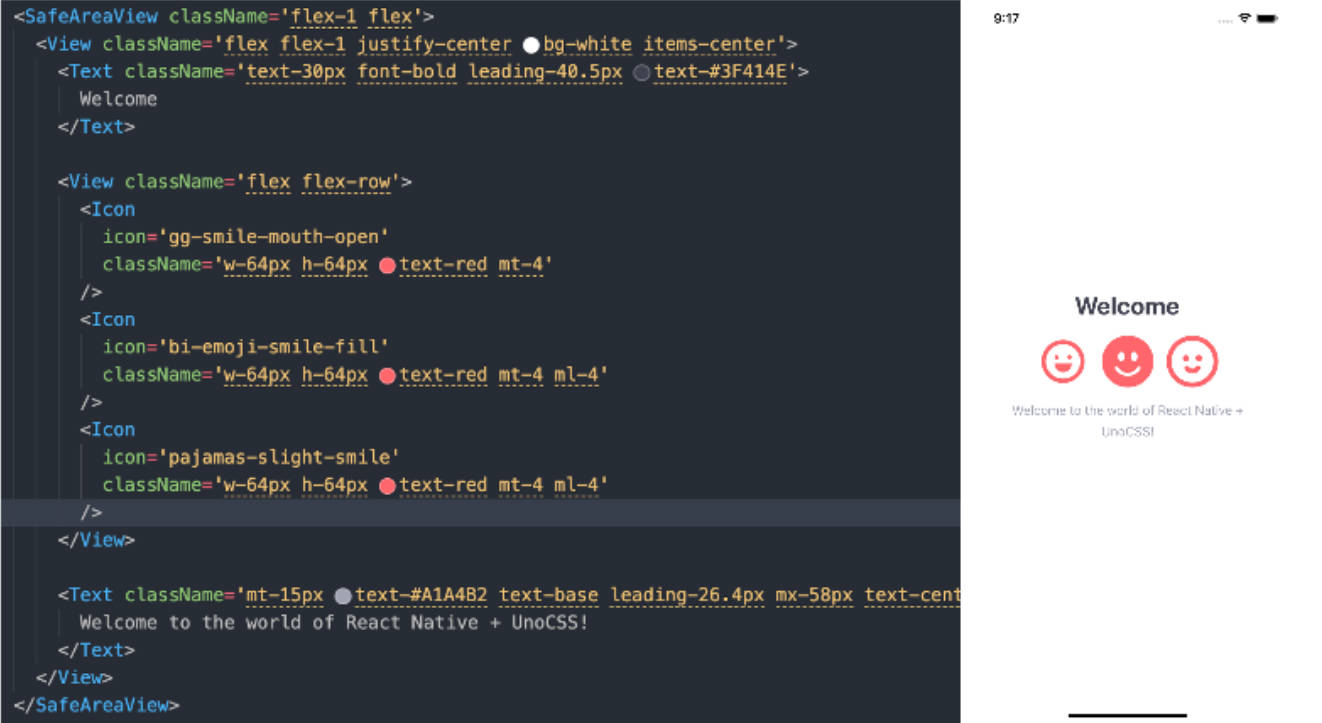react-native-zoom-bridge
React-native bridge for ZoomUs video conference calls android & iOS SDK's (as of Jul 14, 2020 version 4.6.21666.0428)
Getting started
$ npm install react-native-zoom-bridge --save
Quick installation guide
Shortcut
Runnpm i --save react-native-zoom-bridge
For iOS:
-
Import the SDK:
Development environment
chmod +x ./node_modules/react-native-zoom-bridge/bin/import_dev_sdk.sh./node_modules/react-native-zoom-bridge/bin/import_dev_sdk.shProduction environment
chmod +x ./node_modules/react-native-zoom-bridge/bin/import_prod_sdk.sh./node_modules/react-native-zoom-bridge/bin/import_prod_sdk.sh -
cd ios -
pod install
Follow Extra steps for iOS
For Android:
chmod +x ./node_modules/react-native-zoom-bridge/bin/import_aars.sh
./node_modules/react-native-zoom-bridge/bin/import_aars.sh
Follow Extra steps for Android
For a more detailed guide read on.
Pre-requisites
iOS
Import iOS Development SDK
run in project root
$ chmod +x ./node_modules/react-native-zoom-bridge/bin/import_dev_sdk.sh
$ ./node_modules/react-native-zoom-bridge/bin/import_dev_sdk.sh
or download the development SDK manually from here or from the latest releases page https://github.com/zoom/zoom-sdk-ios/releases and place all contents of lib folder in node_modules/react-native-zoom-bridge/ios/libs
When downloading the SDK manually you will have to rename the header imports in the whole SDK removing the leading MobileRTC/ from the header imports. see Incorrect header imports
Import iOS Production SDK
run in project root
$ chmod +x ./node_modules/react-native-zoom-bridge/bin/import_prod_sdk.sh
$ ./node_modules/react-native-zoom-bridge/bin/import_prod_sdk.sh
or download the production SDK manually from here or from the latest releases page https://github.com/zoom/zoom-sdk-ios/releases and place all contents of lib folder in node_modules/react-native-zoom-bridge/ios/libs
When downloading the SDK manually you will have to rename the header imports in the whole SDK removing the leading MobileRTC/ from the header imports. see Incorrect header imports
Important Note
SDK-type
Production vs Development SDK's
There is two SDK's provided by zoom for iOS, development & production sdk's - **you will get a build fail if you run production sdk on a simulator and a compilation error when archiving the app for release if using the development sdk!**Check out this https://marketplace.zoom.us/docs/sdk/native-sdks/iOS/getting-started/integration#5-deployment and make sure you have the correct SDK for your build.
You can download the development sdk from here https://github.com/zoom/zoom-sdk-ios/releases/download/v4.6.15084.0206/ios-mobilertc-all-4.6.15084.0206-n.zip on the latest releases page https://github.com/zoom/zoom-sdk-ios/releases.
Check out the description on Zoom's github page https://github.com/zoom/zoom-sdk-ios.
The issue when releasing to app store with unsupported architecture is because the development SDK works for both simulator and real device. You can work around this issue by following this answer to add script in Build Phases that filters out unsupported architectures: https://stackoverflow.com/questions/30547283/submit-to-app-store-issues-unsupported-architecture-x86. You may want to modify the script to be more specific, i.e. replace '*.framework' with 'MobileRTC.framework'
When downloading the SDK manually you will have to rename the header imports in the whole SDK removing the leading MobileRTC/ from the header imports. see Incorrect header imports
Android
Import Android aar's
run in project root
$ chmod +x ./node_modules/react-native-zoom-bridge/bin/import_aars.sh
$ ./node_modules/react-native-zoom-bridge/bin/import_aars.sh
or download the aar's manually from here and take out the aar files from /mobilertc-android-studio/mobilertc && /mobilertc-android-studio/commonlib and place both (commonlib.aar && mobilertc.aar) in node_modules/react-native-zoom-bridge/ios/libs
Once you have your SDK and aar's imported
Make sure they appear in their platform respective locations as follows:
iOS: node_modules/react-native-zoom-bridge/ios/libs
Android: node_modules/react-native-zoom-bridge/android/libs
you can continue to linking.
Mostly automatic linking
On react-native versions 60+ for ios just cd ios/ and pod install - make sure you already have the right SDK in the libs folder before running pod install
for lower react-native versions run $ react-native link react-native-zoom-bridge
Extra steps for Android
Since Zoom SDK *.aar libraries are not globally distributed
it is also required to manually go to your project's android/build.gradle and under allprojects.repositories add the following:
allprojects {
repositories {
flatDir {
dirs "$rootDir/../node_modules/react-native-zoom-bridge/android/libs"
}
...
}
...
}
If you have problem with multiDex go to your project's android/app/build.gradle and under android.defaultSettings add the following:
android {
defaultConfig {
multiDexEnabled true
...
}
...
}
In order to use the latest SDK from zoom.us currently v4.6.21666.0429 you will have to set your api level to 29 and use build tools 29+ and min sdk to 21.
So make sure your settings are as follows:
ext {
buildToolsVersion = "29.0.3"
minSdkVersion = 21
compileSdkVersion = 29
targetSdkVersion = 29
}
and that you have build tools 29 installed.
Extra steps for iOS
- In XCode, in your main project go to
Build Settingstab:
- search for
Enable Bitcodeand make sure it is set toNO
- In XCode, in your main project go to
Infotab and in the following keys enter the appropriate description:
NSCameraUsageDescriptionNSMicrophoneUsageDescriptionNSPhotoLibraryUsageDescriptionNSBluetoothPeripheralUsageDescriptionNSBluetoothAlwaysUsageDescription
Important
Incorrect header imports
If you get 'MobileRTCConstants.h' not found error or Duplicate interface definition for class 'MobileRTCSDKInitContext' etc, then you have to rename the headers as follows throughout the whole SDK.
Change the imports of the headers in the SDK e.g. from <MobileRTC/MobileRTC.h> to <MobileRTC.h> from <MobileRTC/MobileRTCConstants.h> to <MobileRTCConstants.h> and so on, basically you need to remove the leading MobileRTC/ throughout the project.
You can make use of the find and replace function in XCode, find "MobileRTC/" and replace with nothing "" and recompile.
You should only have to do this if you manually download the SDK otherwise the import script in this library should do that for you.
Manual installation
iOS
- In XCode, in the project navigator, right click
Libraries➜Add Files to [your project's name] - Go to
node_modules➜react-native-zoom-bridgeand addRNZoomBridge.xcodeproj - In XCode, in the project navigator, select your project. Add
libRNZoomBridge.ato your project'sBuild Phases➜Link Binary With Libraries - Run your project (
Cmd+R)< - In XCode, in your main project go to
Generaltab, expandLinked Frameworks and Librariesand add the following libraries:libsqlite3.tbdlibc++.tbdlibz.1.2.5.tbdCoreBluetoothVideoToolboxReplayKit
- In XCode, in your main project go to
Generaltab, expandLinked Frameworks and Librariesand addMobileRTC.framework:- choose
Add other... - navigate to
../node_modules/react-native-zoom-bridge/ios/libs - choose
MobileRTC.framework
- choose
- In XCode, in your main project go to
Generaltab, expandEmbedded Binariesand addMobileRTC.frameworkfrom the list - should be atFrameworks. - In XCode, in your main project go to
Build Phasestab, expandCopy Bundle Resourcesand addMobileRTCResources.bundle:- choose
Add other... - navigate to
../node_modules/react-native-zoom-bridge/ios/libs - choose
MobileRTCResources.bundle - choose
Create folder referencesand uncheckCopy files if needed
Note: if you do not haveCopy Bundle Resourcesyou can add it by clicking on top-left+sign
- choose
- In XCode, in your main project go to
Build Settingstab:- search for
Framework Search Pathsand add$(SRCROOT)/../node_modules/react-native-zoom-bridge/ios/libswithnon-recursive
- search for
- Follow Extra steps for iOS
Android
- Open up
android/app/src/main/java/[...]/MainActivity.java
- Add
import com.appgolaz.reactnative.RNZoomBridgePackage;to the imports at the top of the file - Add
new RNZoomBridgePackage()to the list returned by thegetPackages()method
- Append the following lines to
android/settings.gradle:include ':react-native-zoom-bridge' project(':react-native-zoom-bridge').projectDir = new File(rootProject.projectDir, '../node_modules/react-native-zoom-bridge/android') - Insert the following lines inside the dependencies block in
android/app/build.gradle:implementation project(':react-native-zoom-bridge') - Follow Extra steps for Android
Usage
import ZoomBridge from 'react-native-zoom-bridge';
await ZoomBridge.initialize(
config.zoom.appKey,
config.zoom.appSecret,
config.zoom.domain
);
// Start Meeting
await ZoomBridge.startMeeting(
displayName,
meetingNo,
userId, // can be 'null'?
userType, // for pro user use 2
zoomAccessToken, // zak token
zoomToken // can be 'null'?
// NOTE: userId, userType, zoomToken should be taken from user hosting this meeting (not sure why it is required)
// But it works with putting only zoomAccessToken
);
// OR Join Meeting
await ZoomBridge.joinMeeting(
displayName,
meetingNo
);
// OR Join Meeting with password
await ZoomBridge.joinMeetingWithPassword(
displayName,
meetingNo,
'Enter password here'
);
CHANGELOG
Important before archiving a build for the App Store
See issue https://github.com/chaimPaneth/react-native-zoom-bridge/issues/24.
As of now this library isn't using MobileRTCScreenShare.framework and we need to delete this after downloading the sdk's otherwise you will get an error as below:
[Transporter Error Output]: ERROR ITMS-90171: "Invalid Bundle Structure - The binary file 'appname.app/Frameworks/MobileRTCScreenShare.framework/MobileRTCScreenShare' is not permitted. Your app can’t contain standalone executables or libraries, other than a valid CFBundleExecutable of supported bundles. Refer to the Bundle Programming Guide at https://developer.apple.com/go/?id=bundle-structure for information on the iOS app bundle structure."
[Transporter Error Output]: ERROR ITMS-90362: "Invalid Info.plist value. The value for the key 'MinimumOSVersion' in bundle appname.app/Frameworks/MobileRTCScreenShare.framework is invalid. The minimum value is 8.0"
[Transporter Error Output]: ERROR ITMS-90124: "The binary is invalid. The executable 'appname.app/Frameworks/MobileRTCScreenShare.framework/MobileRTCScreenShare' has type 'OBJECT' that is not valid. Only 'EXECUTE' is permitted."
[Transporter Error Output]: ERROR ITMS-90125: "The binary is invalid. The encryption info in the LC_ENCRYPTION_INFO load command is either missing or invalid, or the binary is already encrypted. This binary does not seem to have been built with Apple's linker."
[Transporter Error Output]: ERROR ITMS-90210: "Missing load commands. The executable at 'appname.app/Frameworks/MobileRTCScreenShare.framework' does not have the necessary load commands. Try rebuilding the app with the latest Xcode version. If you are using third party development tools, contact the provider."
After running the production SDK import script go to node_modules/react-native-zoom-bridge/ios/libs and delete MobileRTCScreenShare.framework then run pod install and only then prepare your archive for the App Store.