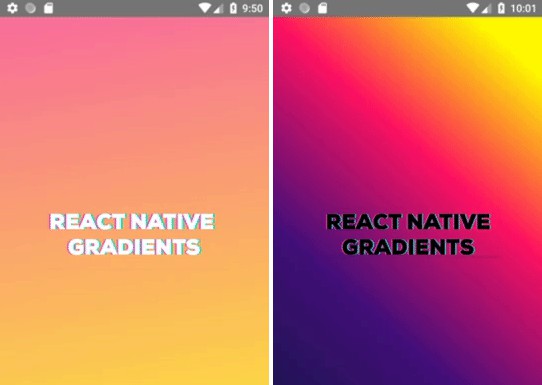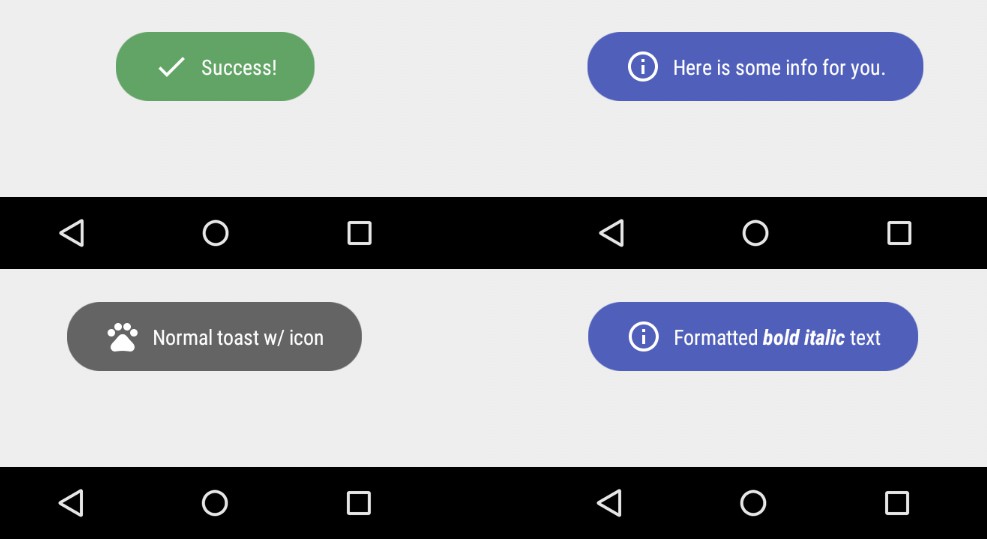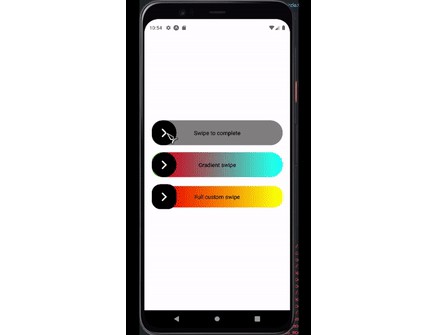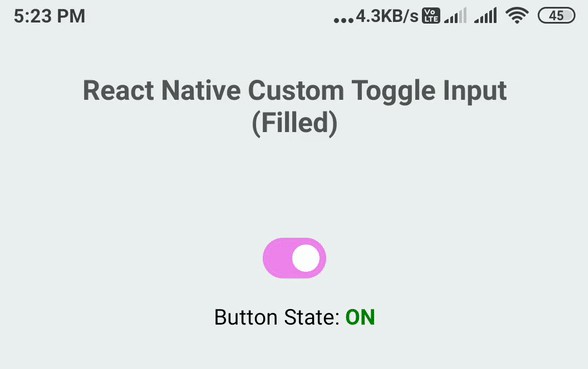EF React Native Asynchronous Button
react-native button for handling asynchronous operations.
Usage
yarn add @ef-carbon/react-native-async-button
<View>
<AsyncButton
IdleComponent={<Text>Send</Text>}
onPress={success}
/>
<AsyncButton
IdleComponent={<Text>Send + Reset</Text>}
successTimeout={1000}
SuccessComponent={SuccessComponent}
onPress={success}
/>
<AsyncButton
IdleComponent={<Text>Send + No Reset</Text>}
successTimeout={Infinity}
SuccessComponent={SuccessComponent}
onPress={success}
/>
<AsyncButton
IdleComponent={<Text>Error + Reset</Text>}
failureTimeout={1000}
FailureComponent={FailureComponent}
onPress={error}
/>
<AsyncButton
IdleComponent={<Text>Error + No Reset</Text>}
failureTimeout={Infinity}
FailureComponent={FailureComponent}
onPress={error}
/>
</View>
Read the [documentation][docs] for API guidance.
Development
The project attempts to make the workflow as frictionless as possible. Any suggestions to improve the work processes are
welcomed :metal:
Getting Started
Get up and running using [yarn][yarn]:
yarn install
yarn build
IDE
Install [Atom][atom] [IDE][atom-ide] with the [TypeScript][atom-ide-typescript] and [XTerm][atom-xterm] plugins
Hacking
Run yarn watch:test. Unit tests will re-run after any changes to the source code.
Testing
The unit tests use [Jest][jest].
Releases
Releases are performed automatically via [semantic-release][semantic-release]. When commits are merged to master
the [Conventional Commits][coventional-commits] are read and version number determined automatically.
Scripts
There are various scripts available that provide the workflow steps for the project:
| Name | Description |
|---|---|
commit |
Starts the [commitizen][commitizen] CLI |
distclean |
Returns the project to initial state |
clean |
Returns the project to postinstall state |
build |
Builds the project |
build:ts |
Builds the TypeScript files into the JavaScript output |
format |
Formats the project |
lint |
Lints the project |
lint:fix |
Fixes up simple linting rule violations automatically |
lint:ci |
Validates the CI configuration file |
lint:ts |
Performs linting of TypeScript files |
lint:ts:fix |
Fixes up simple rule violations in TypeScript files |
lint:format |
Checks the formatting of the TypeScript source code |
lint:format:fix |
Automatically fixes up formatting violations |
lint:commit |
Makes sure the commits follow the [conventional commits][coventional-commits] style |
watch:ts |
Watches the TypeScript source files for changes |
watch:test |
Re-runs unit tests on any file changes |
test |
Tests the project |
coverage |
Provides test coverage statistics for the project |
ci |
Runs a set of commands that are needed to pass the CI workflow |
fix |
Performs formatting and linting fixes |
docs |
Builds API documentation |
docs:open |
Opens up the built API documentation in the default browser |