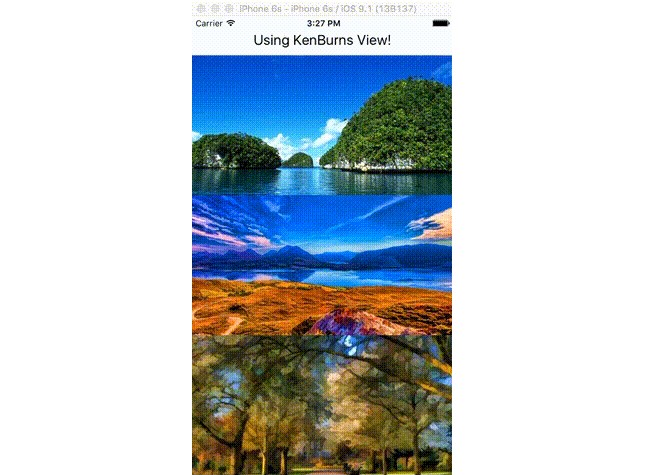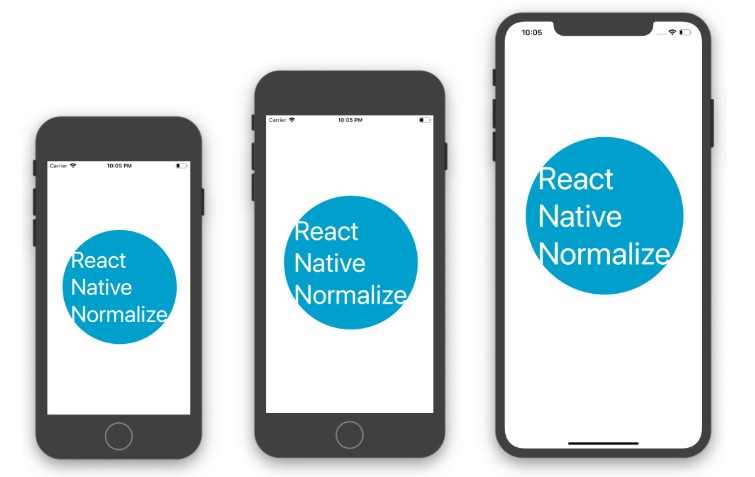Notificare Push Lib for React Native
To start please make sure you have followed the Getting started with React Native tutorial. Once you have met all the requirements and you have prepared your machine for React Native development you can then start implementing our module.
Install the module
react-native install notificare-push-lib-react-native
Android
The above step should do this for you, but it's good to check if it did change the android/settings.gradle file:
include ':notificare-push-lib-react-native'
project(':notificare-push-lib-react-native').projectDir = file('../node_modules/notificare-push-lib-react-native/android')
Add the following as a dependency in the android/app/build.gradle file
dependencies {
...
implementation project(':notificare-push-lib-react-native')
...
}
iOS
The install step should do this for you, but if you want to make sure our native library is linked to your project, use:
react-native link