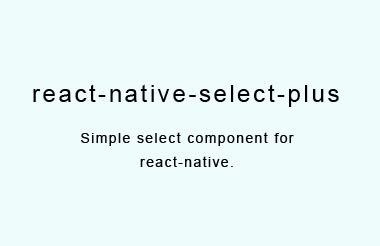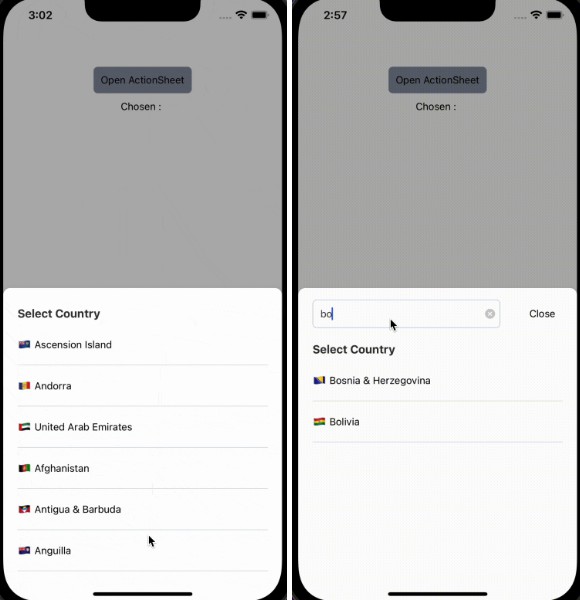react-native-select-plus
Select component for react-native.
Installation
$ npm install react-native-select-plus --save
or use yarn
$ yarn add react-native-select-plus
Usage
Note: Ensure to add and configure react-native-vector-icons to your project before using this package.
The snippet below shows how the component can be used
// import component
import React, { Component } from 'react';
import { View } from 'react-native';
import Select from 'react-native-select-plus';
class SelectExample extends Component {
this.state = {
value: null
};
this.items = [
{ key: 1, section: true, label: "Fruits" },
{ key: 2, label: "Red Apples" },
{ key: 3, label: "Cherries" },
{ key: 4, label: "Cranberries" },
{ key: 5, label: "Pink Grapefruit" },
{ key: 6, label: "Raspberries" },
{ key: 7, section: true, label: "Vegetables" },
{ key: 8, label: "Beets" },
{ key: 9, label: "Red Peppers" },
{ key: 10, label: "Radishes" },
{ key: 11, label: "Radicchio" },
{ key: 12, label: "Red Onions" },
{ key: 13, label: "Red Potatoes" },
{ key: 14, label: "Rhubarb" },
{ key: 15, label: "Tomatoes" }
];
onSelectedItemsChange = (key, value) => {
this.setState({ value: value });
};
render() {
const { value } = this.state;
return (
<View style={{ flex: 1 }}>
<Select
data={this.items}
width={250}
placeholder="Select a value ..."
onSelect={this.onSelectedItemsChange.bind(this)}
data={data}
search={true}
/>
<View>
{this.state.value}
</View>
</View>
);
}
}
## Props
| Prop Name | Data Type | Default Values | Description |
|---------------------|-----------|-----------------|--------------------------------------------------|
| onSelect | function | null | function that executes on selection of an option |
| placeholder | string | Select | Text to show as default text |
| searchPlaceholder | string | Search | Text to show as default search text |
| style | object | null | To style the select box. |
| textStyle | object | null | To style the text shown in the box |
| search | bool | true | Use search in conponent |
| initKey | number | 0 | Init key for default option |
| parentScrollEnable | function | null | Hack for Android nested ScrollView |
| parentScrollDisable | function | null | Hack for Android nested ScrollView |
The MIT License (MIT). Please see [LICENSE](LICENSE) for more information.