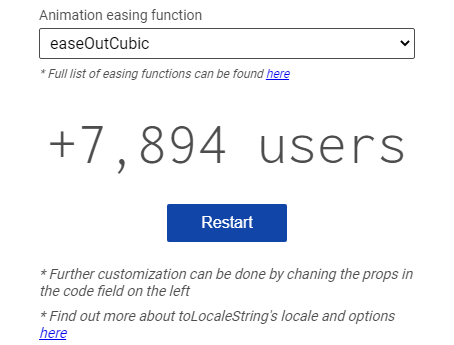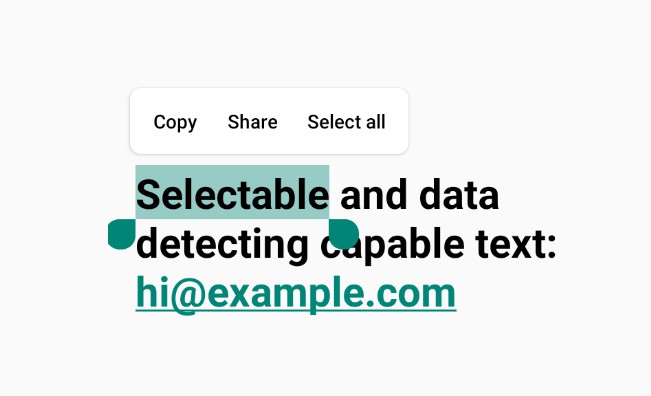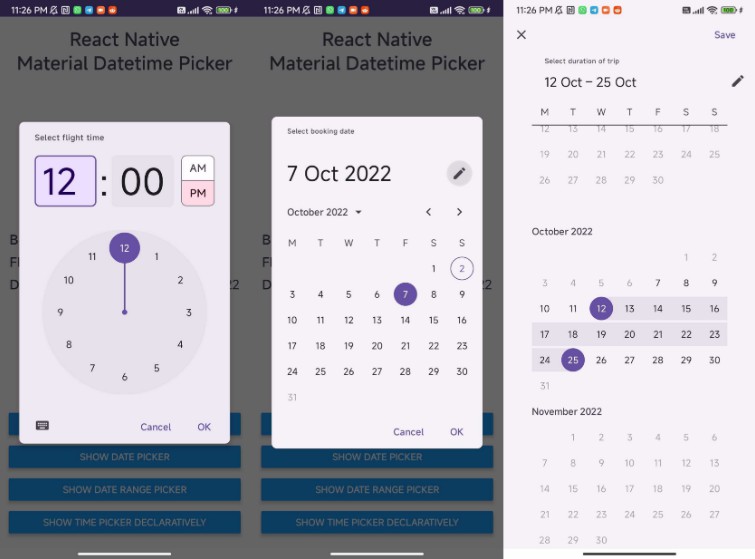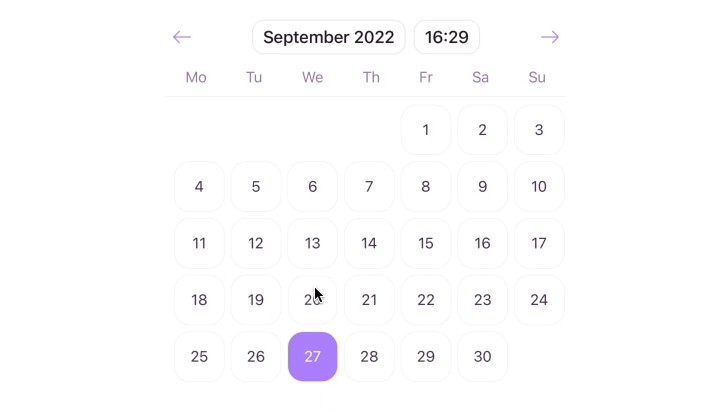react-native-paper-dates
Smooth and fast cross platform Material Design date and time picker for React Native Paper.
- Smooth and fast cross platform Material Design date picker and time picker for (react-native-paper)
- Tested on Android, iOS and the web
- Uses the native Date.Intl API's which work out of the box on the web / iOS (automatic day name, month translations without bundle size increase)
- Simple API
- Typesafe
- Endless (virtual) scrolling
- Performant
- Great React Native Web support
- No dependencies outside of (react-native-paper)
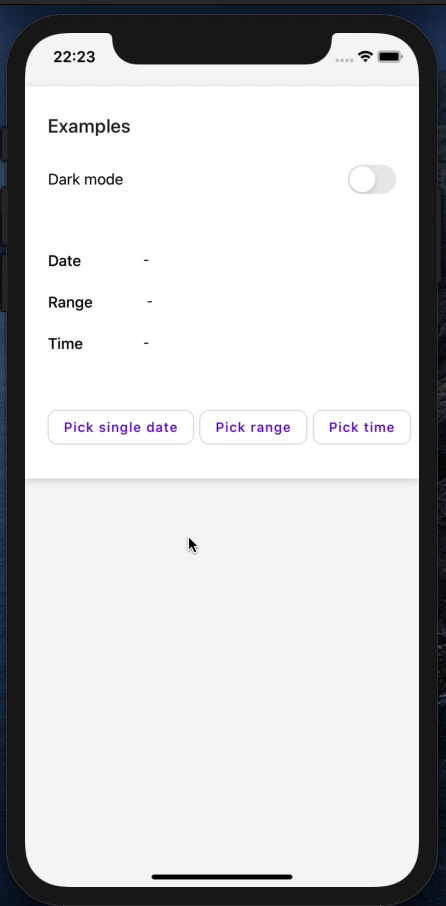
Getting started
Yarn
yarn add react-native-paper-dates
npm
npm install react-native-paper-dates --save
Usage
Date Picker
import * as React from 'react'
import { Button } from 'react-native-paper'
import { DatePickerModal } from 'react-native-paper-dates'
function SingleDatePage() {
const [visible, setVisible] = React.useState(false)
const onDismiss = React.useCallback(() => {
setVisible(false)
}, [setVisible])
const onChange = React.useCallback(({ date }) => {
setVisible(false)
console.log({ date })
}, [])
const date = new Date()
return (
<>
<DatePickerModal
mode="single"
visible={visible}
onDismiss={onDismiss}
date={date}
onConfirm={onChange}
saveLabel="Save" // optional
label="Select date" // optional
animationType="slide" // optional, default is 'slide' on ios/android and 'none' on web
locale={'en'} // optional, default is automically detected by your system
/>
<Button onPress={()=> setVisible(true)}>
Pick date
</Button>
</>
)
}
Range picker
import * as React from 'react'
import { Button } from 'react-native-paper'
import { DatePickerModal } from 'react-native-paper-dates'
export default function RangeDatePage() {
const [visible, setVisible] = React.useState(false)
const onDismiss = React.useCallback(() => {
setVisible(false)
}, [setVisible])
const onChange = React.useCallback(({ startDate, endDate }) => {
setVisible(false)
console.log({ startDate, endDate })
}, [])
return (
<>
<DatePickerModal
mode="range"
visible={visible}
onDismiss={onDismiss}
startDate={undefined}
endDate={undefined}
onConfirm={onChange}
saveLabel="Save" // optional
label="Select period" // optional
startLabel="From" // optional
endLabel="To" // optional
animationType="slide" // optional, default is slide on ios/android and none on web
locale={'en'} // optional, default is automically detected by your system
/>
<Button onPress={()=> setVisible(true)}>
Pick range
</Button>
</>
)
}
Time picker
import * as React from 'react'
import { Button } from 'react-native-paper'
import { TimePickerModal } from 'react-native-paper-dates'
export default function TimePickerPage() {
const [visible, setVisible] = React.useState(false)
const onDismiss = React.useCallback(() => {
setVisible(false)
}, [setVisible])
const onConfirm = React.useCallback(
({ hours, minutes }) => {
setVisible(false);
console.log({ hours, minutes });
},
[setVisible]
);
return (
<>
<TimePickerModal
visible={visible}
onDismiss={onDismiss}
onConfirm={onConfirm}
hours={12} // default: current hours
minutes={14} // default: current minutes
label="Select time" // optional, default 'Select time'
cancelLabel="Cancel" // optional, default: 'Cancel'
confirmLabel="Ok" // optional, default: 'Ok'
animationType="fade" // optional, default is 'none'
locale={'en'} // optional, default is automically detected by your system
/>
<Button onPress={()=> setVisible(true)}>
Pick time
</Button>
</>
)
}
Roadmap
Things on our roadmap have labels with enhancement.
https://github.com/web-ridge/react-native-paper-dates/issues
Tips & Tricks
- Use 0.14+ version of React-Native-Web (Modal and better number input)
- Try to avoid putting the Picker Modals inside of a scrollView
If that is not possible use the following props on the surrounding ScrollViews/Flatlists
keyboardDismissMode="on-drag"
keyboardShouldPersistTaps="handled"
contentInsetAdjustmentBehavior="always"
This is to prevent the need to press 2 times before save or close button in modal works (1 press for closing keyboard, 1 press for confirm/close)
React Native Issue: #10138
Android Caveats
You will need to add a polyfill for the Intl API on Android if:
- You have Hermes enabled
- You have Hermes disabled and you want to support locales outside of en-US and you don't have the org.webkit:android-jsc-intl:+ variant enabled in your app/build.gradle
Install polyfills with Yarn
yarn add react-native-localize @formatjs/intl-pluralrules @formatjs/intl-getcanonicallocales @formatjs/intl-listformat @formatjs/intl-displaynames @formatjs/intl-locale @formatjs/intl-datetimeformat @formatjs/intl-numberformat @formatjs/intl-relativetimeformat
or npm
npm install react-native-localize @formatjs/intl-pluralrules @formatjs/intl-getcanonicallocales @formatjs/intl-listformat @formatjs/intl-displaynames @formatjs/intl-locale @formatjs/intl-datetimeformat @formatjs/intl-numberformat @formatjs/intl-relativetimeformat --save
In your app starting entrypoint e.g. ./index.js
// on top of your index.js file
const isAndroid = require('react-native').Platform.OS === 'android';
const isHermesEnabled = !!global.HermesInternal;
// in your index.js file
if (isHermesEnabled || isAndroid) {
require('@formatjs/intl-getcanonicallocales/polyfill');
require('@formatjs/intl-pluralrules/polyfill');
require('@formatjs/intl-pluralrules/locale-data/nl.js'); // use your language files
require('@formatjs/intl-relativetimeformat/polyfill');
require('@formatjs/intl-relativetimeformat/locale-data/nl.js'); // use your language files
require('@formatjs/intl-listformat/polyfill');
require('@formatjs/intl-listformat/locale-data/nl.js'); // use your language files
require('@formatjs/intl-displaynames/polyfill');
require('@formatjs/intl-displaynames/locale-data/nl.js'); // use your language files
require('@formatjs/intl-numberformat/polyfill');
require('@formatjs/intl-numberformat/locale-data/nl.js'); // use your language files
require('@formatjs/intl-datetimeformat/polyfill');
require('@formatjs/intl-datetimeformat/locale-data/nl.js'); // use your language files
require('@formatjs/intl-datetimeformat/add-golden-tz.js');
require('@formatjs/intl-locale/polyfill');
// https://formatjs.io/docs/polyfills/intl-datetimeformat/#default-timezone
let RNLocalize = require('react-native-localize');
if ('__setDefaultTimeZone' in Intl.DateTimeFormat) {
Intl.DateTimeFormat.__setDefaultTimeZone(RNLocalize.getTimeZone());
}
}