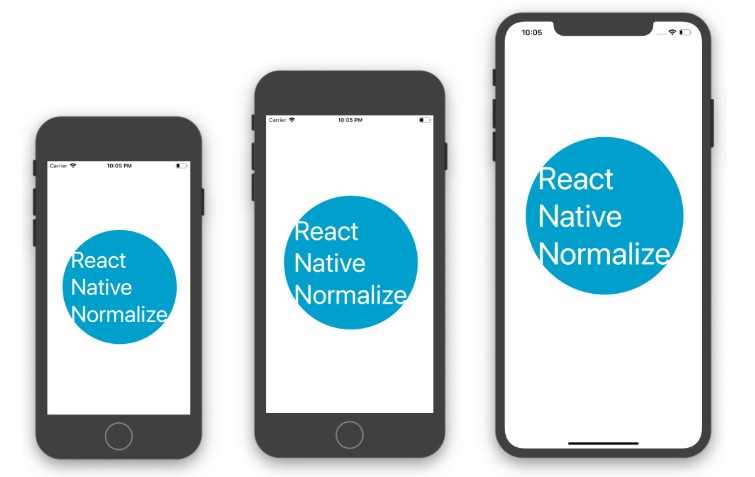react-native-vision
Library for accessing VisionKit and visual applications of CoreML from React Native. iOS Only
Incredibly super-alpha, and endeavors to provide a relatively thin wrapper between the underlying vision functionality and RN. Higher-level abstractions are @TODO and will be in a separate library.
Installation
yarn add react-native-vision react-native-swift
react-native link
Note react-native-swift is a peer dependency of react-native-vision.
Face Recognizer Component Reference
To help get started with interesting tracking, the package includes a face detector subsystem. Example:
<FacesProvider isCameraFront={false} classifier={file_url_of_classifier}>
<SafeAreaView>
<RNVCameraView>
<FacesConsumer>
{({ faces }) =>
faces &&
Object.keys(faces).map(k => (
<Face key={k} isCamera={true} faceID={k}>
{({ style, face, faceConfidence }) => (
<View
style={{
...style,
borderColor: "green",
borderWidth: 1,
backgroundColor: "#FF000030"
}}
>
{face && [
<Text key="facelabel">{face}</Text>,
<Text key="faceconfidence">
{(parseFloat(faceConfidence) * 100.0).toFixed(0) + "%"}
</Text>
]}
</View>
)}
</Face>
))
}
</FacesConsumer>
</RNVCameraView>
)
</SafeAreaView>
</FacesProvider>
FacesProvider
Context Provider that extends <RNVisionProvider /> to detect, track, and identify faces.
Props
Inherits from <RNVisionProvider />, plus:
interval: How frequently to run the face detection re-check. (Basically lower values here keeps the face tracking more accurate) Default: 500classifier: File URL to compiled MLModel (e.g. mlmodelc) that will be applied to detected faces
Example
<FacesProvider
isStarted={true}
isCameraFront={true}
classifier={this.state.classifier}
>
{/* my code for handling detected faces */}
</FacesProvider>
FacesConsumer
Consumer of <FacesProvider /> context. As such, takes no props and returns a render prop function.
Render Prop Members
faces: Keyed object of information about the detected face. Elements of each object include:region: The key associated with this object (e.g.faces[k].region === k)x,y,height,width: Position and size of the bounding box for the detected face.faces: Array of top-5 results from face classifier, with keyslabelandconfidenceface: Label of top-scoring result from classifier (e.g. the face this is most likely to be)faceConfidence: Confidence score of top-scoring result above.
Note that when there is no classifier specified, faces, face and faceConfidence are undefined
Face
Render prop generator to provision information about a single detected face.
Can be instantiated by spread-propping the output of a single face value from <FacesConsumer> or by appling a faceID that maps to the key of a face. Returns null if no match.
Props
faceID: ID of the face applied.isCameraView: Whether the region frame information to generate should be camera-aware (e.g. is it adjusted for a preview window or not)
Render Props
This largely passes throught the members of the element that you could get from the faces collection from FaceConsumer, with the additional consideration that when isCameraView is set,
style: A spreadable set of styling members to position the rectangle, in the same style as aRNVCameraRegion
If faceID is provided but does not map to a member of the faces collection, the function will return null.
Core Component References
The package exports a number of components to facilitate the vision process. Note that the <RNVisionProvider /> needs to be ancestors to any others in the tree. So a simple single-classifier using dominant image would look something like:
<RNVisionProvider isStarted={true}>
<RNVDefaultRegion classifiers={[{url: this.state.FileUrlOfClassifier, max: 5}]}>
{({classifications})=>{
return (
<Text>
{classifications[this.state.FileUrlOfClassifier][0].label}
</Text>
}}
</RNVDefaultRegion>
</RNVisionProvider>
RNVisionProvider
Context provider for information captured from the camera. Allows the use of regional detection methods to initialize identification of objects in the frame.
Props
isStarted: Whether the camera should be activated for vision capture. BooleanisCameraFront: Facing of the camera. False for the back camera, true to use the front. Note only one camera facing can be used at a time. As of now, this is a hardware limitation.regions: Specified regions on the camera capture frame articulated as{x,y,width,height}that should always be returned by the consumertrackedObjects: Specified regions that should be tracked as objects, so that the regions returned match these object IDs and show current position.onRegionsChanged: Fires when the list of regions has been alteredonDetectedFaces: Fires when the number of detected faces has changed
Class imperative member
detectFaces: Triggers one call to detect faces based on current active frame. Directly returns locations.
RNVisionConsumer
Consumer partner of RNVisionProvider. Must be its descendant in the node tree.
Render Prop Members
imageDimensions: Object representing size of the camera frame in{width, height}isCameraFront: Relaying whether camera is currently in selfie mode. This is important if you plan on displaying camera output, because in selfie mode a preview will be mirrored.regions: The list of detected rectangles in the most recently captured frame, where detection is driven by theRNVisionProviderprops
RNVRegion
Props
region: ID of the region (Note the default region, which is the whole frame, has an id of""- blank.)classifiers: CoreML classifiers passed as file URLs to the classifier mlmodelc itself. Arraygenerators: CoreML image generators passed as file URLs to the classifier mlmodelc itself. Arraygenerators: CoreML models that generate a collection of output values passed as file URLs to the classifier mlmodelc itself.bottlenecks: A collection of CoreML models that take other CoreML model outputs as their inputs. Keys are the file URLs of the original models (that take an image as their input) and values are arrays of mdoels that generate the output passed via render props.onFrameCaptured: Callback to fire when a new image of the current frame in this region has been captured. Making non-null activates frame capture, setting to null turns it off. The callback passes a URL of the saved frame image file.
Render Prop members
key: ID of the regionx, y, width, height: the elements of the frame containing the region. All values expressed as percentages of the overall frame size, so a 50x100 frame at origin 5,10 in a 500x500 frame would come across as{x: 0.01, y: 0.02, width: .1, height: .2}. Changes in these values are often what drives the re-render of the component (and therefore re-run of the render prop)confidence: If set, the confidence that the object identified askeyis actually at this location. Used by tracked objects API of iOS Vision. Sometimes null.classifications: Collection, keyed by the file URL of the classifier passed in props, of collections of labels and probabilities. (e.g.{"file:///path/to/myclassifier.mlmodelc": {"label1": 0.84, "label2": 0.84}})genericResults: Collection of generic results returned from generic models passed in via props to the region
RNVDefaultRegion
Convenience region that references the full frame. Same props as RNVRegion, except region is always set to "" - the full frame. Useful for simple style transfers or "dominant image" classifiers.
Props
Same as RNVRegion, with the exception that region is forced to ""
Render Prop Members
Same as RNVRegion, with the note that key will always be ""
RNVCameraView
Preview of the camera captured by the RNVisionProvider.
Note that the preview is flipped in selfie mode (e.g. when isCameraFront is true)
Props
The properties of a View plus:
gravity: how to scale the captured camera frame in the view. String. Valid values:fill: Fills the rectangle much like the "cover" in an Imageresize: Leaves transparent (or style:{backgroundColor}) the parts of the rectangle that are left over from a resized version of the image.
RNVCameraConsumer
Render prop consumer for delivering additional context that regions will find helpful, mostly for rendering rectangles that map to the regions identified.
Render Prop Members
viewPortDimensions: A collection of{width, height}of the view rectangle.viewPortGravity: A pass-through of thegravityprop to help decide how to manage the math converting coordinates.
RNVCameraRegion
A compound consumer that blends the render prop members of RNVRegion and RNVCameraConsumer and adds a style prop that can position the region on a specified camera preview
Props
Same as RNVRegion
Render Prop Members
Includes members from RNVRegion and RNVCameraConsumer and adds:
style: A pre-built colleciton of style prop members{position, width, height, left, top}that are designed to act in the context of theRNVCameraViewrectangle. Spread-prop with your other style preferences (border? backgroundColor?) for easy on-screen representation.
RNVImageView
View for displaying output of image generators. Link it to , and the resulting image will display in this view. Useful for style transfer models. More performant because there is no round trip to JavaScript notifying of each frame update.
Props
id: the ID of an image generator model attached to a region. Usually is thefile:///URL of the .mlmodelc.
Otherwise conforms to Image and View API.