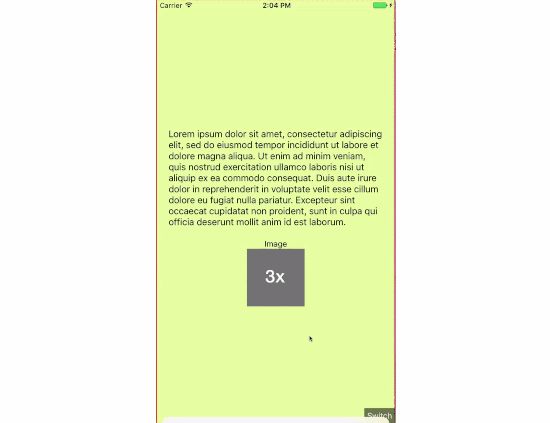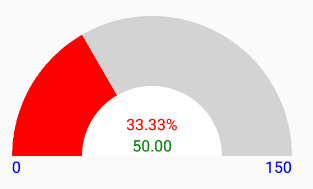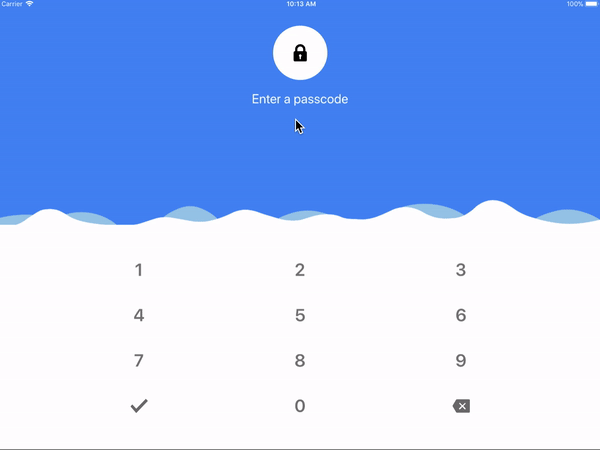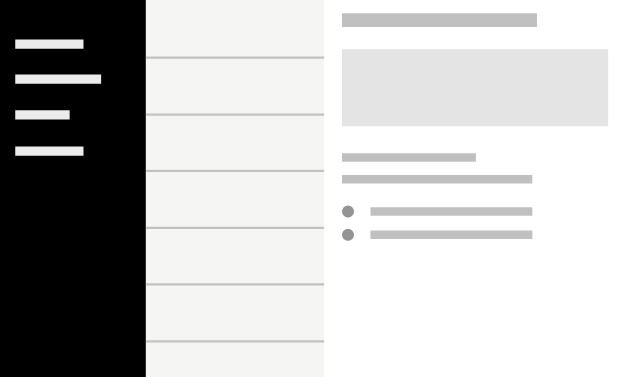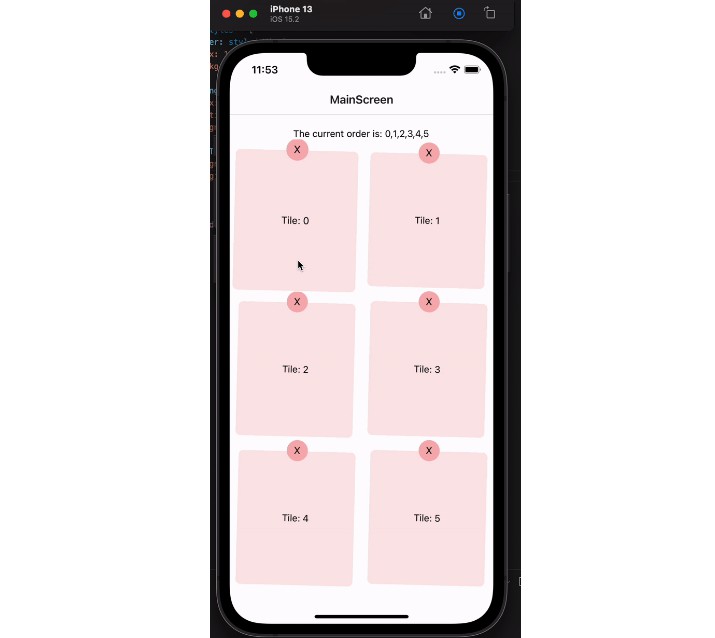react-native-device-screen-switcher
Testing your React Native UI layouts on different screen sizes can be quite time-consumning.
This library aims to make this much easier by allowing the run-time switching of the main app viewport to match the sizes of different devices.
This library requires React Native 0.43.0 or above. For versions older versions of React Native (from 0.34.0 up), use the 0.0.4 release.
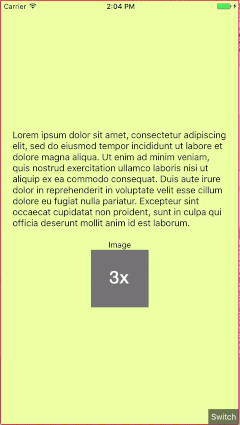
Usage
npm i -S react-native-device-screen-switcher
In your root-level component, wrap the root component returned by render() with <ScreenSwitcher>.
import ScreenSwitcher from 'react-native-device-screen-switcher';
class MyRoot extends Component {
...
render() {
return (<ScreenSwitcher>
<MyRootComponent/>
</ScreenSwitcher>)
}
- Run your app in Debug mode. For best results run on the iPhone 6 Plus simulator:
react-native run-ios --simulator="iPhone 6 Plus"
- You'll see a 'Switch' button at the bottom-right of the screen.
- Tap this button to bring up a menu of the available screen sizes.
- Make your selection.
The viewport is resized to the correct size.
Additionally, the app will render images using the density appropriate to the simulated device (@3x on iPhone 6 Plus, @2x on most others).
- Notes: Dimensions.get('window') will now return the size of the simulated device. So long as you have followed React Native's documentation and not cached these values, your app will continue to render with the correct simulated sizes.
To hide the Switch button use the hideButton prop on ScreenSwitcher, e.g.
<ScreenSwitcher hideButton>
...
</ScreenSwitcher>
}
In Production
In production builds the <ScreenSwitcher> component simply passes through the child components without changing them using the same method as the react-redux <Provider> component.
This means it's not necessary to remove <ScreenSwitcher> from your root component for production builds.