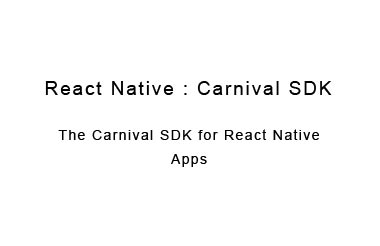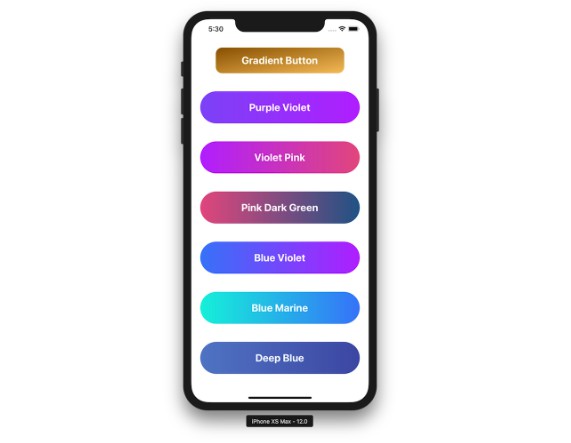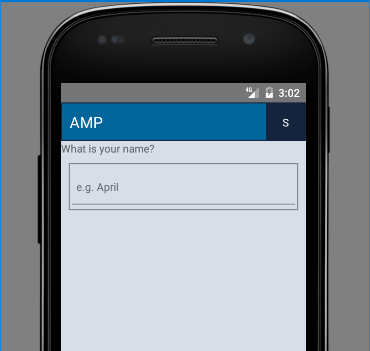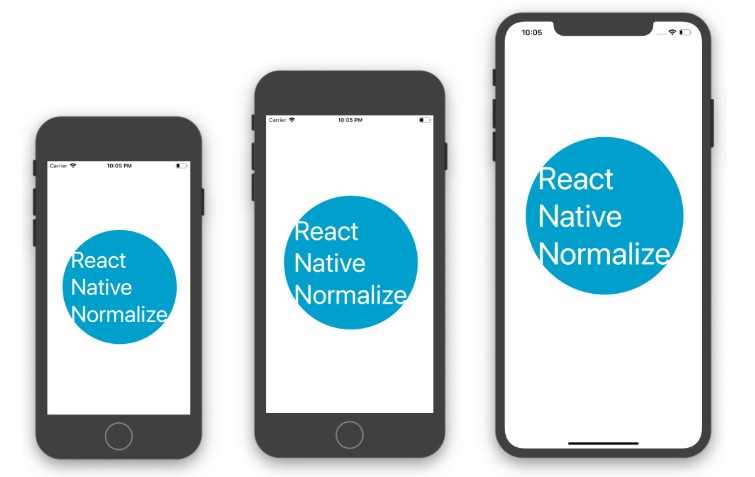React Native : Carnival SDK
The Carnival SDK for React Native Apps.
React Native wrapper for the Carnival.io Android and iOS SDKs.
Installation
npm install react-native-carnival --save
iOS
Open your Project's Xcode Project.
Drag into "Libraries" the following files from node_modules/react-native-carnival:
- RNCarnival.h
- RNCarnival.m (Make sure this file's Target Membership is your main app's target)
Next, Install Carnival iOS SDK from Cocoapods (add pod 'Carnival' to your Podfile) or install the framework manually (Carnival.framework can be obtained from node_modules/react-native-carnival).
You will then need replace the code that creates your RCTRootView with the code below. This adds the Carnival React Native modules to the root view.
#import "RNCarnivalBridge.h"
- (BOOL)application:(UIApplication * )application didFinishLaunchingWithOptions:(NSDictionary * )launchOptions {
...
id<RCTBridgeDelegate> moduleInitialiser = [[RNCarnivalBridge alloc]
initWithJSCodeLocation:jsCodeLocation // JS Code location used here should be same location used before
appKey:SDK_KEY // Obtain SDK key from your Carnival app settings
registerForPushNotifications:YES // Whether the SDK should handle push notification registration
displayInAppNotifications:YES]; // Whether the SDK should display in app notifications automatically
RCTBridge * bridge = [[RCTBridge alloc] initWithDelegate:moduleInitialiser launchOptions:launchOptions];
RCTRootView * rootView = [[RCTRootView alloc]
initWithBridge:bridge
moduleName:@"YOUR_MODULE_NAME"
initialProperties:nil];
...
}
Build and Run from Xcode.
Android
- In
android/settings.gradle
...
include ':react-native-carnival'
project(':react-native-carnival').projectDir = new File(rootProject.projectDir, '../node_modules/react-native-carnival/android')
- In
android/app/build.gradle
...
repositories {
google()
maven {
url "https://github.com/carnivalmobile/maven-repository/raw/master/"
}
}
dependencies {
...
compile project(':react-native-carnival')
compile 'com.carnival.sdk:carnival:6.+'
}
- Register module (in MainApplication.java)
import com.reactlibrary.RNCarnivalPackage; // <--- import
public class MainApplication extends Application implements ReactApplication {
...
@Override
protected List<ReactPackage> getPackages() {
return Arrays.<ReactPackage>asList(
new MainReactPackage(),
new RNCarnivalPackage(getApplicationContext(), // Should pass in application context
SDK_KEY, // Obtain SDK key from your Carnival app settings
true) // Whether SDK should display in app notifications automatically
);
}
...
@Override
public void onCreate() {
super.onCreate();
SoLoader.init(this, /* native exopackage */ false);
}
...
}
}
Finally, make sure your compileSdkVersion is set to 26 or higher and buildToolsVersion is "26.0.2" or higher
Note: You may see an error about missing bundle on Android if you dont have the server running first. You an start the server by running react-native start and relaunch from Android Studio.
For push set up, follow the usual Android Integration documentation.
Example
We have provided an example JS file for both iOS and Android. Examples of the promises-based wrapper can be found there.