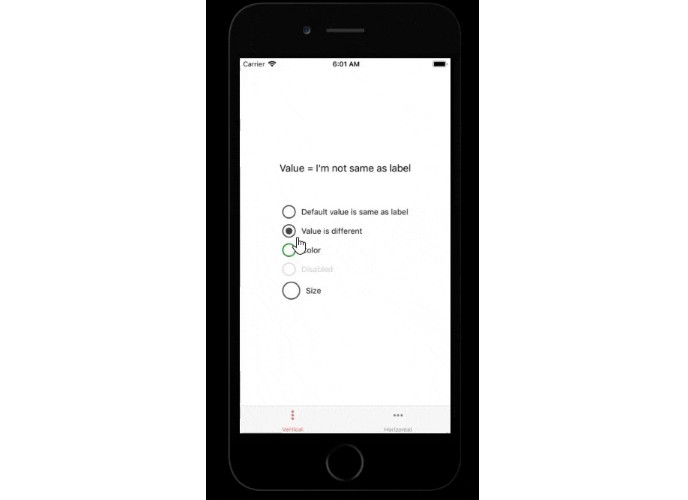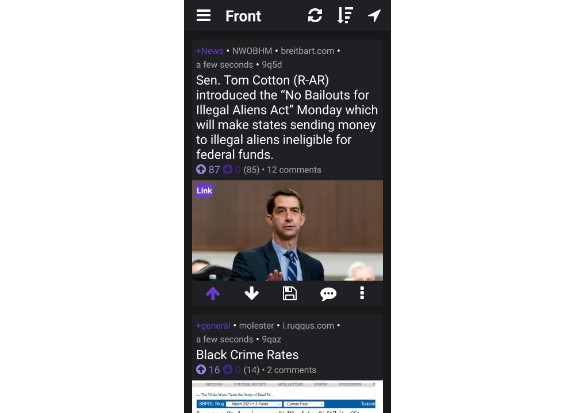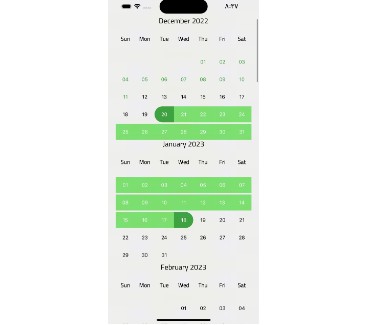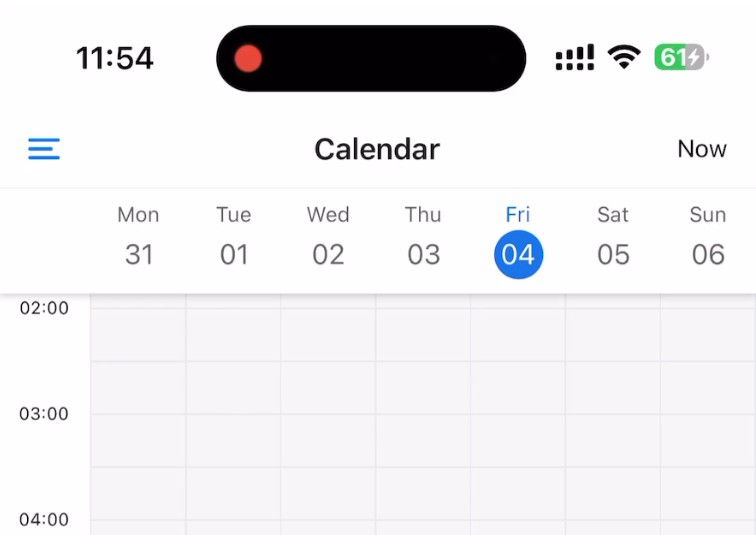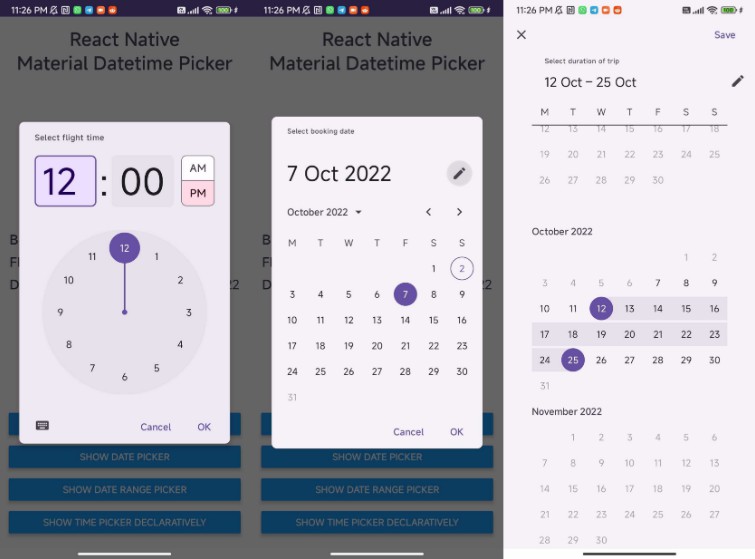react-native-ep-calendar
A lightweight calendar-component for react-native.
1. Installation
react-native-ep-calendar requires react-native >= 0.63.4. It also uses react-native-svg to display icons.
To install simply run
npm install react-native-ep-calendar
in your project. For iOS you need to install the pods:
cd ios && pod install && cd ..
2. Usage
The Calendar component takes some parameters, but they are all optional.
| Property | Description | Default |
|---|---|---|
| darkTheme | A style object defining the dark theme. See 4. Themes. | null (predefined style). |
| lightTheme | A style object defining the light theme. See 4. Themes. | null (predefined style). |
| localization | Currently unused | null |
| markedDates | Array of Objects containing a date property and a markerType as string | today with default marker |
| markerTypes | Array of Objects containing a string property markerType as identifier and a style object | empty array |
| maxDate | Max date the user can see. | null |
| minDate | Min date the user can see | null |
| onDayLongPress | Callback for a long press on a day | null |
| onDayPress | Callback for a normal press on a day | null |
| onMonthChangeListener | Callback when changing the displayed month & year | null |
| startDate | Starting date of the calendar component | today |
| useDarkMode | Darkmode for calendar allowed? | true |
2.1 markedDates
Needs an array of objects containing a date and a markerType, for example:
let markedDates = [
{
date: new Date(Date.now()),
markerType: 'myMarker'
},
];
2.2 markerTypes
Needs an array of objects containg a markerType and some style objects:
let markerTypes = [
{
markerType: 'myMarker',
markerTextStyle: {color: 'red'}.
markerTouchableStyle = {backgroundColor: 'transparent'},
markerColumnStyle = null
},
];
2.3 onMonthChangeListener
This callback gets fired, when the users changes the displayed month. The callback receives four parameters:
- previousMonth
- previousYear
- month
- year
In our example that callback is used to load the data for the new month.
3. Example
An example with some properties set:
<Calendar
markerTypes={[missMarker]}
markedDates={[...checkedMarker, ...missedMarkers]}
darkTheme={{
markerColor: habit.Color,
markerTextColor: getTextColorForBgHex(habit.Color),
}}
lightTheme={{
markerColor: habit.Color,
markerTextColor: getTextColorForBgHex(habit.Color),
}}
onMonthChangeListener={(
previousMonth,
previousYear,
month,
year,
) => {
getTimelineData(
habit,
month,
year,
setCheckedMarker,
setMissedMarker,
);
}}
/>