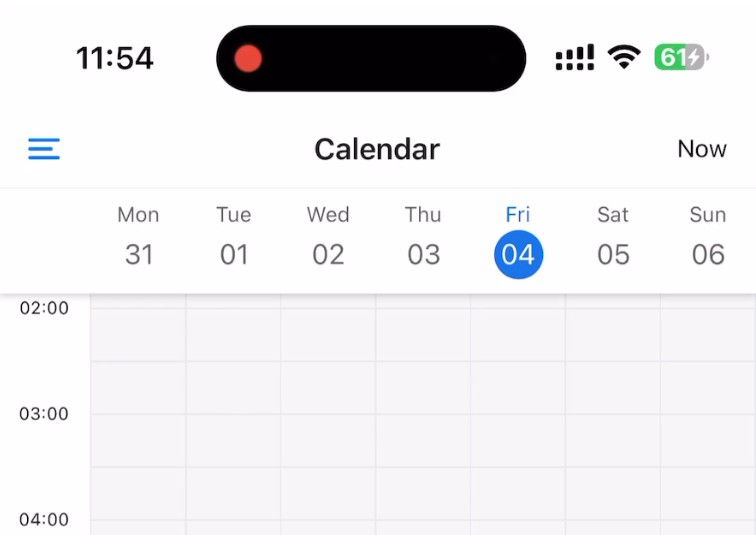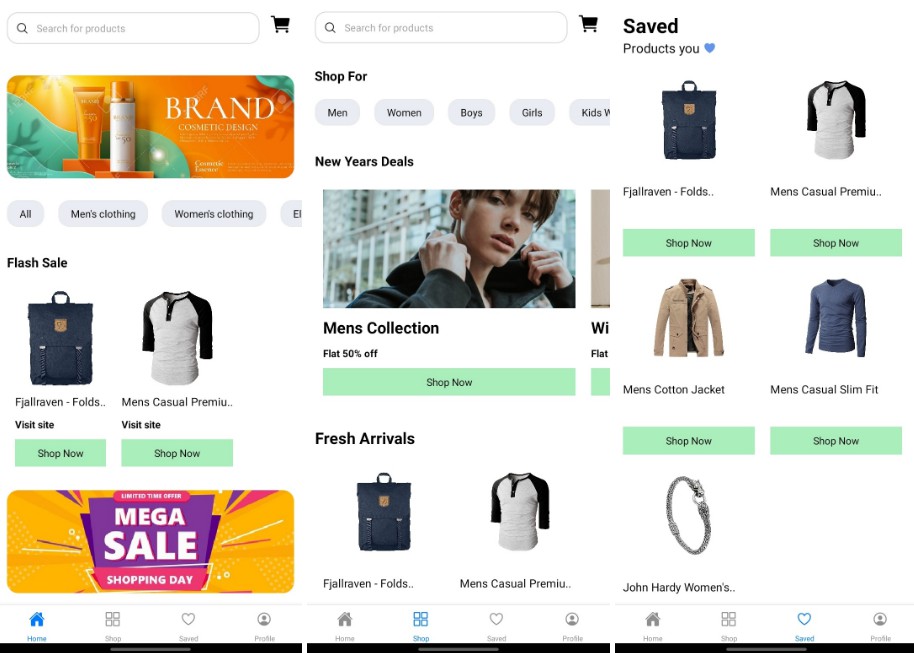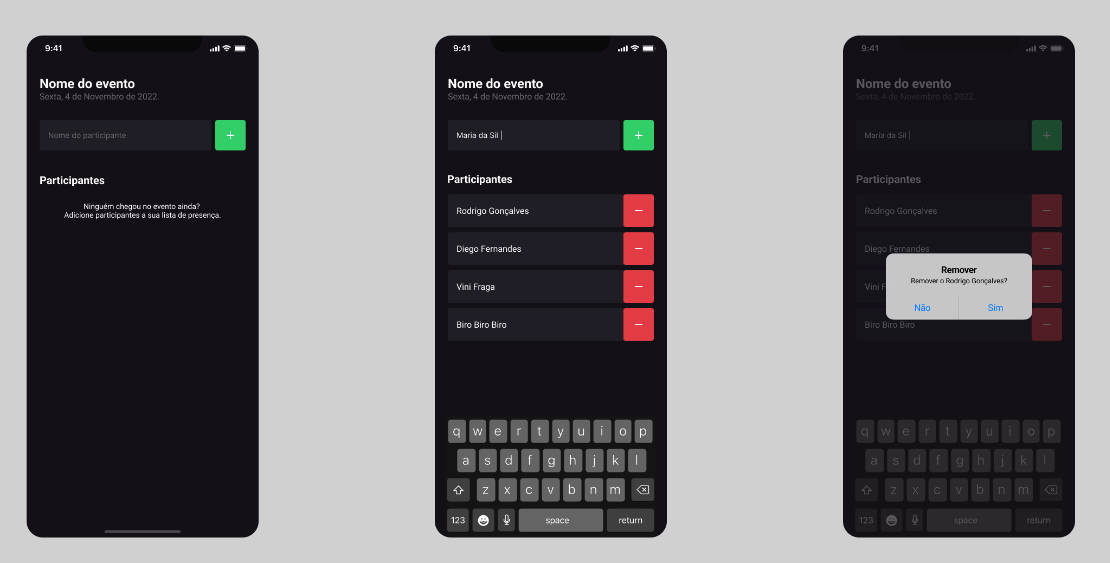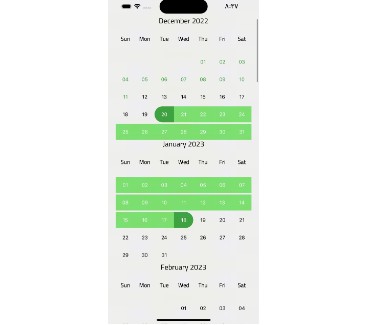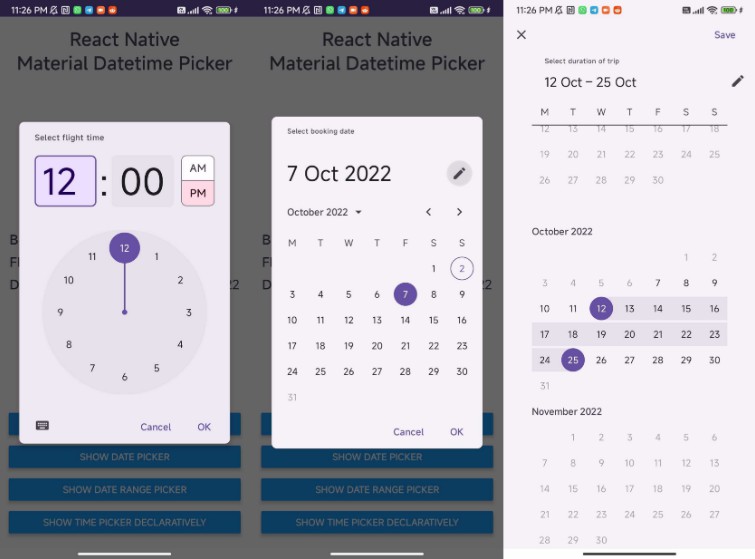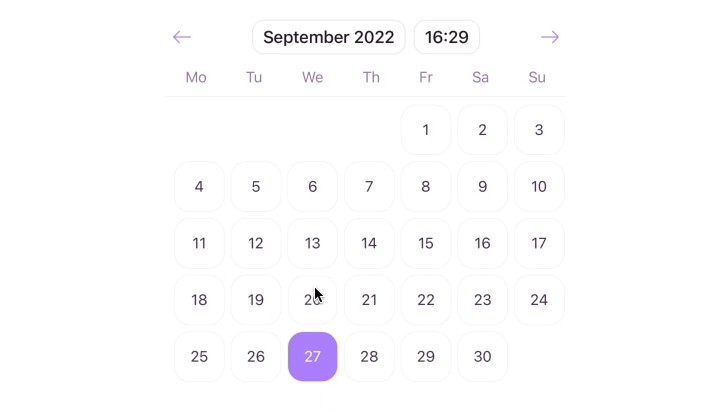? React Native Calendar Kit
Calendar component for react native project
RPReplay_Final1667537767.MP4
Installation
Using Yarn:
$ yarn add @howljs/calendar-kit
Using NPM:
$ npm install --save @howljs/calendar-kit
Installing dependencies into a bare React Native project
Using Yarn:
$ yarn add @shopify/flash-list react-native-gesture-handler react-native-reanimated
Using NPM:
$ npm install --save @shopify/flash-list react-native-gesture-handler react-native-reanimated
Follow installation instructions for React Native Reanimated v2 and React Native Gesture Handler. This library needs these dependencies to be installed in your project
Example Usage
import { TimelineCalendar } from '@howljs/calendar-kit';
// ...
<TimelineCalendar
viewMode="week"
allowPinchToZoom
allowDragToCreate
minDate="2022-01-01"
maxDate="2022-12-31"
initialDate="2022-11-30"
holidays={['2022-11-05', '2022-11-02']}
onDragCreateEnd={(date) => {
console.log(date);
}}
/>;
Available props
| Name | Type | Default | Description |
|---|---|---|---|
| viewMode | day, week, threeDays, workWeek | week | Calendar view mode |
| firstDay | number | 1 | First day of the week |
| minDate | string (YYYY-MM-DD) | 2 year ago | Minimum display date |
| maxDate | string (YYYY-MM-DD) | 2 year later | Maximum display date |
| initialDate | string (YYYY-MM-DD) | Today | Initial display date |
| start | number | 0 | Day start time |
| end | number | 24 | Day end time |
| hourWidth | number | 53 | Width of hour column |
| timeInterval | number | 60 | The interval of time slots in timeline |
| allowPinchToZoom | boolean | false | Pinch to change time interval height |
| initialTimeIntervalHeight | number | 60 | Initial time interval height |
| minTimeIntervalHeight | number | None | Min time interval height |
| maxTimeIntervalHeight | number | 116 | Width of hour column |
| allowDragToCreate | boolean | false | Drag to create a event |
| dragCreateInterval | number | 60 | Default duration when create event |
| dragStep | number | 10 | Default step |
| isShowHalfLine | boolean | false | Show half line |
| spaceFromTop | number | false | |
| spaceFromBottom | number | false | |
| syncedLists | boolean | true | |
| unavailableHours | UnavailableHour | true | Unavailable hours |
| holidays | string[] | None | Unavailable days |
| showNowIndicator | boolean | true | |
| rightEdgeSpacing | number | ||
| overlapEventsSpacing | number | ||
| theme | ThemeProperties | ||
| renderDayBarItem | function | ||
| onPressDayNum | function | ||
| onDragCreateEnd | function | ||
| onPressBackground | function | ||
| onLongPressBackground | function | ||
| onPressOutBackground | function | ||
| onDateChanged | function | ||
| isLoading | boolean | ||
| events | EventItem[] | ||
| onPressEvent | function | ||
| onLongPressEvent | function | ||
| renderEventContent | function | ||
| selectedEvent | PackedEvent | ||
| onEndDragSelectedEvent | function |
EventItem
{
id: string;
start: string;
end: string;
title?: string;
color?: string;
};
PackedEvent
type PackedEvent = {
id: string;
start: string;
end: string;
title?: string;
color?: string;
left: number;
top: number;
width: number;
height: number;
leftByIndex?: number;
};
UnavailableHour
An array of objects to apply full week:
[
{ start: 0, end: 8 },
{ start: 19, end: 24 },
];
or
An object to customize by week day
{
//Sunday
0: [{ start: 0, end: 24 }],
//Monday
1: [
{ start: 0, end: 8 },
{ start: 19, end: 24 },
],
}
ThemeProperties
| Name | Type | Required | Default | Description |
|---|---|---|---|---|
| cellBorderColor | string | Optional | ||
| todayTextColor | string | Optional | ||
| todayBackgroundColor | string | Optional | ||
| dayTextColor | string | Optional | ||
| backgroundColor | string | Optional | ||
| dragHourColor | string | Optional | ||
| dragHourBorderColor | string | Optional | ||
| dragHourBackgroundColor | string | Optional | ||
| dragCreateItemBackgroundColor | string | Optional | ||
| loadingBarColor | string | Optional | ||
| unavailableBackgroundColor | string | Optional |
Available methods
| Name | Props |
|---|---|
| goToDate | goToDateProps |
| goToNextPage | |
| goToPrevPage |
goToDateProps
{
date?: string;
hourScroll?: boolean;
animatedDate?: boolean;
animatedHour?: boolean;
}
Contributing
See the contributing guide to learn how to contribute to the repository and the development workflow.
License
MIT