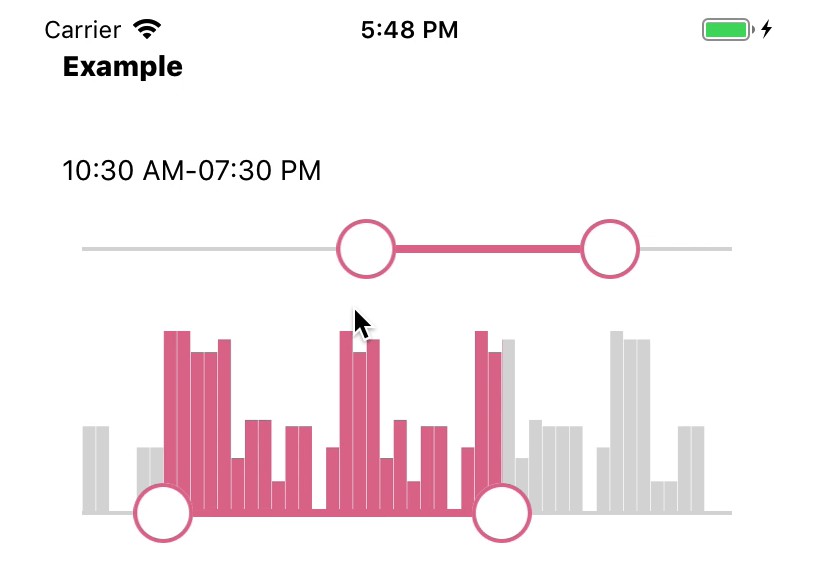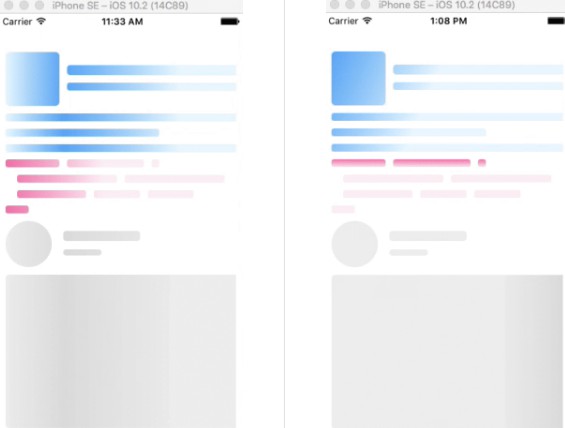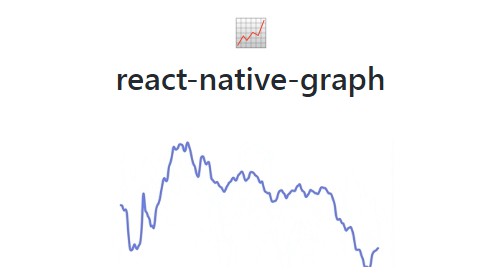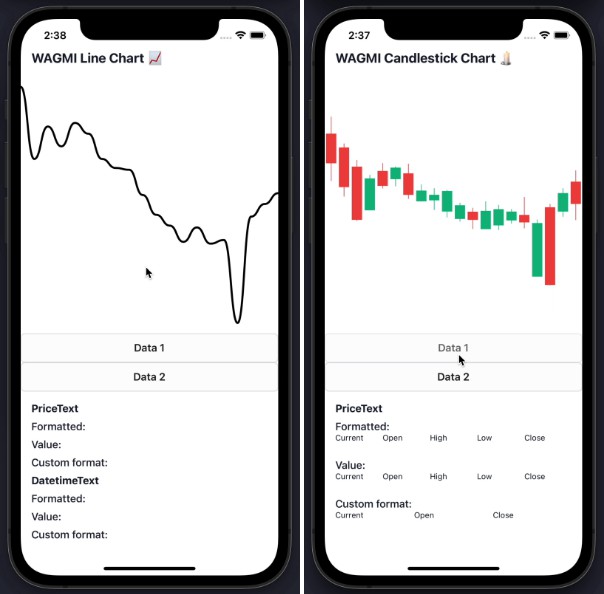react-native-rheostat
inspired by Airbnb's rheostat, a powerful slider with assorted data visualized charts.
Features
- Followed original repo rheostat to provide similar usage, includes algorithm and custom React component overrides for handles and progress bar.
- Pure Javascript but optimized with Animated API, reduced times of re-render and data pass over the bridge.
- Provide HOC wrapper withRheostat to allow you fully customize.
- Built with styled-components, easily add your theme and styles.
Dependencies
This library uses react-native-svg and react-native-svg-charts for optional charts display. If you develop with native code,you need to run react-native link react-native-svg to link your native code, please see the Installation below
Installation
npm install --save react-native-rheostat
link native code, with Expo or create-react-native-app, just skip this:
react-native link react-native-svg
Usage
classic slider
ranged slider with snap points
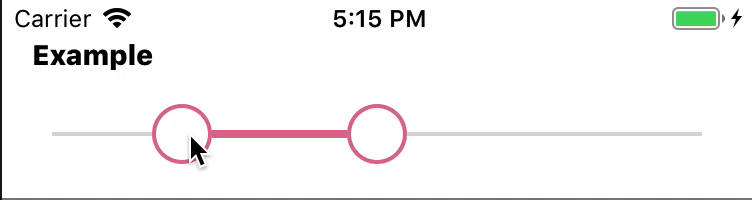
const demoTwoValues = [20,50]
const demoSnaps = [0,20,30,40,50,60,70,80,100];
<Rheostat values={demoTwoValues} min={0} max={100}
snap snapPoints={demoSnaps}/>
single handle slider
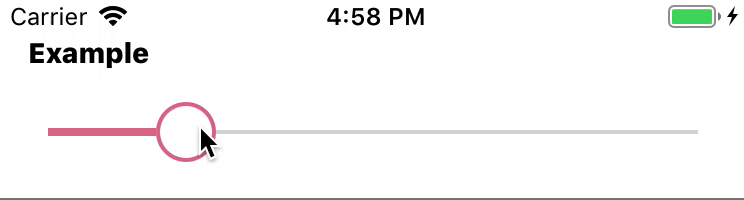
const singleValues = [33];
<Rheostat values={singleValues} min={0} max={100} />
x-like slider with areaChart or barChart
rheostat with areaChart
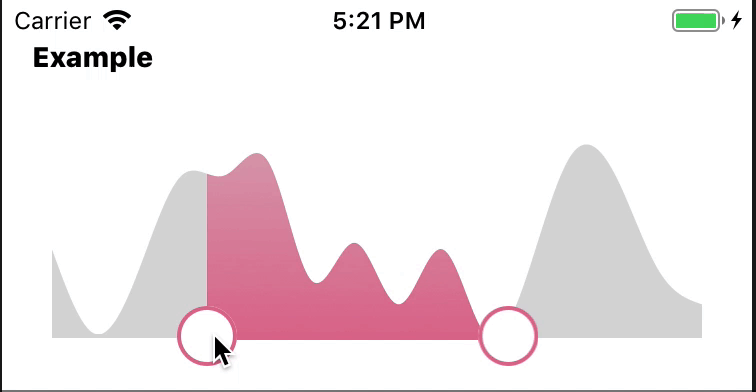
const areaSvgData = [ 50, 10, 40, 85, 85, 91, 35, 53, 24]
const demoTwoValues = [480, 1040]
<AreaRheostat values={values} min={0} max={1440} svgData={areaSvgData}/>
rheostat with barChart
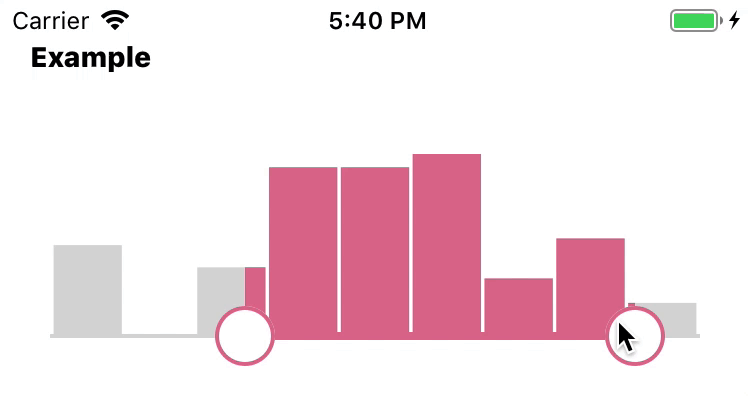
const demoTwoValues = [3, 9]
const barSvgData = [ 50, 10, 40, 85, 85, 91, 35, 53, 24]
<BarRheostat values={values} min={0} max={1440} svgData={areaSvgData}/>
full component and event listeners binding
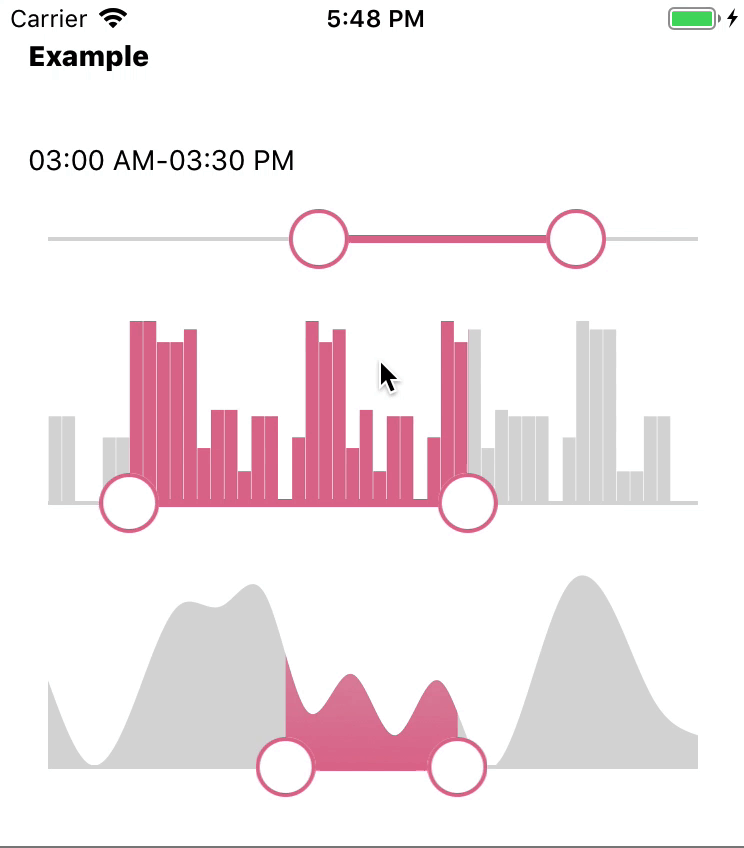
import React, {Component} from 'react';
import {Text, View, ScrollView} from 'react-native';
import Moment from 'moment';
import Rheostat, {AreaRheostat, BarRheostat} from "react-native-rheostat";
const areaSvgData = [ 50, 10, 40, 85, 85, 91, 35, 53, 24,
50, 10, 40, 95, 85, 40,
24]
const defaultProps = {
snapPoints: [0,60,120,180,240,300,330,360,420,480,540,570,600,630,660,690,
720,750,780,810,840,870,900,930,960,990,1020,1050,1080,1110,1140,1170,1200,
1260,1320,1380,
1440],
values: [
480, 1040
],
svgData: [ 50, 50, 10, 10, 40, 40, 95,95, 85, 85, 91, 35, 53, 53, 24, 50,
50, 10, 40, 95, 85, 91, 35, 53, 24, 50,
50, 10, 40, 95, 85, 91, 35, 53, 50, 50,
50, 10, 40, 95, 91, 91, 24, 24, 50, 50,
10, 10, ]
};
export default class RheostatExample extends Component {
constructor(props) {
super(props);
this.state = {
scrollEnabled: true,
timeRange:{
values: [10, 80]
}
}
}
onRheostatValUpdated = (payload) => {
this.setState({
timeRange: payload
})
}
onSliderDragStart = () => {
this.setState({scrollEnabled:false})
}
onSliderDragEnd = () => {
this.setState({scrollEnabled:true})
}
render() {
return (
<ScrollView contentContainerStyle={{paddingTop: 20, paddingHorizontal:15}} scrollEnabled={this.state.scrollEnabled}>
<Text style={{fontWeight:'800'}}>Example</Text>
<View style={{flex:1, paddingTop: 20, paddingBottom: 80}}>
<Text style={{marginTop: 15}}>
{Moment.utc().startOf('day').add(this.state.timeRange.values[0], 'minutes').format('hh:mm A')}
-
{Moment.utc().startOf('day').add(this.state.timeRange.values[1], 'minutes').format('hh:mm A')}
</Text>
<Rheostat values={this.props.values} min={0} max={1440}
snapPoints={this.props.snapPoints}
snap={true}
onValuesUpdated={this.onRheostatValUpdated}
onSliderDragStart={this.onSliderDragStart}
onSliderDragEnd={this.onSliderDragEnd}
/>
<BarRheostat values={this.props.values} min={0} max={1440}
snap={true} snapPoints={this.props.snapPoints}
svgData = {this.props.svgData}
onValuesUpdated={this.onRheostatValUpdated}/>
<AreaRheostat values={this.props.values} min={0} max={1440}
svgData = {areaSvgData}
/>
</View>
</ScrollView>
)
}
}
RheostatExample.defaultProps = defaultProps;
change appearance with styled-components
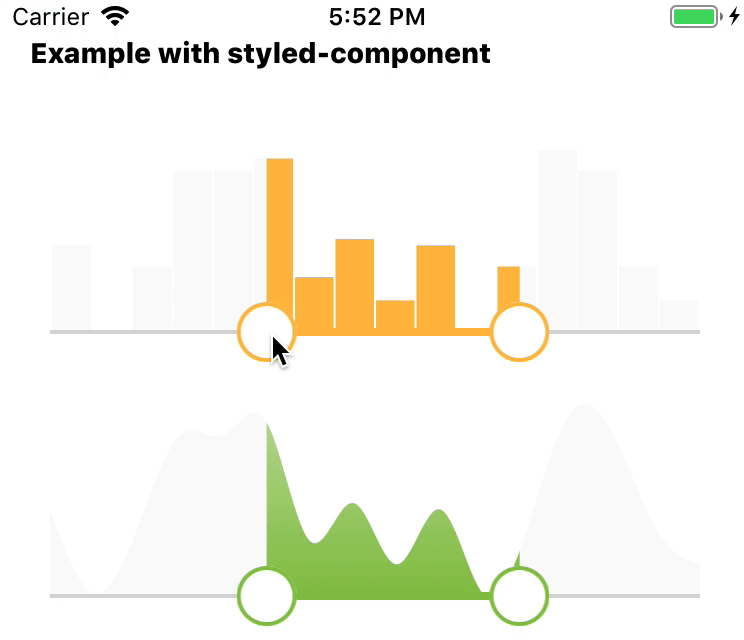
import {ThemeProvider} from 'styled-components'
const theme = {
themeColor: '#ffbd45',
grey: '#fafafa'
}
<View>
<Text style={{fontWeight:'800'}}>Example with styled-component</Text>
<ThemeProvider theme={theme}>
<View>
<BarRheostat values={this.props.values} min={0} max={1440}
svgData = {areaSvgData}
/>
<AreaRheostat values={this.props.values} min={0} max={1440}
theme={{themeColor: '#8bc34a', grey: '#fafafa'}}
svgData = {areaSvgData}
/>
</View>
</ThemeProvider>
</View>
Examples
cd example
npm i
react-native link react-native-svg
react-native run-ios