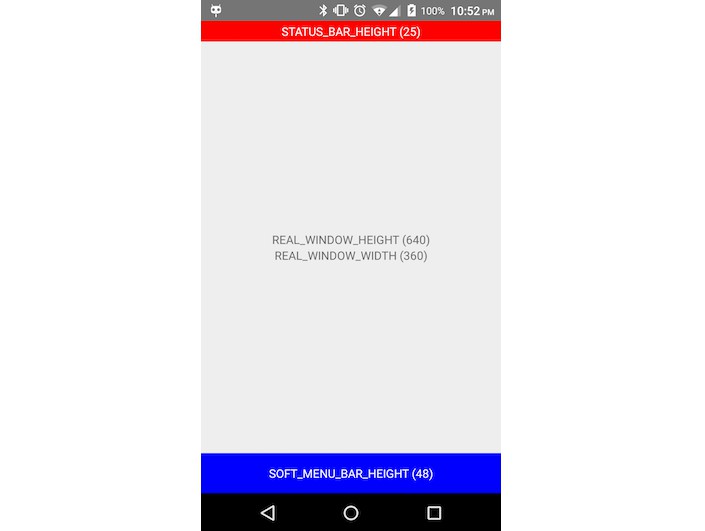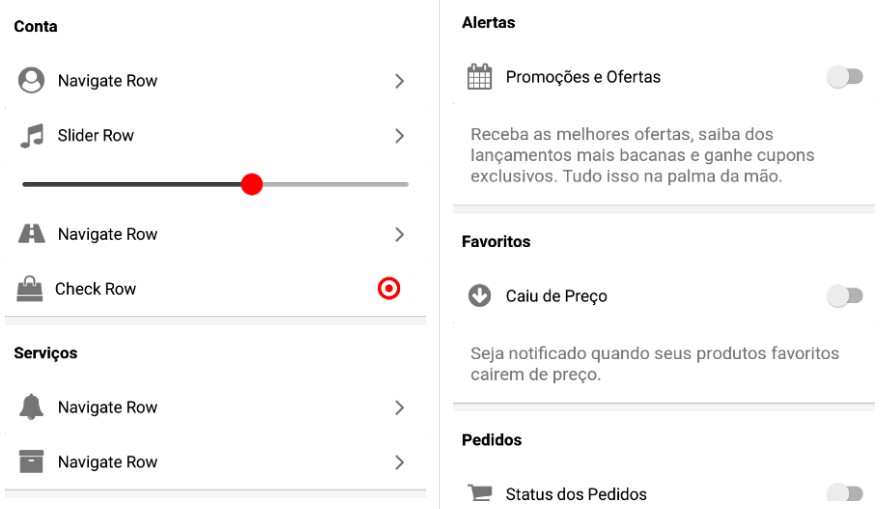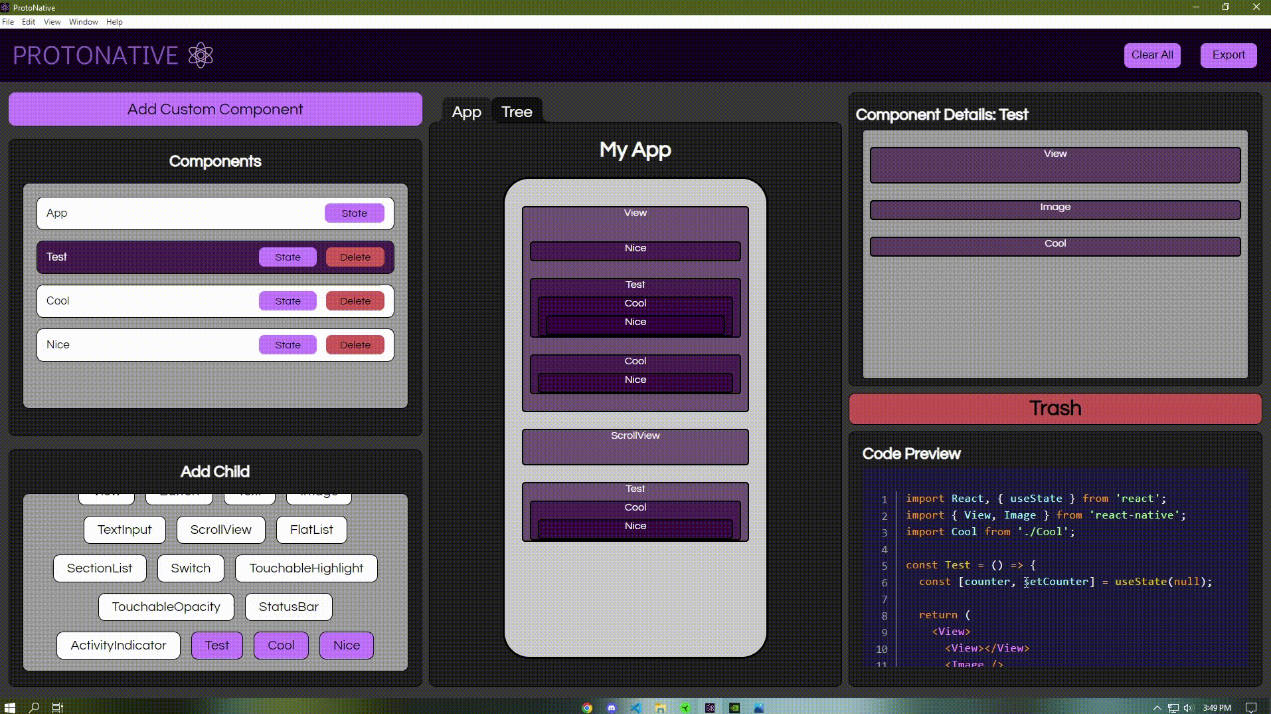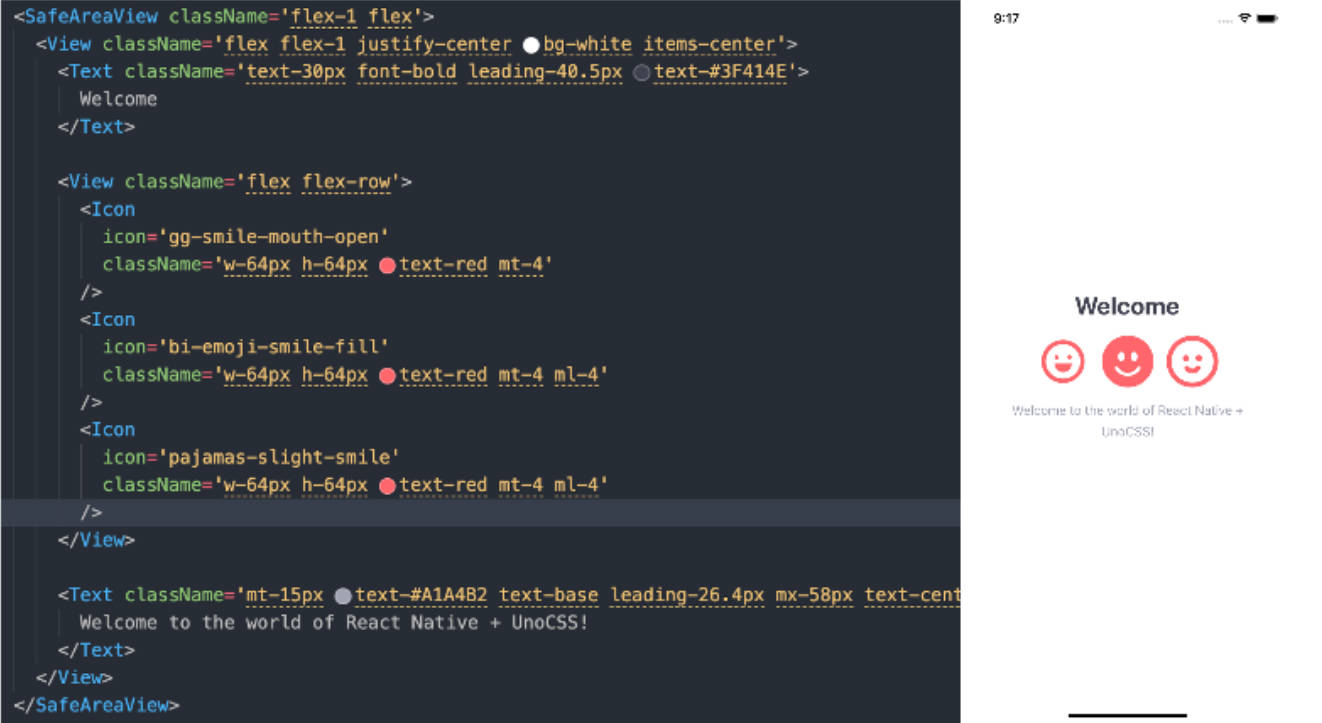react-native-extra-dimensions-android
Access additional display metrics on Android devices: status bar height, soft menu bar height, real screen size.
ExtraDimensions
This module allows you to access additional display metrics on Android devices. (RN 0.57.0+)
- Actual width and height of the screen (including elements such as soft menu bar)
- Soft menu height
- Status bar height
- Smart bar height (MeiZu)
Why?
There is currently a bug in React Native where Dimensions.get('window').height sometimes returns
the wrong value.
Also, some apps may want to set the background of status bar and soft menu bar to transparent, thus the top-level
view needs to fill up the real screen size.
Installation
-
Install with npm
npm install react-native-extra-dimensions-android --save -
linking
react-native link react-native-extra-dimensions-android
2b. You may have to register the module (in android/app/src/main/java/com/YOUR-PROJECT-NAME/MainApplication.java)
react-native link should automatically do the following for you. If it doesn't, you might have to add it yourself.
```
import ca.jaysoo.extradimensions.ExtraDimensionsPackage; // <--- import
public class MainApplication extends Application implements ReactApplication {
......
protected List<ReactPackage> getPackages() {
return Arrays.<ReactPackage>asList(
new MainReactPackage(),
new ExtraDimensionsPackage() // <--- add here
);
}
......
}
```
- As this is a package with Java, you'll need to rebuild the project.
e.g. react-native run-android
- Whenever you want to use it within React Native code now you can:
var ExtraDimensions = require('react-native-extra-dimensions-android');
Or, if you are using ES6
import ExtraDimensions from 'react-native-extra-dimensions-android';
Demo
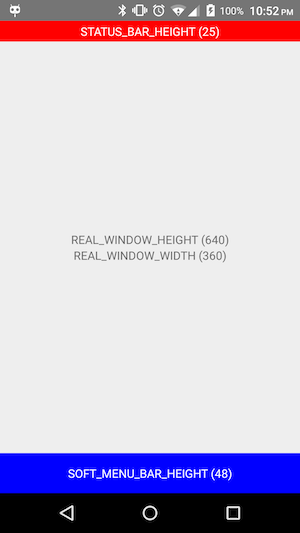
API
ExtraDimensions.get(dimension: string) that takes in a dimension name, and returns its value as a number.
Supported dimensions are:
REAL_WINDOW_HEIGHT- Actual height of screen including system decor elementsREAL_WINDOW_WIDTH- Actual width of screen including system decor elementsSTATUS_BAR_HEIGHT- Height of the status barSOFT_MENU_BAR_HEIGHT- Height of the soft menu bar (supported on most new Android devices)SMART_BAR_HEIGHT- Height of the MeiZu's device smart bar
Alternatively, there are methods for each constant, to fulfill autocomplete in your IDE
ExtraDimensions.getRealWidthHeight()
ExtraDimensions.getRealWindowWidth()
ExtraDimensions.getStatusBarHeight()
ExtraDimensions.getSoftMenuBarHeight()
ExtraDimensions.getSmartBarHeight()
ExtraDimensions.isSoftMenuBarEnabled()