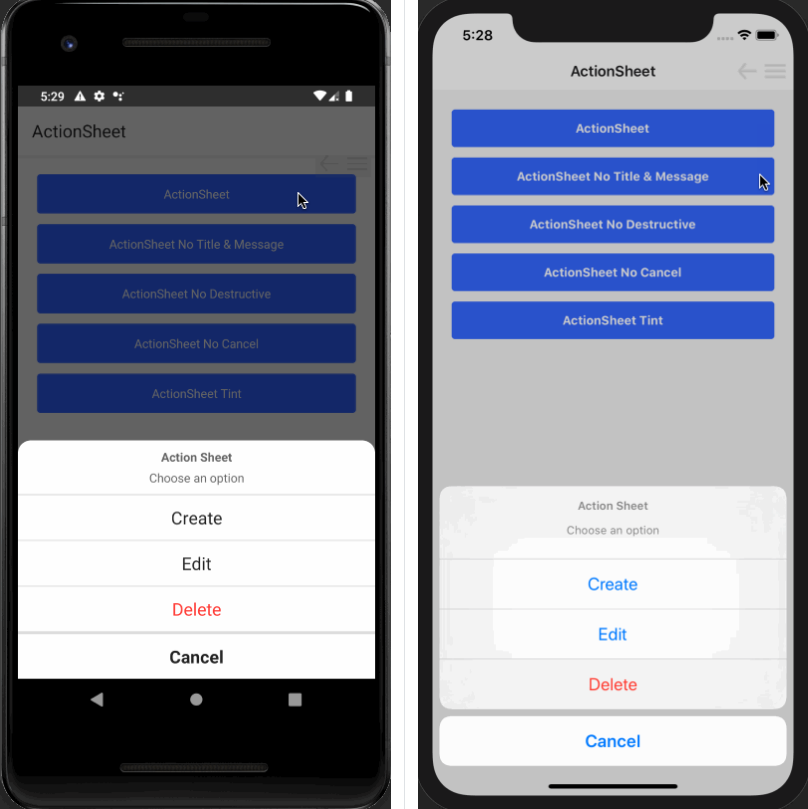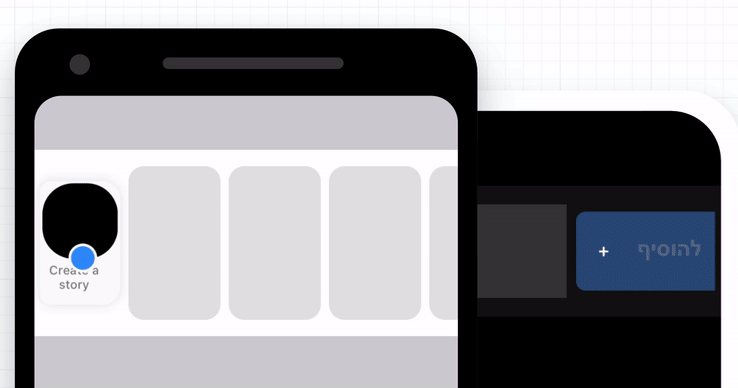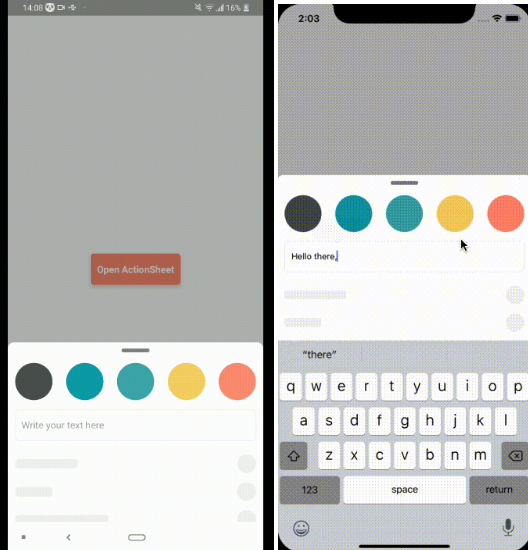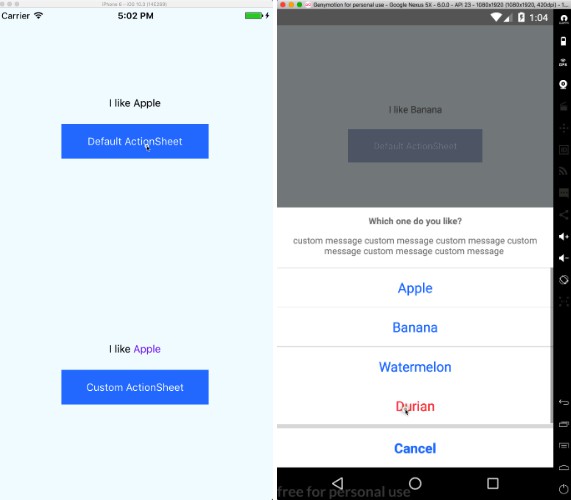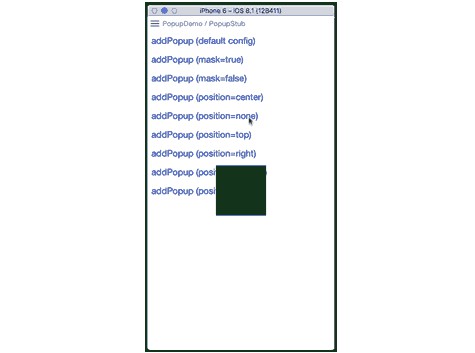react-native-cross-actionsheet
Simple to use, static API, cross platform ActionSheets using Native Android ActionSheets and ActionSheetIOS.
- Native Android ActionSheets
- Simple API that can be statically called (no JSX components)
- Feature parity with iOS
- Modern sleek UI
- Typescript support
- Async support
Quickstart
yarn: yarn add react-native-cross-actionsheet
npm: npm install react-native-cross-actionsheet
import { ActionSheet } from 'react-native-cross-actionsheet'
ActionSheet.options({
options: [
{ text: 'Create', onPress: () => console.log('create') },
{ text: 'Update', onPress: () => console.log('update') },
{ text: 'Delete', destructive: true, onPress: () => console.log('delete')}
],
cancel: { onPress: () => console.log('cancel') }
})
Preview
| Android | iOS |
|---|---|
 |
 |
Usage
ActionSheet.options
It's recommended to use the ActionSheet.options API as it is cleaner, more straightforward to use, and allows awaiting.
| Name | Type | Required | Default |
|---|---|---|---|
| title | string | No | |
| message | string | No | |
| options | { text, onPress, destructable } | Yes | |
| .text | string | Yes | |
| .onPress | () => void | No | |
| .destructable | boolean | No | false |
| cancel | { text, onPress } OR false | Yes | |
| .text | string | No | 'Cancel' |
| .onPress | () => void | No | |
| tintColor | string (eg. '#0088FF') | No | |
| anchor (iOS) | number | No |
Simple
import { ActionSheet } from 'react-native-cross-actionsheet'
ActionSheet.options({
options: [
{ text: 'Create', onPress: () => console.log('create') },
{ text: 'Update', onPress: () => console.log('update') },
{ text: 'Delete', destructive: true, onPress: () => console.log('delete')}
],
cancel: { onPress: () => console.log('cancel') }
})
Additional Options
import { ActionSheet } from 'react-native-cross-actionsheet'
ActionSheet.options({
title: 'ActionSheet Title',
message: 'Select an option',
options: [
{ text: 'Create', onPress: () => console.log('create') },
{ text: 'Update', onPress: () => console.log('update') },
{ text: 'Delete', onPress: () => console.log('delete'), destructive: true }
],
cancel: { text: 'Cancel', onPress: () => console.log('cancel') },
tintColor: '#008888'
})
Disable Cancel
import { ActionSheet } from 'react-native-cross-actionsheet'
ActionSheet.options({
options: [
{ text: 'Create', onPress: () => console.log('create') },
{ text: 'Update', onPress: () => console.log('update') },
{ text: 'Delete', onPress: () => console.log('delete'), destructive: true }
],
cancel: false
})
ActionSheet.showActionSheetWithOptions
If you wish to stick with the traditional API, you can call ActionSheet.showActionSheetWithOptions, which uses the exact same API as ActionSheetIOS.
anchor is only used for iOS.
Simple
import { ActionSheet } from 'react-native-cross-actionsheet'
ActionSheet.showActionSheetWithOptions(
{
options: ['Create', 'Edit', 'Delete', 'Cancel']
},
buttonIndex => {
console.log('buttonIndex', buttonIndex)
}
)
Additional Options
import { ActionSheet } from 'react-native-cross-actionsheet'
ActionSheet.showActionSheetWithOptions(
{
title: 'Action Sheet',
message: 'Choose an option',
options: ['Create', 'Edit', 'Delete', 'Cancel'],
destructiveButtonIndex: 2,
cancelButtonIndex: 3,
tintColor: '#008888'
},
buttonIndex => {
console.log('buttonIndex', buttonIndex)
}
)
Only require usage of ActionSheetAndroid
If you only wish to import ActionSheetAndroid as you wish to handle ActionSheets differently for different platforms, then you may import it directly:
import { ActionSheetAndroid } from 'react-native-cross-actionsheet'
ActionSheetAndroid.showActionSheetWithOptions({
... // same as AndroidSheetIOS
})