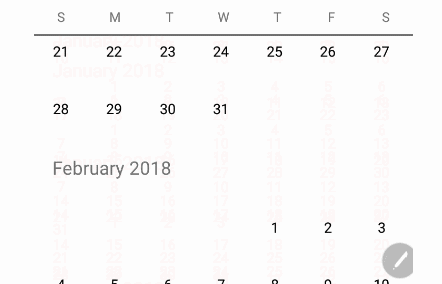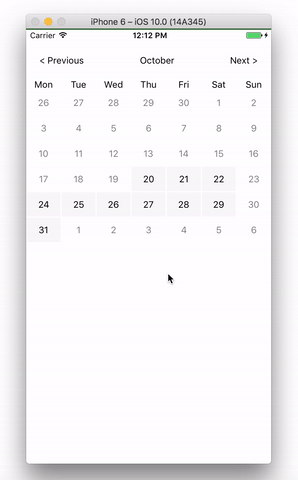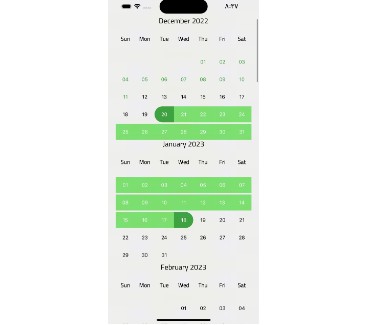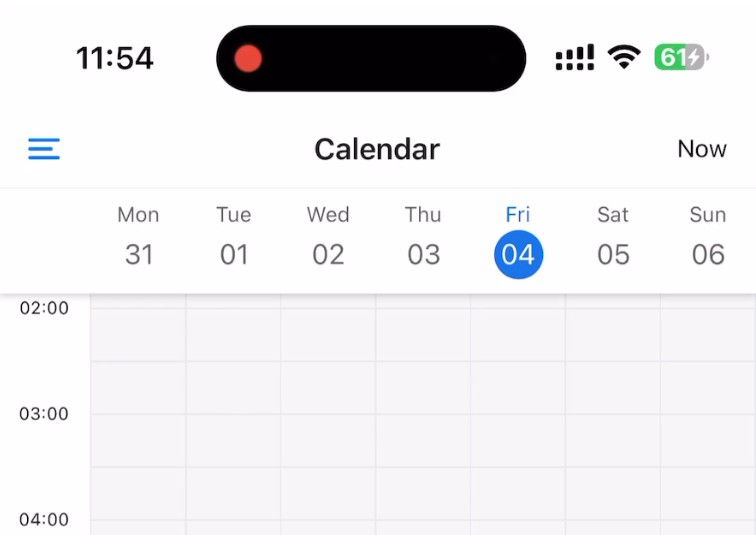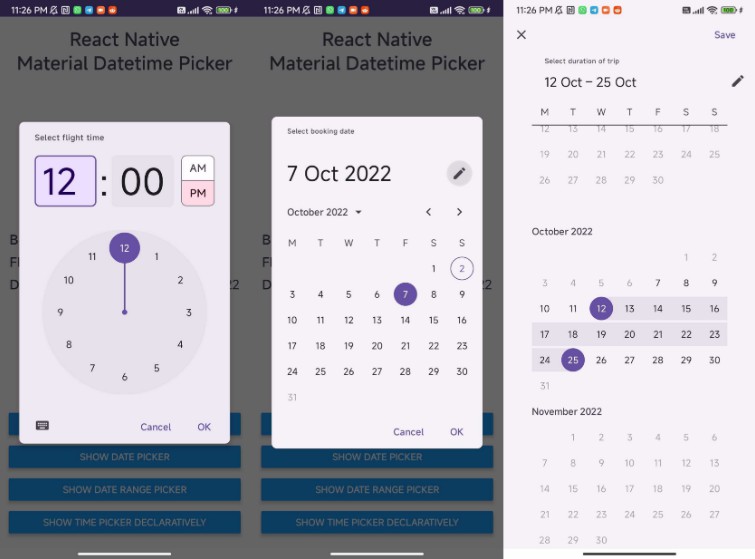react-native-range-datepicker
This is my first npm package, inspired by Airbnb datepicker.
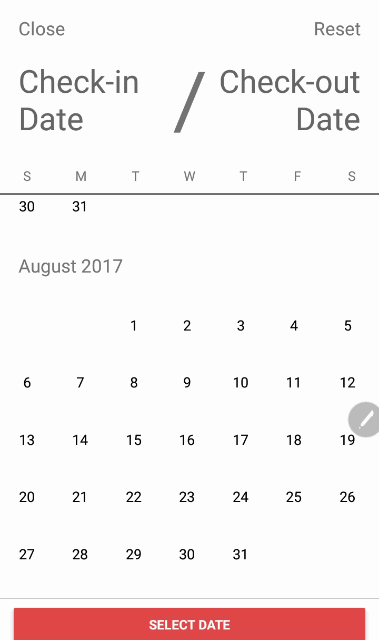
Install
$ npm i react-native-range-datepicker --save
How to use
import DatepickerRange from 'react-native-range-datepicker';
<DatepickerRange
startDate: '13052017',
untilDate: '26062017',
onConfirm: {( startDate, untilDate ) => this.setState({ startDate, untilDate })}
/>
Default props RangeDatepicker
static defaultProps = {
initialMonth: '',
dayHeadings: ['S', 'M', 'T', 'W', 'T', 'F', 'S'],
maxMonth: 12,
buttonColor: 'green',
buttonContainerStyle: {},
showReset: true,
showClose: true,
ignoreMinDate: false,
onClose: () => {},
onSelect: () => {},
onConfirm: () => {},
placeHolderStart: 'Start Date',
placeHolderUntil: 'Until Date',
selectedBackgroundColor: 'green',
selectedTextColor: 'white',
todayColor: 'green',
startDate: '',
untilDate: '',
minDate: '',
maxDate: '',
infoText: '',
infoStyle: {color: '#fff', fontSize: 13},
infoContainerStyle: {marginRight: 20, paddingHorizontal: 20, paddingVertical: 5, backgroundColor: 'green', borderRadius: 20, alignSelf: 'flex-end'}
};
Proptypes RangeDatepicker
static propTypes = {
initialMonth: PropTypes.string,
dayHeadings: PropTypes.arrayOf(React.PropTypes.string),
availableDates: PropTypes.arrayOf(React.PropTypes.string),
maxMonth: PropTypes.number,
buttonColor: PropTypes.string,
buttonContainerStyle: PropTypes.object,
startDate: PropTypes.string,
untilDate: PropTypes.string,
minDate: PropTypes.string,
maxDate: PropTypes.string,
showReset: PropTypes.bool,
showClose: PropTypes.bool,
ignoreMinDate: PropTypes.bool,
onClose: PropTypes.func,
onSelect: PropTypes.func,
onConfirm: PropTypes.func,
placeHolderStart: PropTypes.string,
placeHolderUntil: PropTypes.string,
selectedBackgroundColor: PropTypes.string,
selectedTextColor: PropTypes.string,
todayColor: PropTypes.string,
infoText: PropTypes.string,
infoStyle: PropTypes.object,
infoContainerStyle: PropTypes.object
}
import {SingleDatepicker} from 'react-native-range-datepicker';
<SingleDatepicker
onConfirm: {( date ) => this.setState({ date })}
/>
Default props SingleDatepicker
static defaultProps = {
initialMonth: '',
dayHeadings: ['S', 'M', 'T', 'W', 'T', 'F', 'S'],
maxMonth: 12,
showClose: true,
onClose: () => {},
onSelect: () => {},
selectedBackgroundColor: 'green',
selectedTextColor: 'white',
todayColor: 'green',
minDate: '',
maxDate: '',
infoText: '',
infoStyle: {color: '#fff', fontSize: 13},
infoContainerStyle: {marginRight: 20, paddingHorizontal: 20, paddingVertical: 5, backgroundColor: 'green', borderRadius: 20, alignSelf: 'flex-end'}
};
Proptypes SingleDatepicker
static propTypes = {
initialMonth: PropTypes.string,
dayHeadings: PropTypes.arrayOf(React.PropTypes.string),
availableDates: PropTypes.arrayOf(React.PropTypes.string),
maxMonth: PropTypes.number,
minDate: PropTypes.string,
maxDate: PropTypes.string,
showClose: PropTypes.bool,
onClose: PropTypes.func,
onSelect: PropTypes.func,
selectedBackgroundColor: PropTypes.string,
selectedTextColor: PropTypes.string,
todayColor: PropTypes.string,
infoText: PropTypes.string,
infoStyle: PropTypes.object,
infoContainerStyle: PropTypes.object
}
New Update
- Available Dates (enable only available date, eg: ["20170620","20170621","20170622","20170623"])
- Min. Date (minimum date, disabled all date before minDate, eg: "20170620")
- Max. Date (maximum date, disabled all date after maxDate, eg: "20170630")
- Ignore Min. Date (ignore minimum date, allow to change startdate even though the selected date is lower than minDate)
- Initial month (first month on calendar, string with 'YYYYMM' format, eg: "201710")
- New component (SingleDatepicker), see above for example