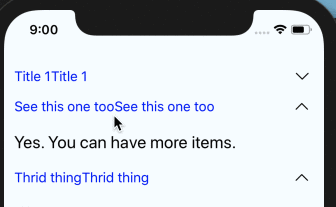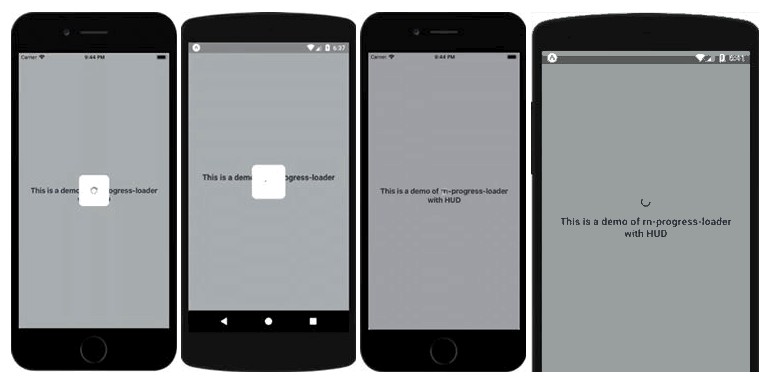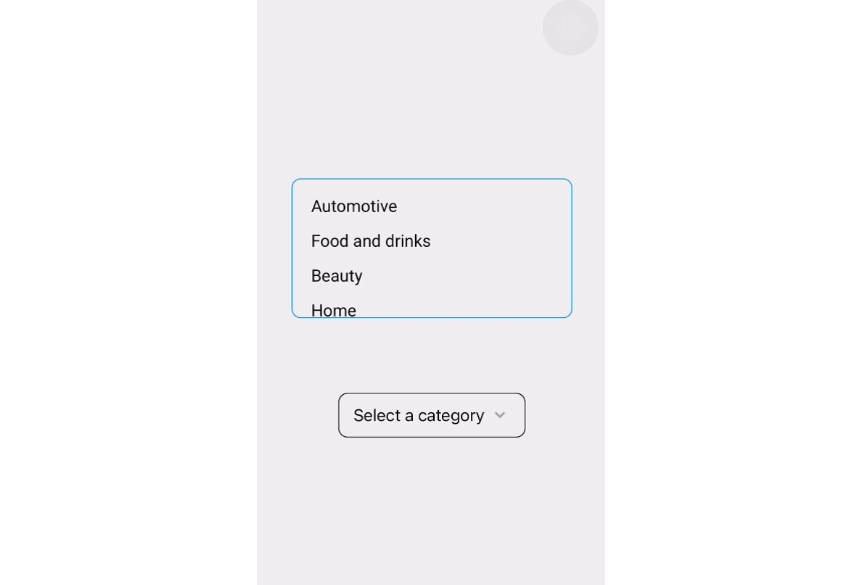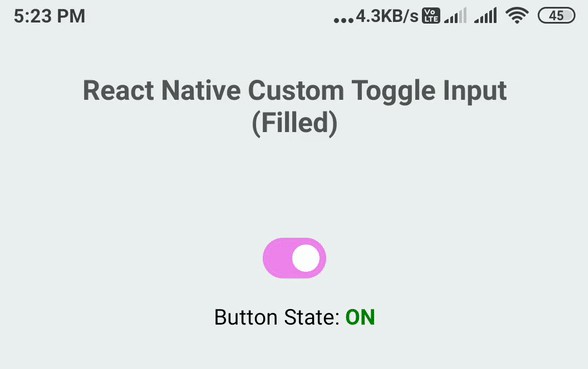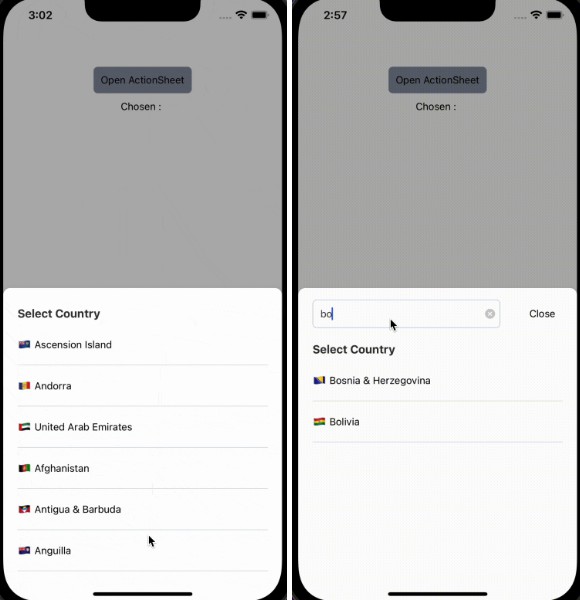react-native-drop-down-item
Simple drop down item component for react-native. This component supports drop down toggle with animation.
Npm repo
https://www.npmjs.com/package/react-native-drop-down-item
Git repo
https://github.com/dooboolab/react-native-drop-down-item
Props
| necessary | types | default | |
|---|---|---|---|
| contentVisible | boolean | false |
|
| header | ✓ | any | <View/> |
| backgroundColor | string | transparent |
|
| titleBackground | string | transparent |
|
| contentBackground | string | transparent |
|
| underlineColor | string | transparent |
|
| visibleImage | any | undefined |
|
| invisibleImage | any | undefined |
Getting started
$ npm install react-native-drop-down-item --save
-
Import
import DropDownItem from 'react-native-drop-down-item'; -
Data
state = { contents: [ { title: 'Title 1', body: 'Hi. I love this component. What do you think?', }, { title: 'See this one too', body: 'Yes. You can have more items.', }, { title: 'Thrid thing', body: 'What about very long text? What about very long text? What about very long text? What about very long text? What about very long text? What about very long text? What about very long text? What about very long text? What about very long text? What about very long text? What about very long text? What about very long text?', }, ], }; -
Usage
<View style={styles.container}> <ScrollView style={{ alignSelf: 'stretch' }}> { this.state.contents ? this.state.contents.map((param, i) => { return ( <DropDownItem key={i} style={styles.dropDownItem} contentVisible={false} invisibleImage={IC_ARR_DOWN} visibleImage={IC_ARR_UP} header={ <View> <Text style={{ fontSize: 16, color: 'blue', }}>{param.title}</Text> </View> } > <Text style={[ styles.txt, { fontSize: 20, } ]}> {param.body} </Text> </DropDownItem> ); }) : null } <View style={{ height: 96 }}/> </ScrollView> </View> });