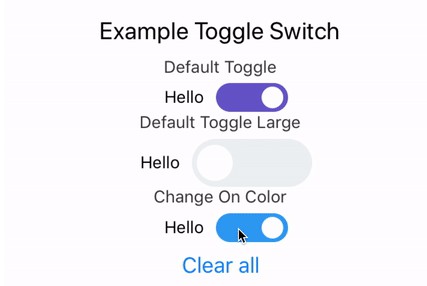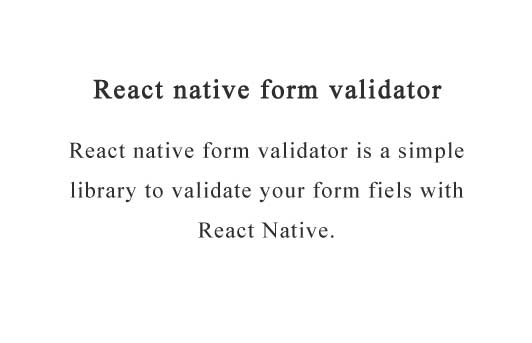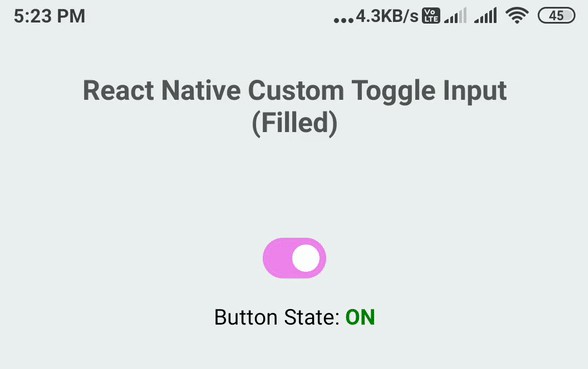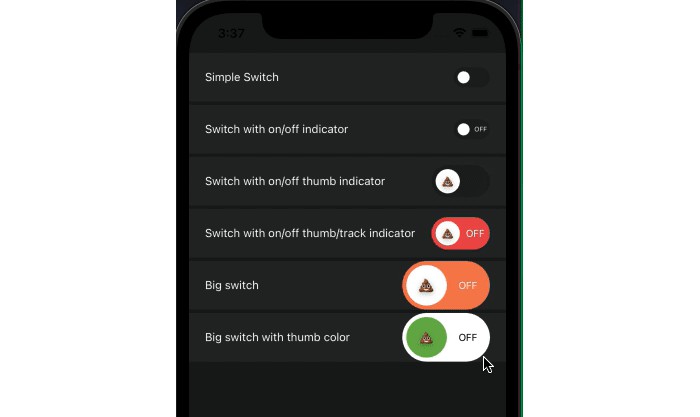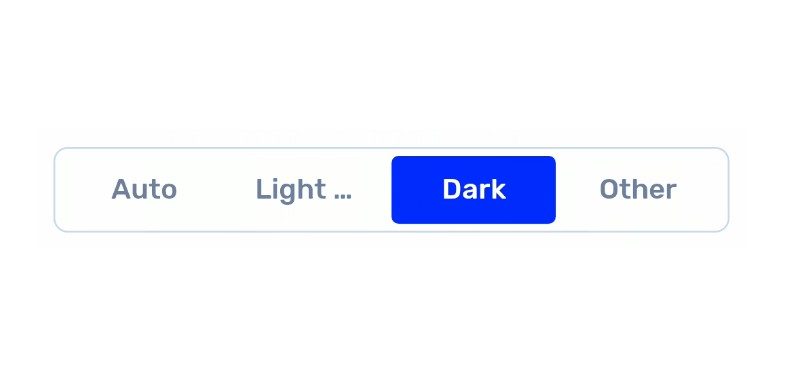toggle-switch-react-native
Toggle Switch Component for react native, it works on iOS and Android.
Installation
- 1.Run
npm i toggle-switch-react-native --save - 2.
import ToggleSwitch from 'toggle-switch-react-native'
Demo
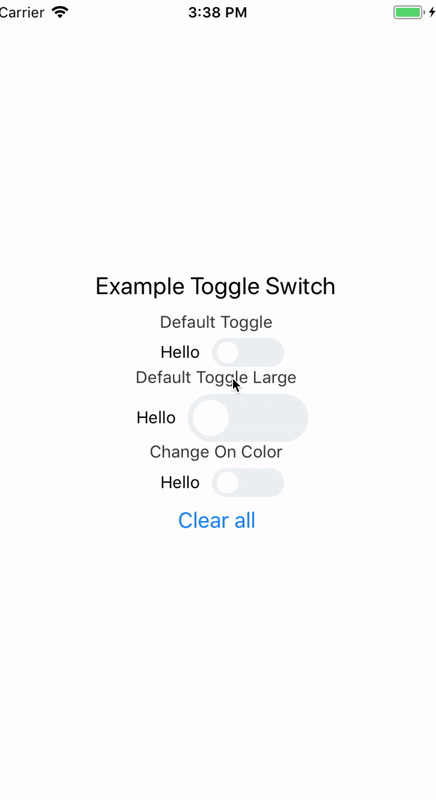
Getting started
To Get Started, Import toggle-switch-react-native to your js file.
import ToggleSwitch from 'toggle-switch-react-native'
Inside your component's render method, or any other method returning views, use ToggleSwitch:
<ToggleSwitch
isOn={false}
onColor='green'
offColor='red'
label='Example label'
labelStyle={{color: 'black', fontWeight: '900'}}
size='large'
onToggle={ (isOn) => console.log('changed to : ', isOn) }
/>;
API
| Props | Type | Optional | Default | Description |
|---|---|---|---|---|
| isOn | Boolean | true | 'false' | Default state, true for On, false for off |
| onColor | String | true | '#634fc9' | On Color |
| offColor | String | true | '#ecf0f1' | Off Color |
| label | String | true | Custom Label Text on the Left of the toggle Button | |
| labelStyle | Object | true | {marginHorizontal: 10} | Custom Styling for the Label Text View |
| size | String | true | 'medium' | Size of the toggle switch button ( 'large', 'medium', 'small') |
| onToggle | Function Callback | false | none | Callback when the toggle switch component changes the state, params: isOn |