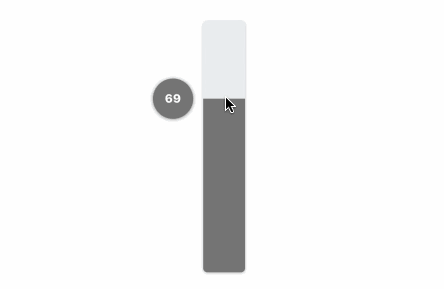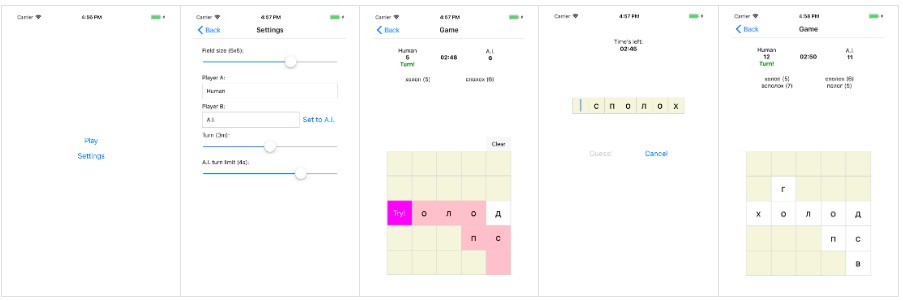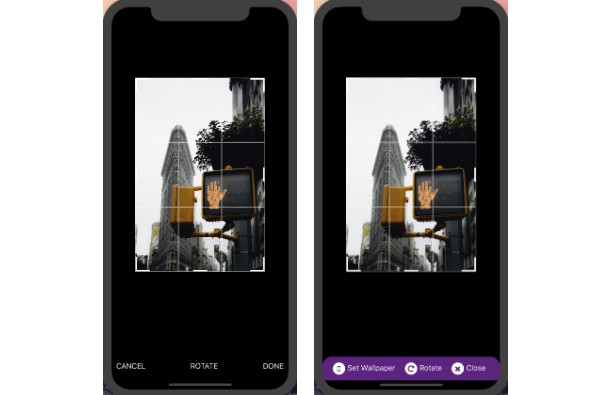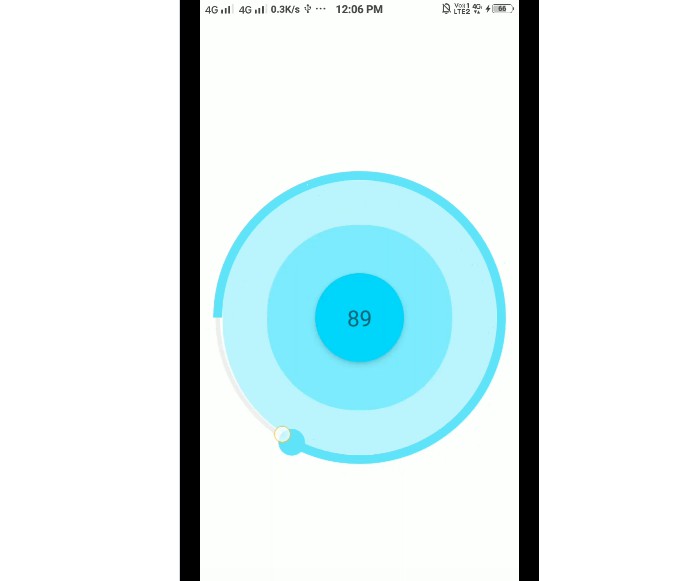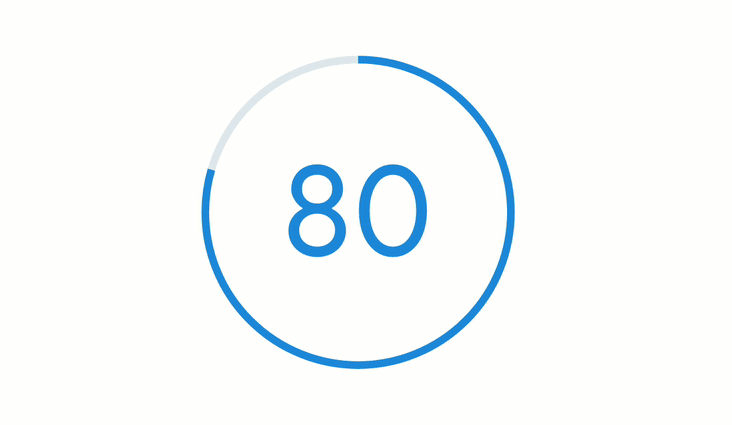rn-vertical-slider
A vertical Slider for React Native written entirely in javascript.
Getting Started
- To add this slider to your project :
npm install rn-vertical-slider
Usage
- A basic example of slider
<VerticalSlider
value={1}
disabled={false}
min={0}
max={100}
onChange={(value: number) => {
console.log("CHANGE", value);
}}
onComplete={(value: number) => {
console.log("COMPLETE", value);
}}
width={50}
height={300}
step={1}
borderRadius={5}
minimumTrackTintColor={"gray"}
maximumTrackTintColor={"tomato"}
showBallIndicator
ballIndicatorColor={"gray"}
ballIndicatorTextColor={"white"}
/>
Props
| Property | Type | Default | Description |
|---|---|---|---|
| value | number | 0 | Value of the slider. |
| disabled | bool | false | Enable or disable slider. |
| min | number | 0 | Minimum value for slider. |
| max | number | 0 | Maximum value for slider. |
| step | number | 0 | This value describes number of stepsto skip. |
| minimumTrackTintColor | string | '#fff' | The bottom color. |
| maximumTrackTintColor | string | '#eee' | The top color. |
| onChange | function | null | Callback continuously called while the user is dragging the slider. |
| onComplete | function | null | Callback called when the user finishes changing the value (e.g. when the slider is released). |
| borderRadius | number | 0 | The border radius of component. |
| width | number | 0 | Width of the slider. |
| height | number | 0 | Height of the slider. |
| showBallIndicator | bool | false | To show or hide indicator. |
| ballIndicatorColor | string | '#fff' | Background color for Indicator |
| ballIndicatorWidth | number | 48 | Diameter of Indicator. |
| ballIndicatorPosition | number | -50 | Horizontal position of Indicator with respect to current selected value. |
| ballIndicatorTextColor | string | '#fff' | Indicator text color. |
Extras
- Gradient Slider Slider with linear gradient